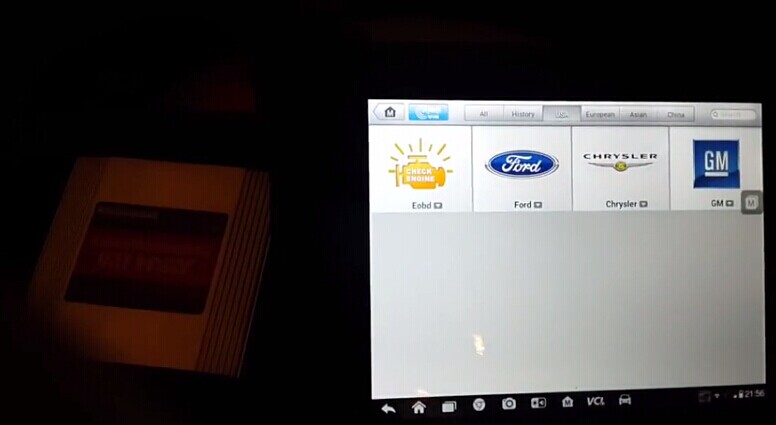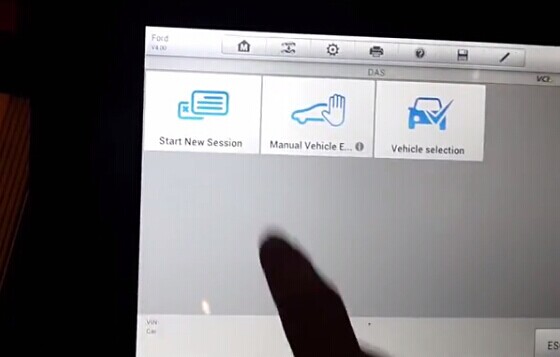Step 1. Unclock Ford Taurus SE, turn your key forward but not start the ignition and make sure the car battery is working before doing this procedure.
Step 2. Hook up Autel MaxiSys MS908 to the OBD port on the car. It will then get power supply and its screen will light up. 
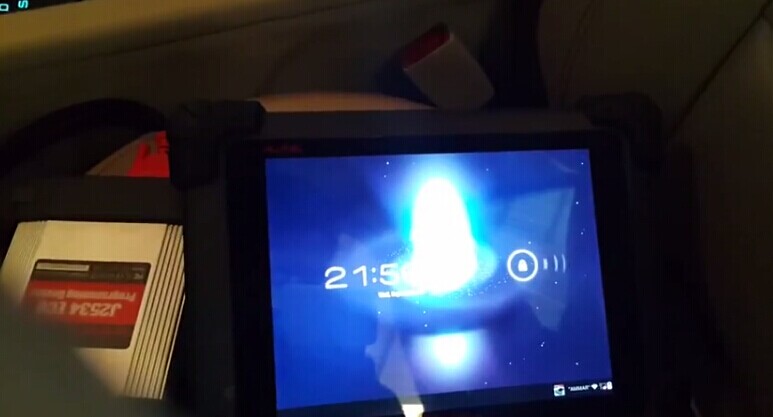 Step 3. With the Function Menu screen displayed, select car make as “Ford”.
Step 3. With the Function Menu screen displayed, select car make as “Ford”.
Step 4. Select “Start New Session” in the next page.
Step 5. A new window “Vehicle Specification” will pop up. Click “Yes” to continue. Autel MS908S will then start system data initializing. Wait a few seconds.
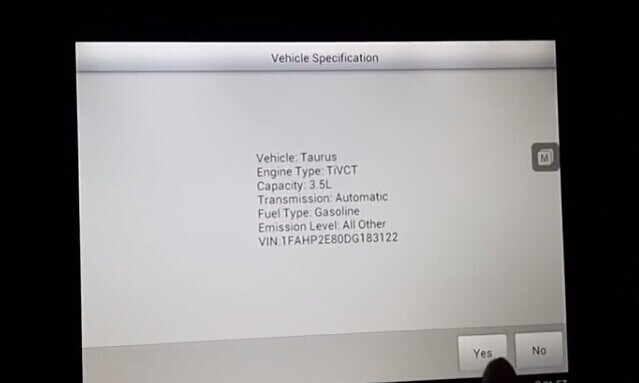
Step 6. Select “Diagnosis”.
Step 7. Select “Control Unit”.
Step 7. Select the system that you want to scan or pull error codes from. Here I select “IPC”.
Step 8. Click on Read Codes, and you will have error codes displayed on the screen. 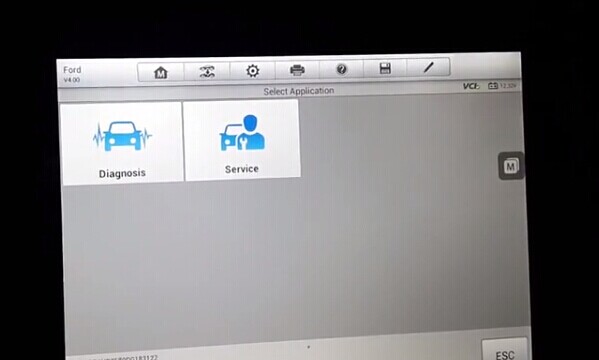
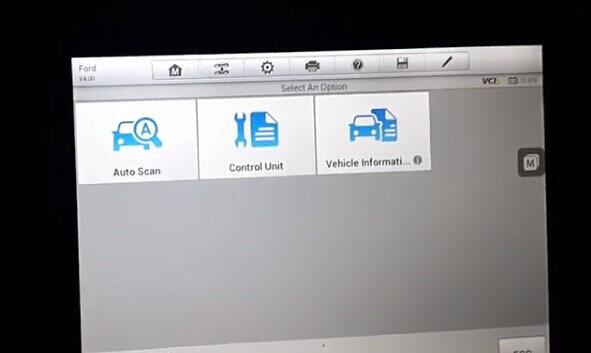
Step 9. Go back to “Function Menu” and click on “Erase Codes”. click “OK” in the next page. 
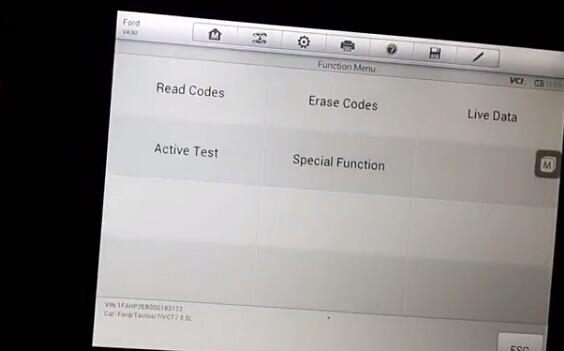
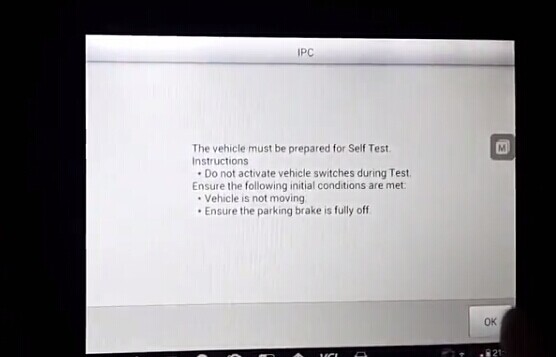
Step 10. You will then get a “Do you wish to continue?” window, click “Yes”.
Step 11. Erase codes command sent, perform Read Codes function to verify, and then the codes will be deleted.
Step 12. Disconnect MaxiSys Pro MS908Pwhen finished.