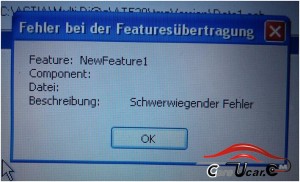1. Q: Can I install MultiDiag Access J2534 Pass Thru truck diagnostic tool and another car dianostic tool in the same computer?
A: We suggest you not to put two auto diagnostic softwares in the same computer, because they may interrupt with each other.
2. Q: I came across this problem when installing my MultiDiag J2534 diagnostic tool. I have taken a picture of the problem. I have tried to install the software on a Windows XP, a Win 7, Win 7 starter and a WIN 7 prof PC, but the error window just came up no matter how. What could cause the problem? What should I do?
A: Please download the XP system we provided, copy the software into a CD and insert the CD to install the software according to our installation video.
3. Q: When I was intalling the J2534, I always received a error message, reading “UCE no response”. I have tried the tool on several cars, and always got the same message. What is the problem?
A: It is properly that the driver couldnot recognize the software. Please try the tool on 2000-2008 VW cars and see if the tool can work alright.
4. Q: Do I have to activate the Multi-diag J2534 software when using it to diagnose Vlovo vehicles?
A: Yes, it needs activation to work on Volvo cars.