It’s easy and fast to use Xhorse VVDI BIMTool Pro and Godiag BMW FEM/BDC Programming Test Platform for FEM/BDC key learning on bench.
First, make sure the connections between devices and FEM/BDC module are correct.
- Connect VVDI BIMTool Pro to computer via USB cable, and connect to Godiag FEM/BDC Test Platform via OBD cable and GODIAG OBD2 to BD25 Cable
- Connect the CON7, CON8, and Power Connector of Godiag Test Platform to the corresponding position of FEM/BDC module
- Connect a power supply and Godiag OBD2 to BD25 Cable for Godiag FEM Test Platform
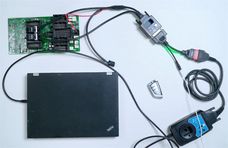
Then run BMW Tool software to do FEM/BDC key learning.
1.Read IMMO data of working key
Click FEM/BDC Key Learn>> Get Key Info
Select one blank key ID (i.e. key4)
Click “Prepare dealer key with ignition switch”
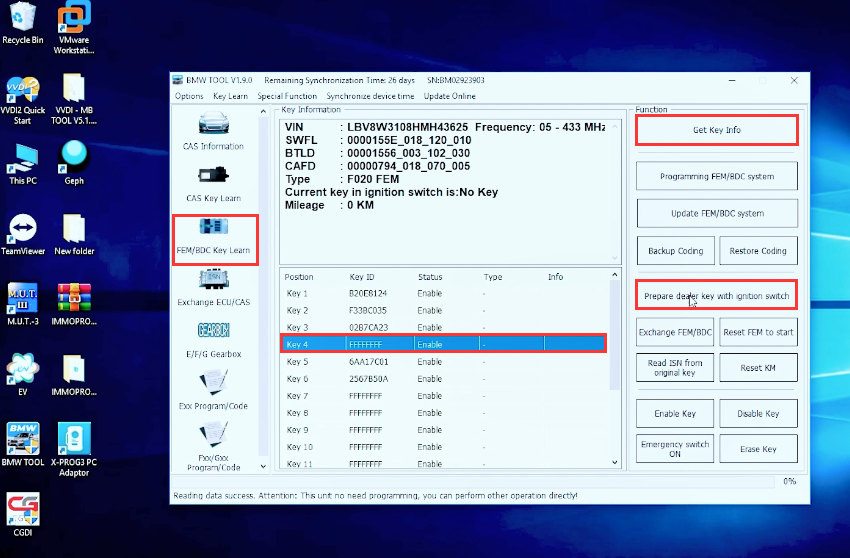
Select “Have a working key, switch ON ignition with working key and continue”
Click “Next”
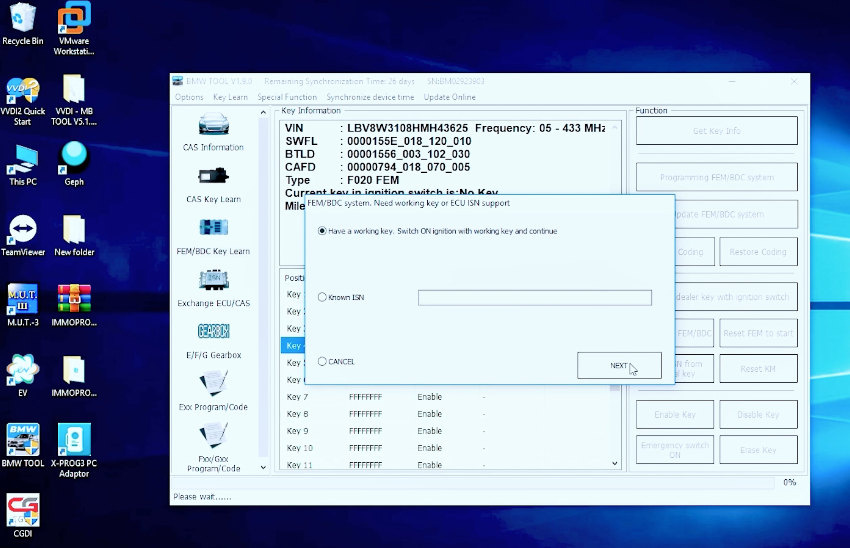
Insert the working key into the induction coil of Godiag BMW FEM/BDC Test Platform, and click “OK”
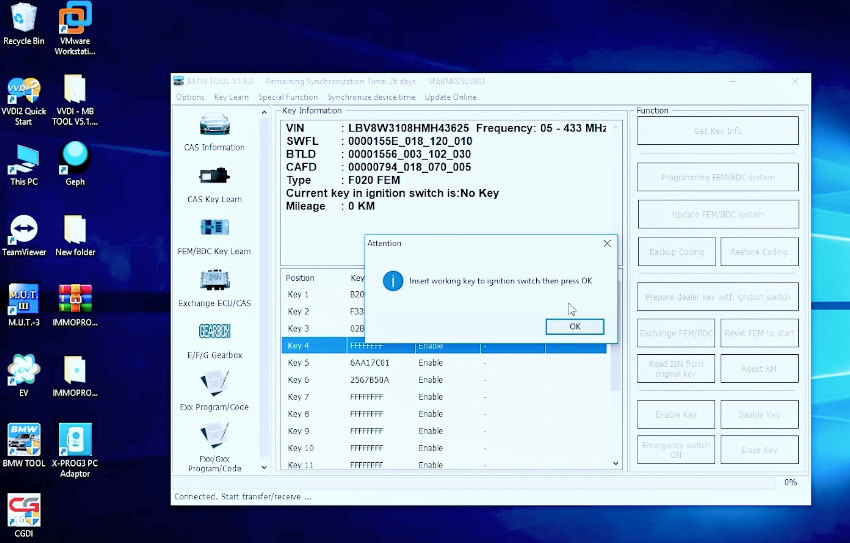
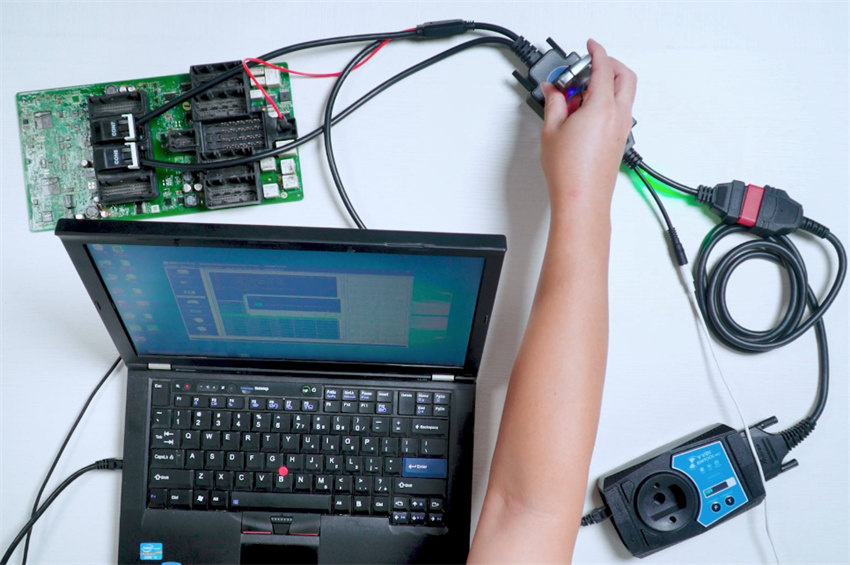
Read IMMO data successfully
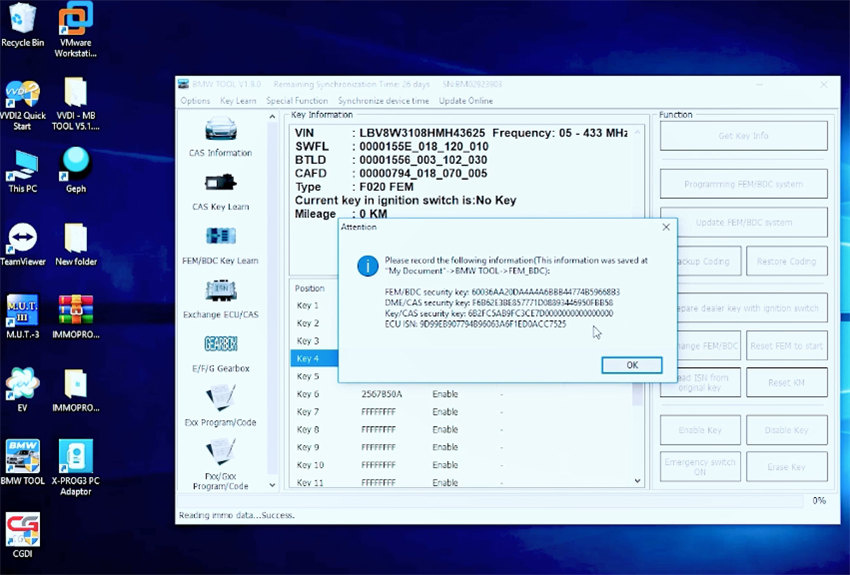
2.Generate new key with Autel MaxiIM KM100
Use an Autel KM100 to generate one new key
After generation, read the key info as well. The current key status is not locked.
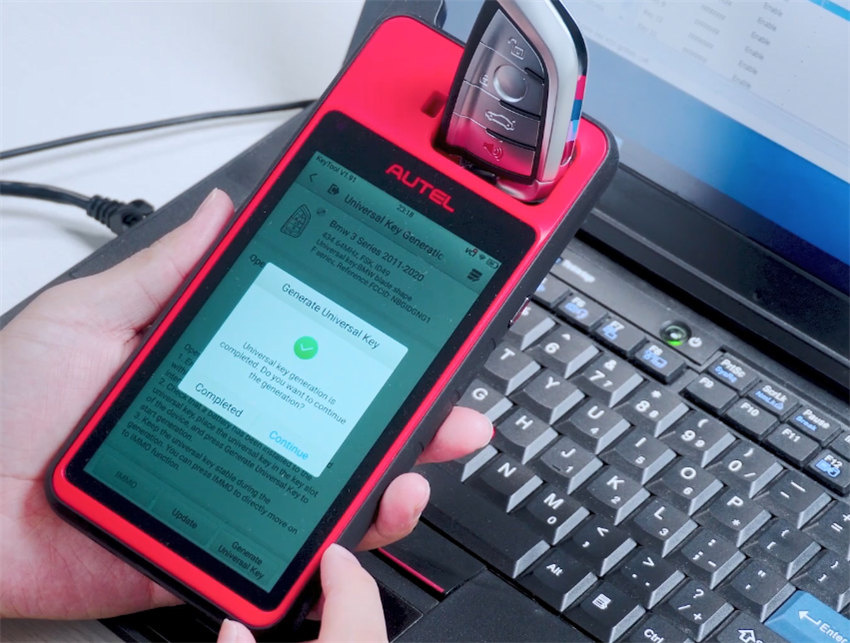

3.Learn new key
Put the new key generated into the coil of Godiag Test Platform, and click “OK”
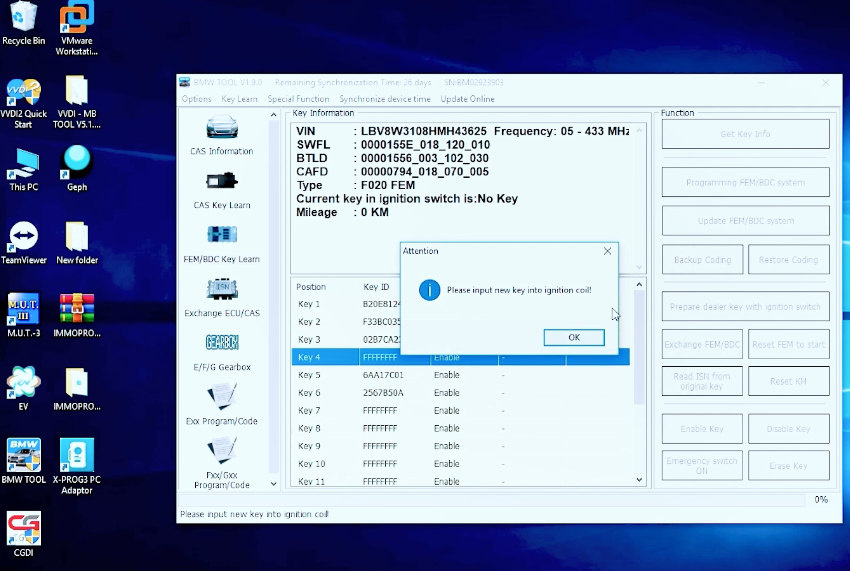
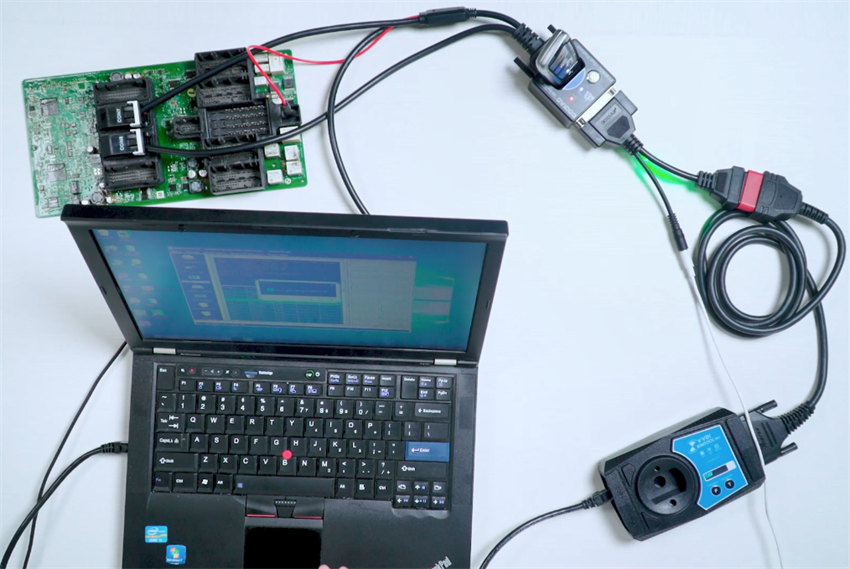
Learn key successfully
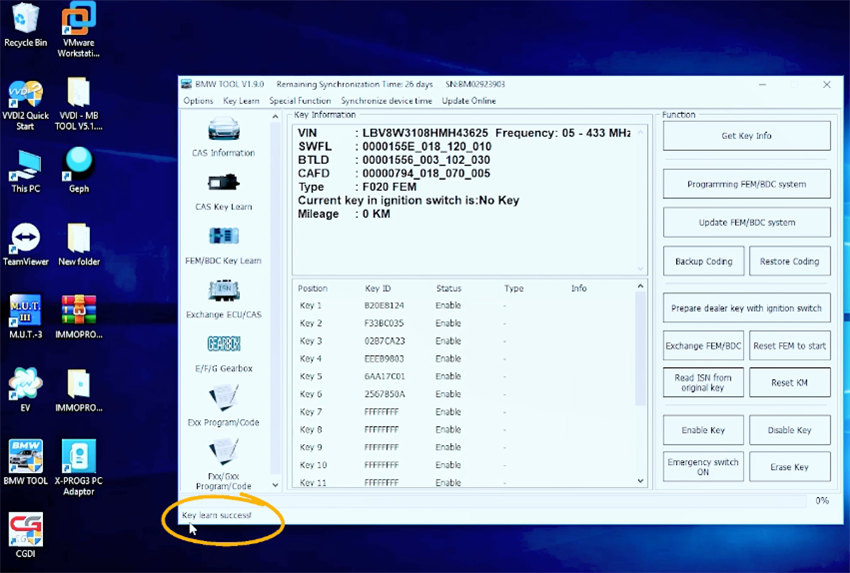
4.Read new key status
Use the Autel KM100E to identify the key learned. Now the key status is locked.

Alright! The FEM/BDC key is successfully generated by Xhorse BIMTool Pro and Godiag FEM/BDC Programming Test Platform.



