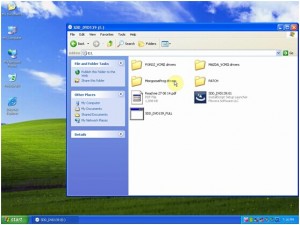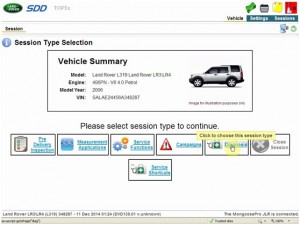After two months test,obd2eshop technicians have tested the latest Mangoose JLR SDD V139 works! The tool is now available on obd2eshop for $49.99 with free shipment. To let you have a sneak peek at the newest JLR SDD V139 software, obd2eshop have shared it online for free download and have made a setup guide to help install it.
JLR SDD V139 O/S requirement:
The software is only compatible with Windows XP system, XP Mode in Windows 7 system.
Free JLR SDD V139 software:
Open this link : http://diagnosticdelivery.jlrext.com/idscentral and download the following files in it:
SDD_DVD139.01.exe
SDD_DVD139_FULL.exe
SPA_DVD139_V1.exe
VDF_J_DVD139_V5.exe
VDF_L_DVD139_V5.exe
Apart from the software, you will also need “JLRPatch_EN.EXE” patch. It is available here: http://www.rarlab.com/rar/wrar52b4.exe.

Please note that to setup the SDD V139, you will need to put the software and the patch in the one file. Besides, before the installation, you will need to disable the anti-virus software on your PC if there is any, because the anti-virus software may damage the patch.
JLR SDD V139 software installation video:
Follow the video below and you can get the software installed:
https://www.youtube.com/watch?v=eYRLh9fQDtY
Below are some pictures of the installation and the V139 SDD software: