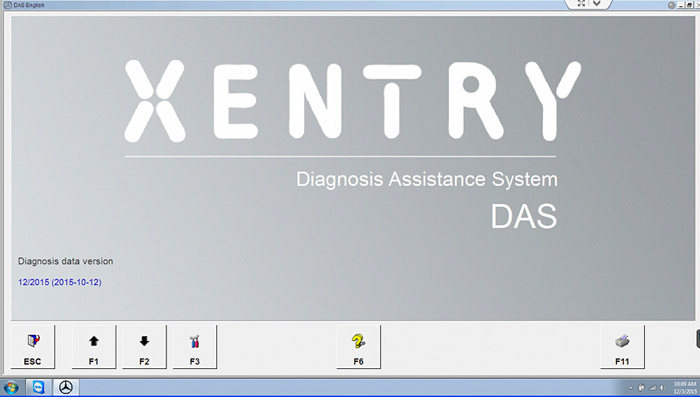Good news! The latest MB Star DAS Xentry 2015.12 diagnostic software is tested work with MB Star C3 and MB SD C4 diagnostic tools. The software is now available on obd2eshop. If you buy MB SD C4 now, you can get the software for free.
Compatible MB Star Scanners and softwares:
1. SDconnect c4 Das Xentry 2015.12
1) Das Xentry 2015.12 compatible SDconnect c4 interface:
Item No. SP100-D, €527 +shipping
Item No.SP100-B, with wifi, €469+shipping
They are different at price and PCB look.
2) SD C4 Das Xentry 2015.12 compatible hard disk:
a. SD C4 common hard disk:
SS162-D12: Dell D630 hard disk (running on Windows XP, support Wifi & HHT)
SS162-S12: External hard disk (running on Windows XP, support HHT, without Wifi)
SS162-7D12: Dell D630 hard disk (running on Windows 7, support Wifi, without HHT)
SS162-7S12: External hard disk (running on Windows XP, without Wifi & HHT)
b. sdconnect SSD version hard disk (Best quality):
SS162-AD12: sdconnect c4 D630 SSD 256GB
2.
1) Das Xentry 2015.12 compatible MB Star C3
2) MB Star C3 2015.12 with two hard disks for choose:
a. Common version hard disk
Dell D630 Hard disk 500GB
External Hard disk 500GB
http://www.obd2eshop.com/wholesale/new-mb-star-c3-c4-software-hdd.html
b. Best quality SSD 256G DELL D630 Format:
http://www.obd2eshop.com/wholesale/mb-star-c3-c4-software-d630-ssd.html
Laptop & Software:
1) IBM T30 or Dell D630
FYI, Overt time, hundreds of laptops were tested for compatibility but only 2 laptops are found to work correctly: Dell D630 and IBM T30
IBM T30 has a smaller screen, slower processor and was launched in 2002
D630 has a larger screen, faster processor and was launched in 2007.
Therefore Dell D630 is the better of the 2 to go for.
The Dell D630 can be bought in working condition for around £50. I paid less than £100 for these 2 including postage.
And the software you get will normally be preinstalled onto a laptop or hard drive for you to install into your own laptop. Preinstalled is a lot easier than doing it yourself and will save you 2 or 3 hours of installing and messing around.
2) If you want to use your own laptop, you can get the MB Star software on an external hard drive and run it all through a virtual machine.