Why installing BMW ICOM ISTA-D ISTA-P software HDD on Windows 7 operating system is better than Windows XP?
Top 3 reasons:
1) Windows XP has been stopped supporting by Microsoft, BMW factory will upgrade all dealer’s BMW ICOM software HDD from XP system to Windows 7.
2) BMW ICOM software HDD can easily switch between ISTS system and Windows 7 O/S. It runs faster on Win 7 than Win XP. obd2eshop engineers have tested it on Dell E6420 and Lenovo E49A laptop, just less than 1 minute to start up.
3) Teamviewer is pre-installed on Windows 7 O/S
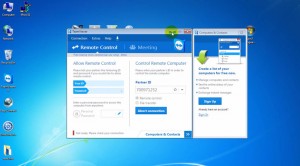
How to:
Equipments:
BMW ICOM A2+B+C OBDII diagnostic and programming tool hardware
BMW ICOM ISTA-D ISTA-P software HDD (2014.12)
Software version:
ISTA-D:3.46.30
ISTA-P:54.2.002
VIN: 2014.11.03
System Requirements:
Dual-core processor, better above I3; over 4G of memory
BMW ICOM ISTA-D ISTA-P on Win 7 O/S introductions:
Super version BMW ICOM ISTA-D ISTA-P software includes BMW ICOM software with Expert Mode and additional BMW engineering software, including INPA, E-sys, WinKFP, NCS-Expert, EDIABAS etc

INPA, E-sys, WinKFP, NCS-Expert, EDIABAS, Tool32 etc BMW engineering software are included in BMW ICOM software HDD.

BMW ICOM A2+B+C OBDII diagnostic tool does not come with self-printer, but users are also able to install a printer that enables print out the diagnostic and programming results.
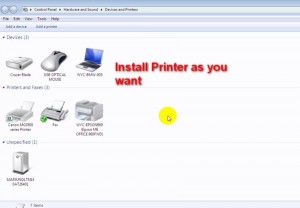
Installing BMW ICOM software HDD on Win 7 will make easy switch between ISTA-P and Win 7 system. Users can change ISTA-P language or Win 7 language by simply press the icon on desktop.

The electronic parts catalog BMW ETK is pre-installed on Win 7 operating system. It contains full information about spare parts and accessories for cars (from 1932 year) and motorcycles (from 1948 year) and also helps you to find parts more quickly, easily and safely.




