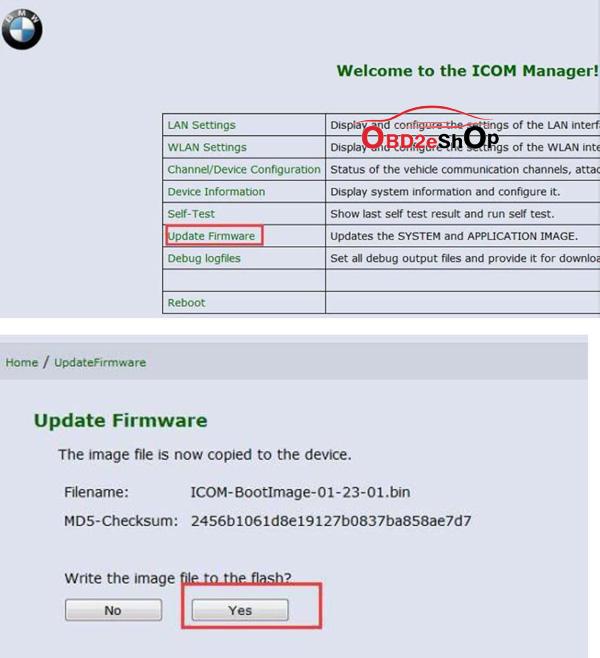BMW ICOM A2 diagnostic interface failed to be connected, because the firmware is too old and need to upgrade it.
Firstly, you need to learn how to check BMW ICOM firmware need update.
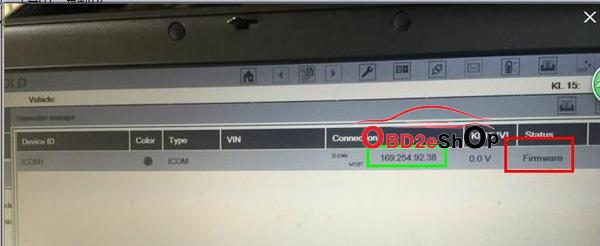
update the firmware of BMW ICOM Interface. You have no need to update it if it says FREE.Please read the above photo. It shows FIRMWARE in red frame, that mean you need to
Secondly, update the firmware of BMW ICOM Diagnostic tool step by step.
1.Power on your icom interface by OBD cable, and connect it to computer by LAN cable. PLEASE make sure they are connected well because your interface might be damaged if disconnection during updating.
2.After connected, open the file ENGINEER TOOL on the desktop and you will see a file named ICOM FIRMWARE UPDATE. They are 2 BINs inside of it, ICOM-APPLICATIONIMAGE-XXX and ICOM-BOOTIMAGE-XXX. They are the files
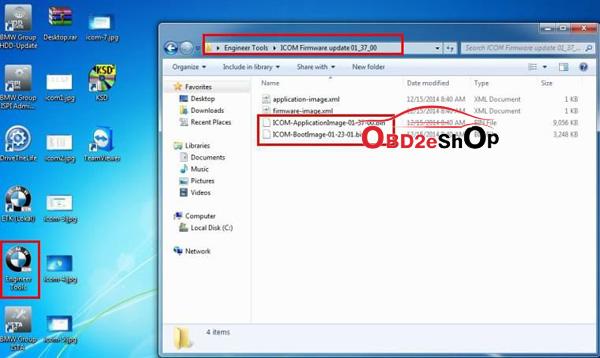 |
3.Open your IE and input the IP address of your icom. If you do not know what is the IP of your icom, you can use ISTA-D to find it. As below, the IP in green frame is the IP of your ICOM. It needs ID and password to enter in, the ID is root,pw is NZY11502.
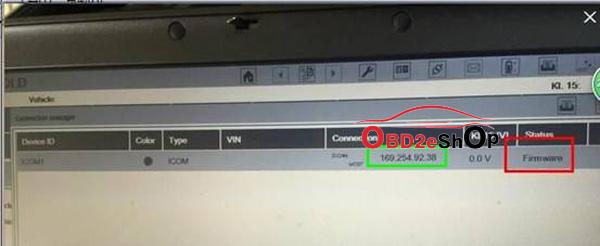 |
- After entering into ICOM by IE.Click UPDATE FIRMWARE and choose ICOM-BootImage-XXX.bin,choose Image type as SYSTEM and click SEND THE FILE. Click YES when he say Write the image file to the flash? You will see the red right blinks after that.
5.Now we click UPDATE FIRMWARE and choose ICOM-ApplicationImage-xxx.bin and then choose the Image type as APPLICATION and then click SEND THE FILE. Click YES when he says Write the image file to the flash?
6.Reboot your ICOM interface after you update those APPLICATIONIMAGE and Bootimage. And you need to wait for few minutes. Go to ISTA-D again, you will see the FRIMWARE turn to FREE. That means your interface is matched to latest BMW ICOM ISTA software.
 |
Done!
Hope it helps!
Any question, please feel free to contact www.obd2eshop.com, email at: Sales@OBD2eShop.com
Thanks for reading!
2018.3 BMW ICOM Software HDD ISTA-D 4.09.13 ISTA-P 3.63.2.001 Engineering Mode support Windows 7 $99