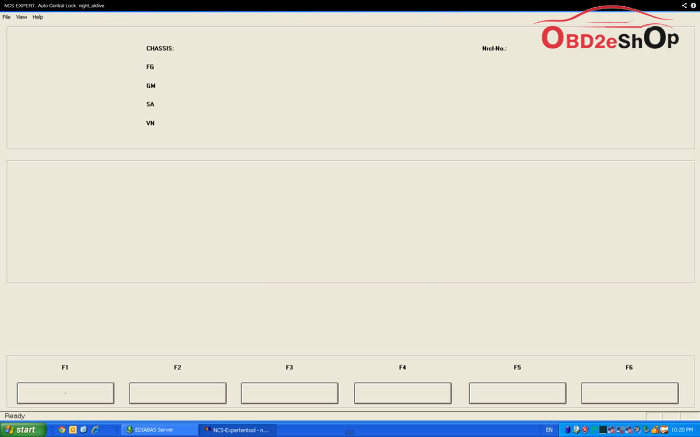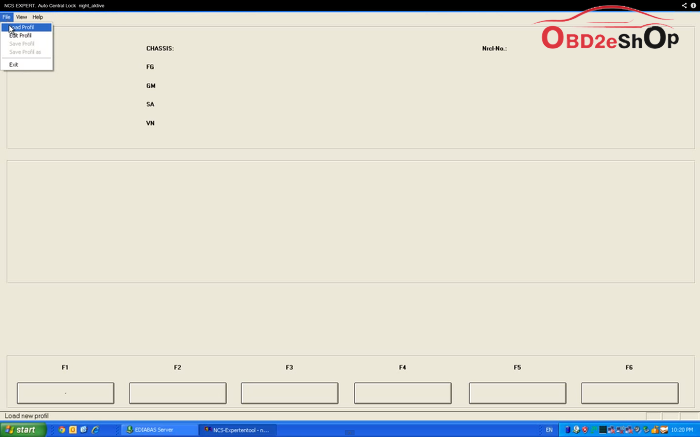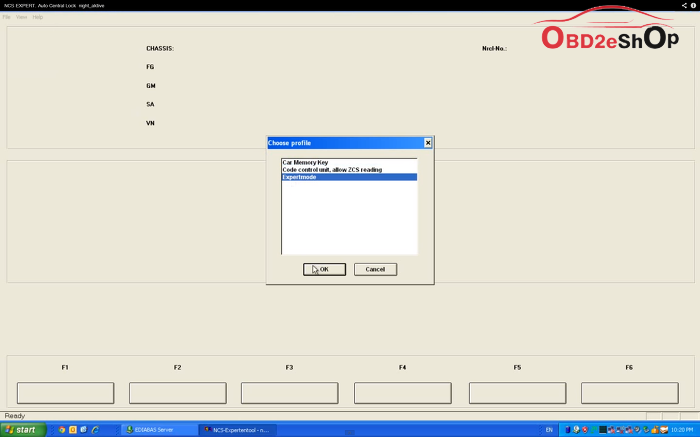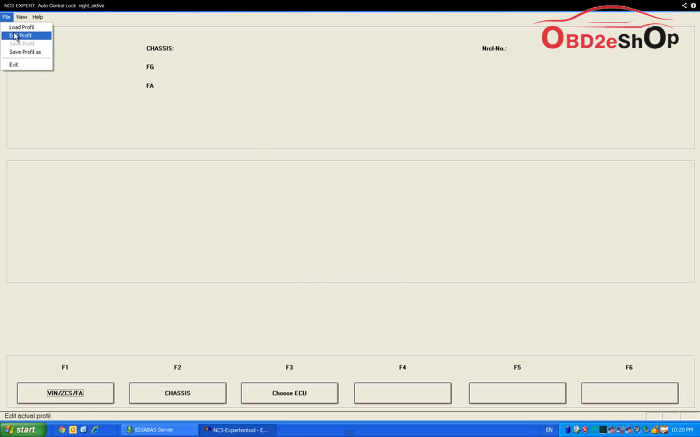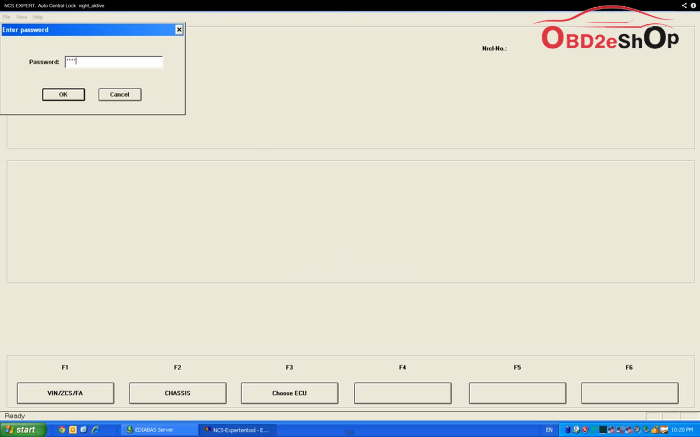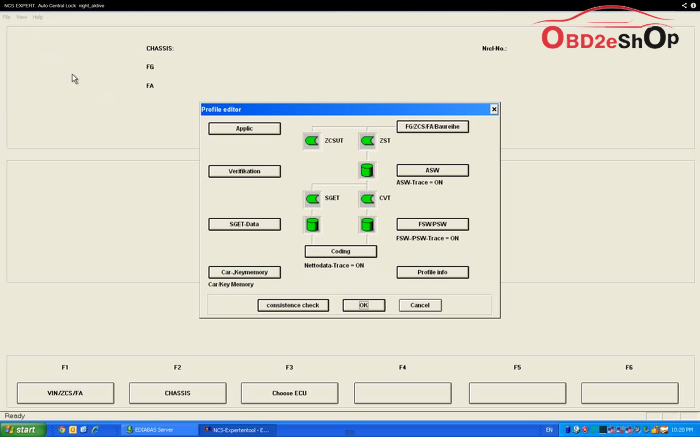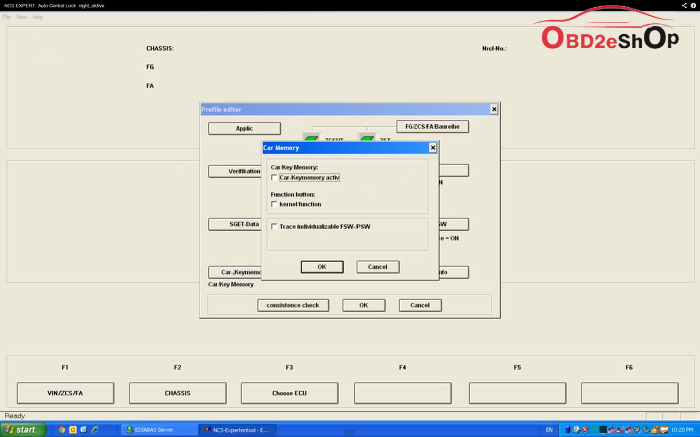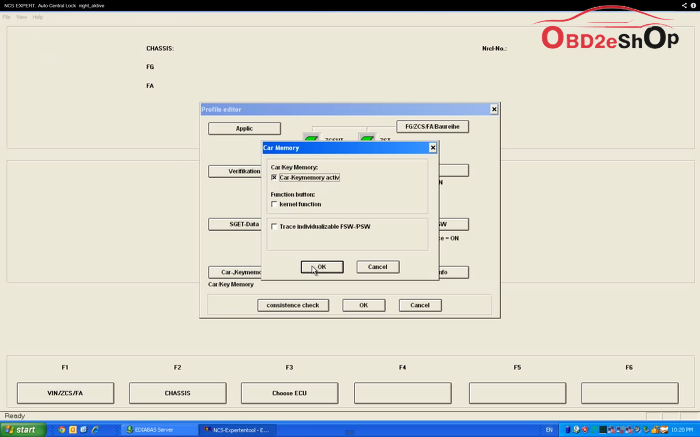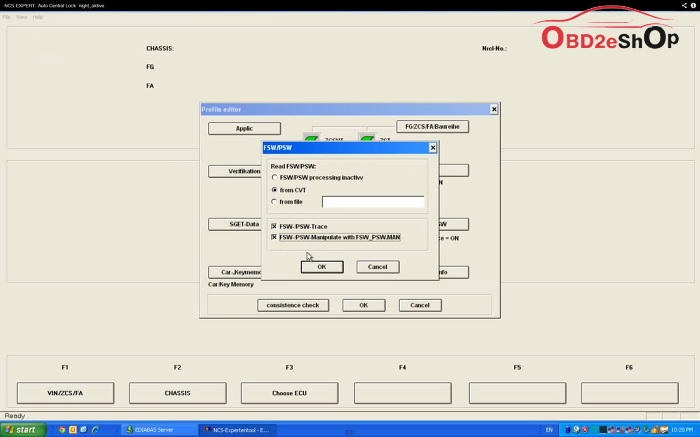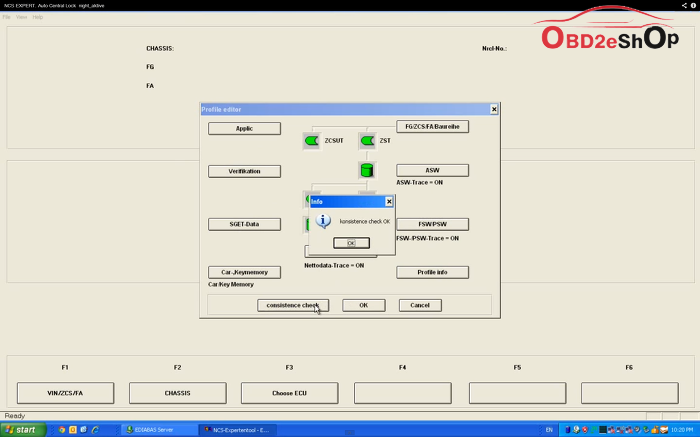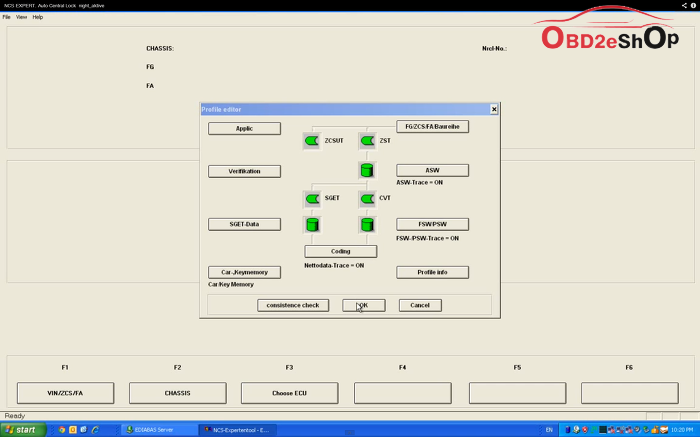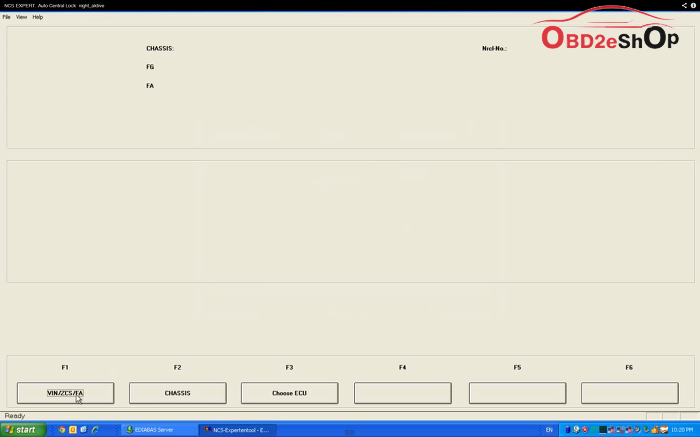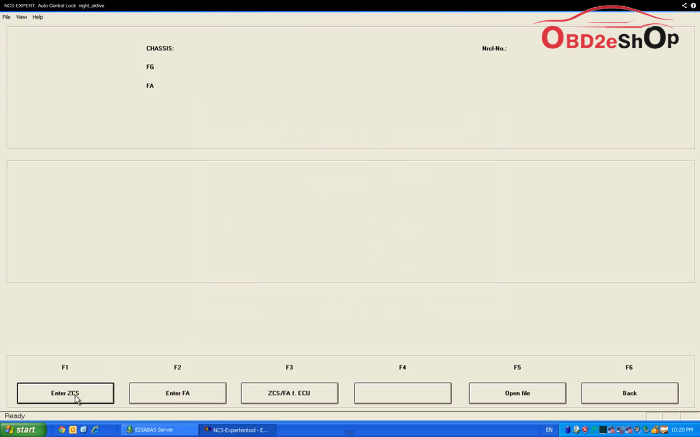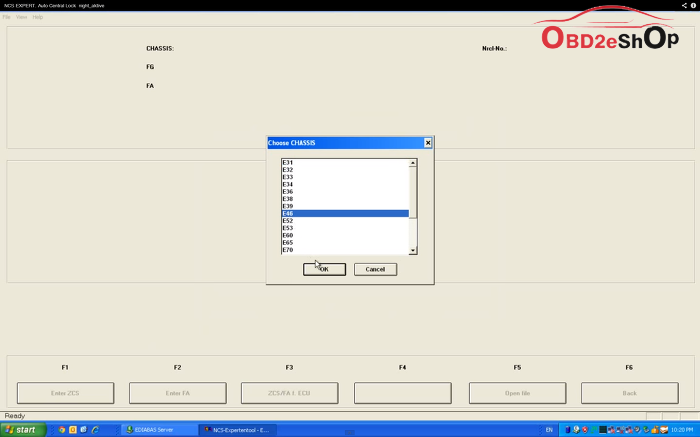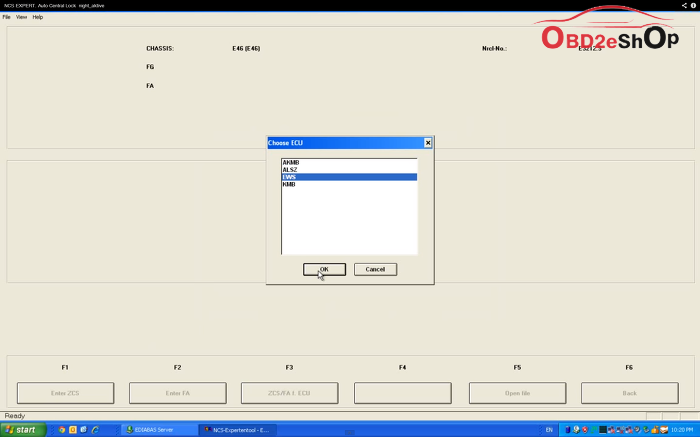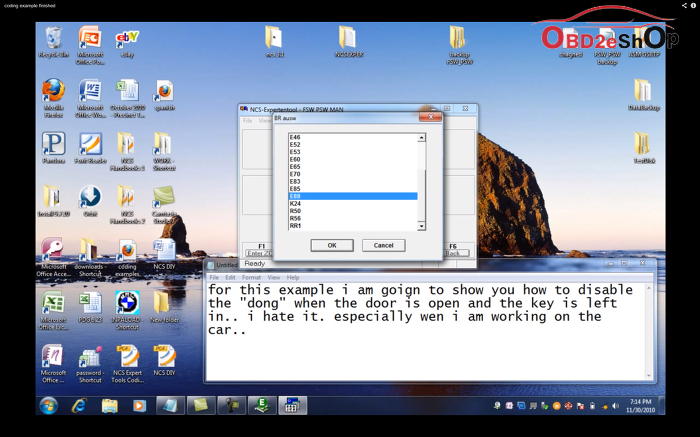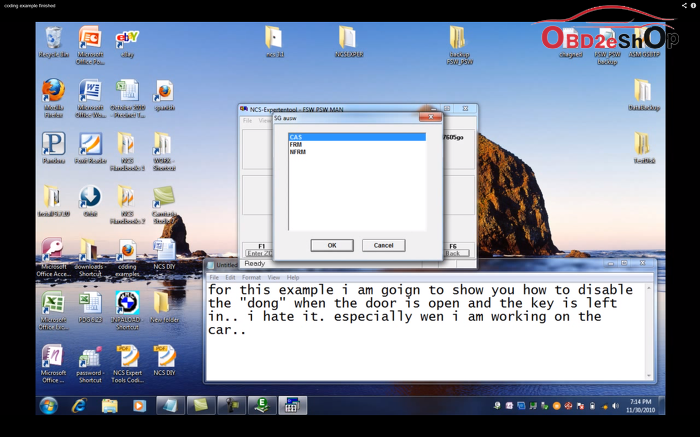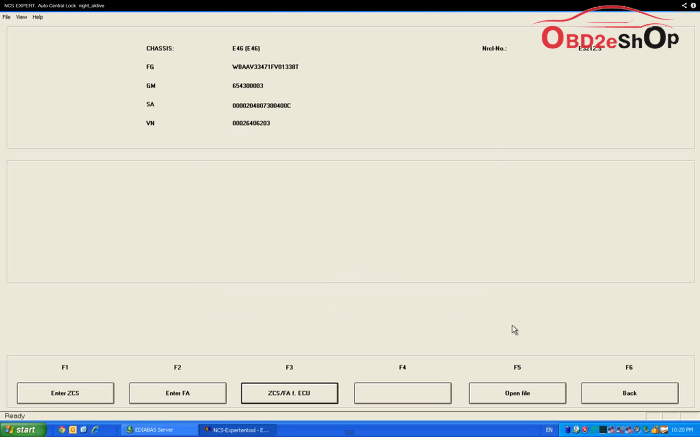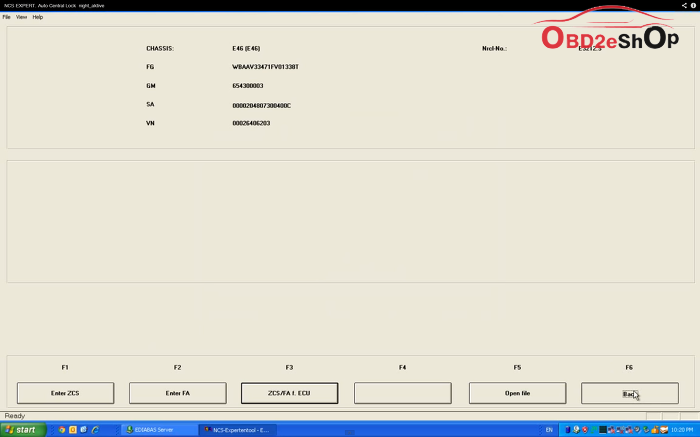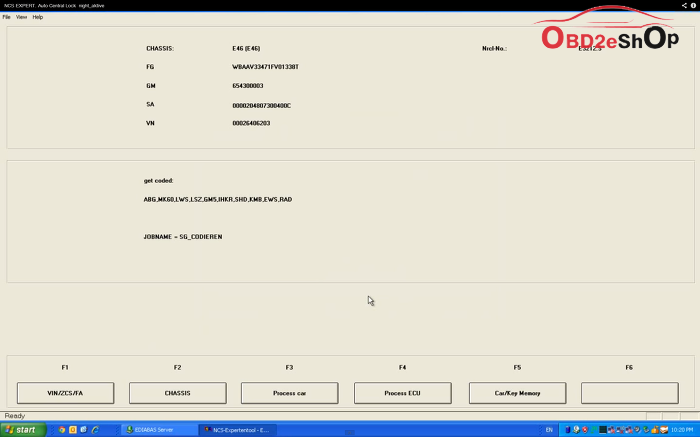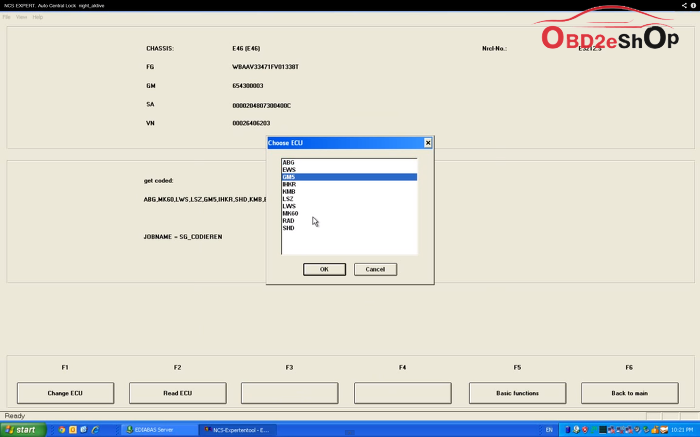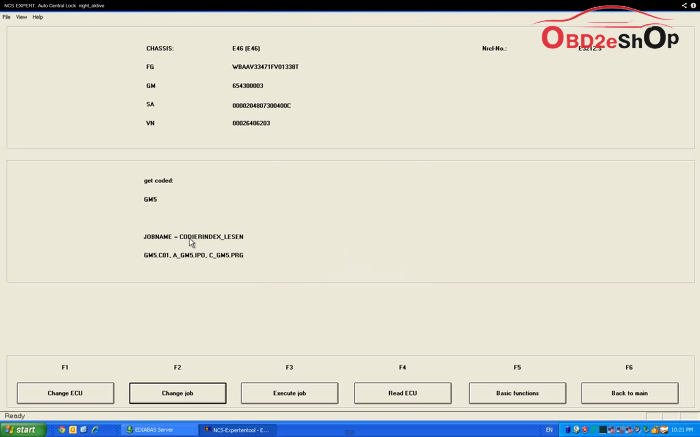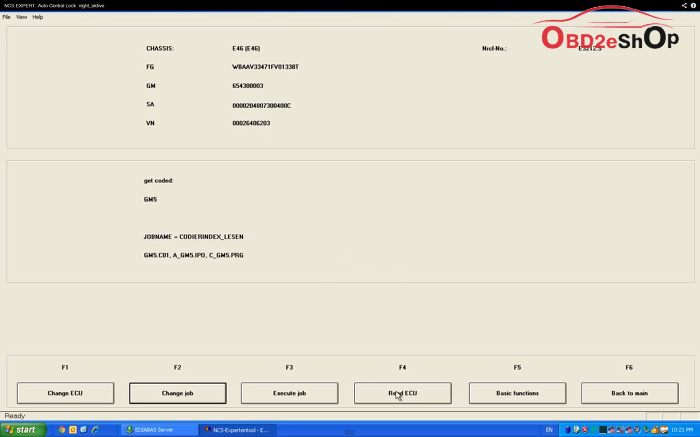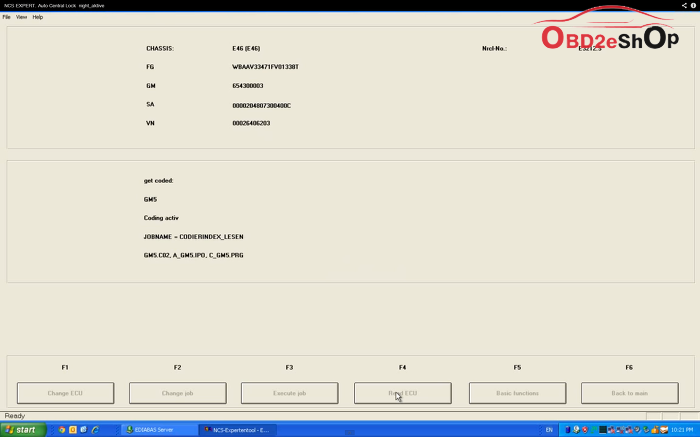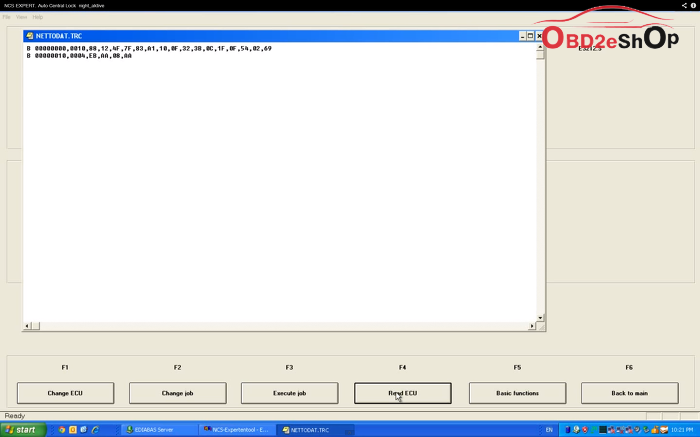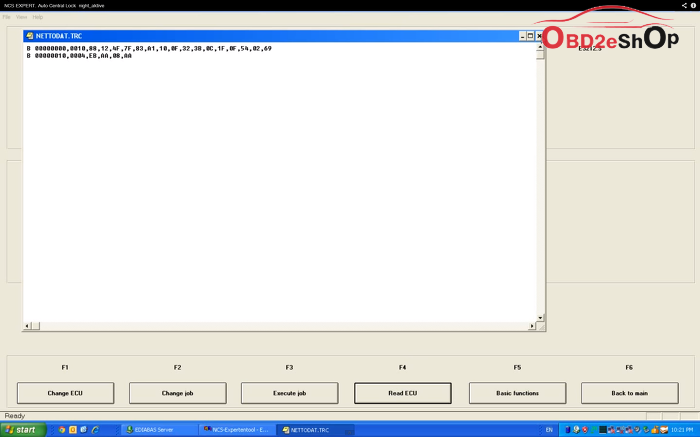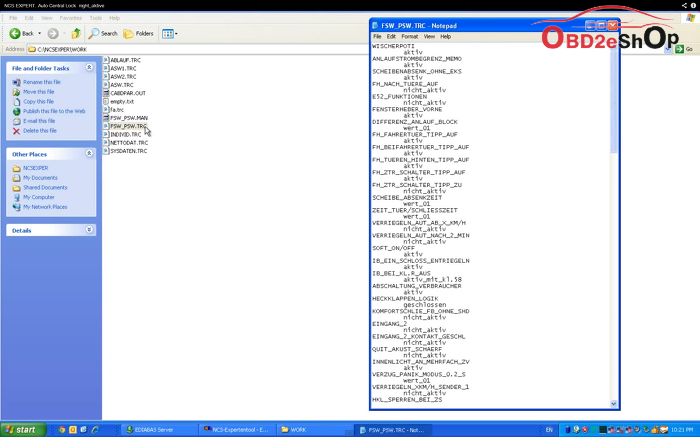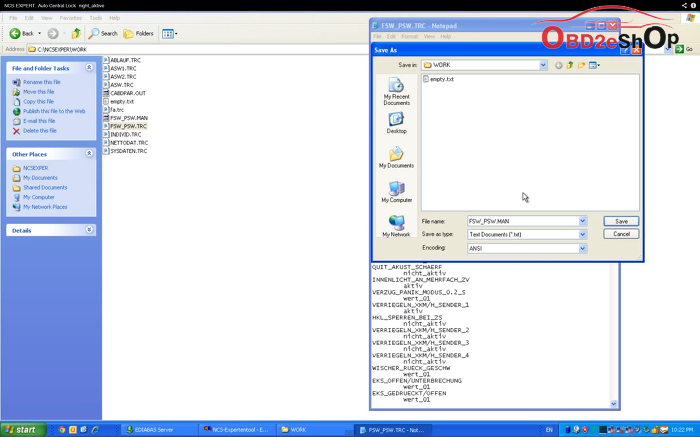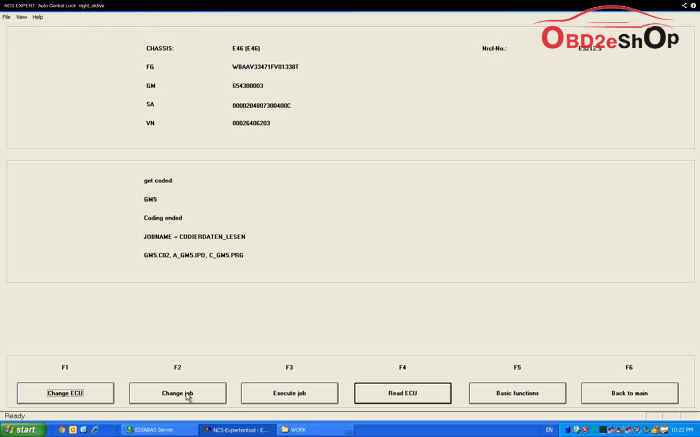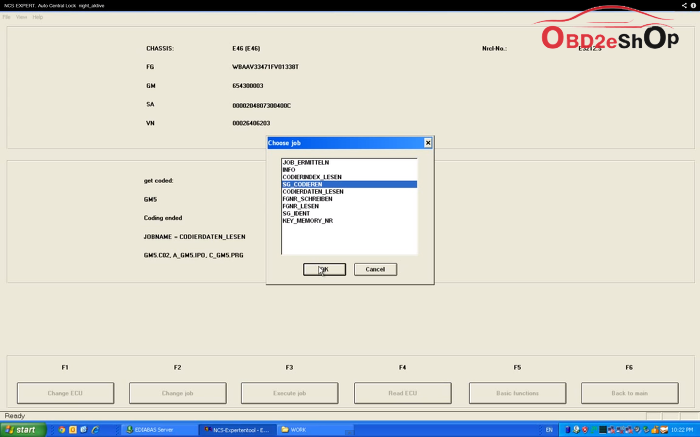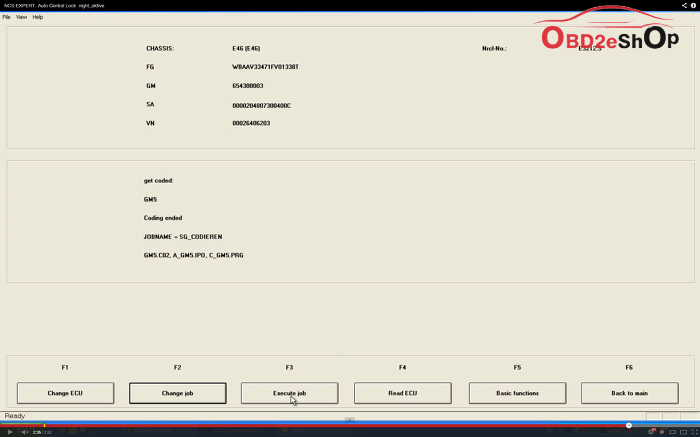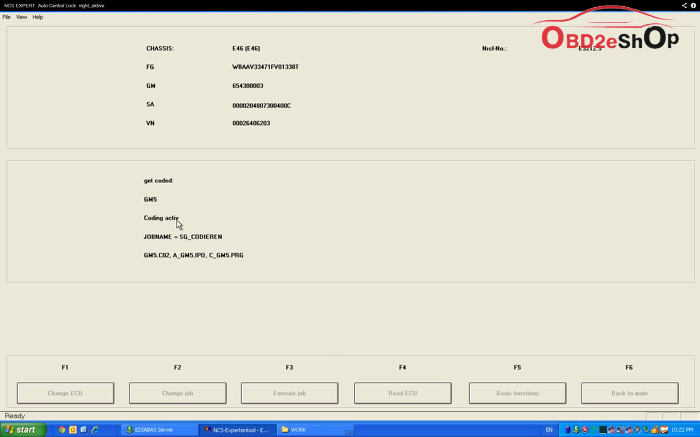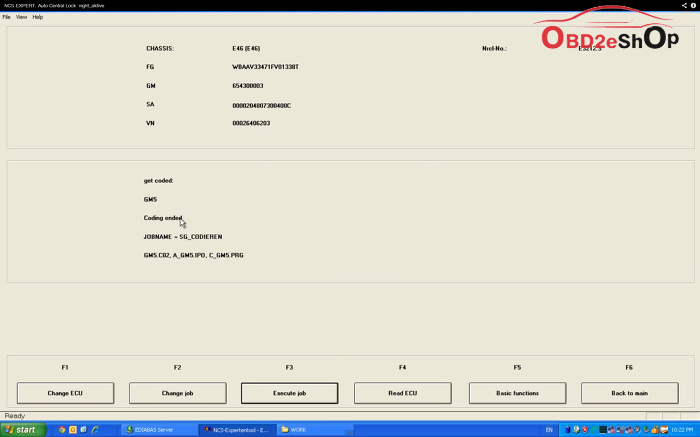In order to utilize the cable of the BMW car which I bought a while ago, I started the basic diagnostic program INPA and succeeded to connect with the car.
The INPA program is used for diagnostic purposes. It is not used to change the setting value of the vehicle. It is called NCS Expert.
I tried to run …
But I did not get a sense of how to use it, so I watched the videos uploaded to YouTube and captured one by one …
Note that if you connect the cable to the OBD2 terminal of the vehicle, the cable LED will light up and then the light will go out.
You can run ncs expert immediately without running …
Once you run the program, it will run as it looks like the picture below …
1. Run the program
2. Select File -> Load ProFil
3. Select Expertmode (more profiles may be available depending on your installation)
4. Select Edit Profile
5. Enter Password ” repxet “
6. Click the Car-Keymemory button (lower left)
7. After checking Car-Keymemory activ, click OK button
8. Click the FSW / PSW button (bottom right)
9. After checking FSW- / PSW-Trace, FSW- / PSW-Manipulate with FSW_PSW.MAN, click OK button
10. Click the consistence check button (check ok popup window)
11. Click the OK button
12. Click the VIN / ZCS / FA button (F1)
13. ZCS / FA f. Click the ECU button (F3)
14. ECU selection after selecting vehicle CHASSIS (Capture photograph based on E46)
You can select E90 as CHASSIS: E89, ECU: CAS.
Information displayed when selecting the vehicle code and ECU …
15. Press the Back button (F6) to go to the main screen
16. The value is in the get coded, JOBNAME part, which was not displayed first.
17. Click Process ECU button (F4)
18. ECU module selection (different from vehicle type)
[Module Names]
ABG – Airbag Module
AEWS – Immobilizer
AKMB – Instrument Cluster
ALSZ – Light Switch Center
BTM – Passenger mirror module
CVM – Vert Module – do not touch this, apparently it’s sensitive
DSC – DSC
FTM – Driver rearview mirror module
GM5 – ZKE – Central Body Electronics
GT – Navigation
IHK – AC
LWS – Light Switch
RAD – Radio
RLS – Rain Sensor
SM – Seat Memory
UEB – Rollover Sensor
19. Select GM5 module and confirm that GM5 has been changed to get coded area.
– Select GM5 as a sample to change Auto Central Lock setting
20. Click the Change job button and select CODIERINDEX_LESEN
21. Click the Read ECU button (F4).
Coding ended and NETTODAT.TRC pop-up window is closed
9
22. In the explorer, check the generated file in the path “C: \ NCSEXPER \ WORK” (FSW_PSW.TRC)
Open the FSW_PSW.TRC file in the edit program like Notepad, edit the desired part, and save the extension as MAN.
– This part can use program like NSC Dummy, BMW Coding Tool
24. Select SG_CODIEREN in Change Job
25. Select Execute Job
If you want to organize it roughly, you need to extract FSW_PSW.TRC file and save the file extension as MAN.
And the process of putting the modified files into the vehicle …
It seems like this is going to happen …
Once I get the time, I will connect to my car (E90) and try to extract the FSW_PSW.TRC file related to Angel Iman DRL use …
You just need to know what ECU module to choose …