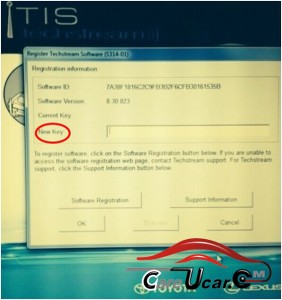Question: When I install MINI VCI cable on my computer, it shows “New Key”. How to do with it?
Answer: There is a TXT document in the software. You can find it out.
Question: I have tried the all keys. But it cannot work. Why?
Answer: (1) Copy the patch in the installation directory, and then open the software.
(2) If you choose European market, you should use European market key. And if you choose another area, choose the corresponding key.
(3) Install the driver which is in the CD. If there is an activation hint, please download use Windows XP Pro Sp3 to install the software. If you have chosen the European market, do not activate it.