Creator C110+ is a professional code reader for BMW. Now C110+ is updated to V6.1, Supports BMW between 2000 to 2015 BMW 1 Series, 3 Series, 5 Series, 6 Series, 7 series, 8 series, X series, Z series, and Mini
Here is the tutorial of where to download and how to upgrade BMW Creator C110+
1.V6.1 Creator C110 BMW Code Reader Software Download
2.How to update Creator BMW C110+ Code Reader
Creator c110+ update guide:
1.Setup Update tools
A) Open website: www.szcreator.com download the download theupgrade upgrade
tool and setup it to your tool and setup it to your computer. computer. computer.
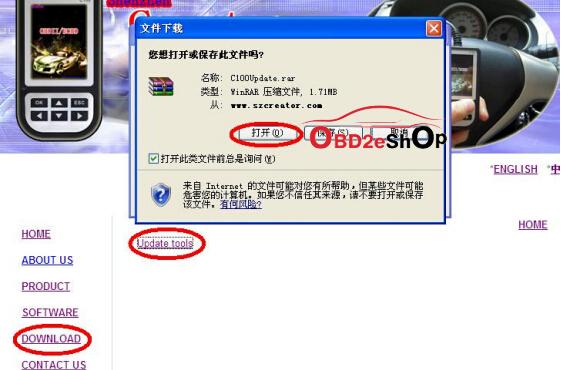
1) Download the Uppgradetools form the website(www.szcreator.com)

2) Setup the software in your computer. Setup the software in your computer.
After finish setup , there is a icon of C100 in desktop.
B) Send Email to B) Send Email to support@szcreator.com tell us the serial
number of your mechine. Y number of your mechine. You will receive the Updatefile. ou will receive the Updatefile. ou will receive the Updatefile.
C) Run the update tool and Operate C) Run the update tool and Operate in accordance with
photographs

1) Used the USB cable connected to C100 scanner and 1) Used the USB cable connected to C100 scanner and PC
2) Run the update software.

1) Click [Update] button. Click [Update] button. [Update] button.
2) Select update file and click Select update file and click [open] button. [open] button. [open] button.
3) Into the upgrade interface, wait for the end of upgrade
WARNNING:
Do not power off during upgrade!
Do not Plug or Unplug USB tools during upgrade!
Start Updata Start Updata
There are four files to update. There are four files to update.

1) Update BOOT.HEX

2) Update DIAG.HEX

3) Update BOOTDB.BIN

4) Update DIAG.BIN Update DIAG.BIN

5) Update Finish Update Finish
3.Creator C110+ Code Reader Customer question:
A:No it didn’t reset airbags on your model.aQ:I have a 2012 Mini Cooper countryman that shows a check engine light-will this device diagnose and clear the problem
A: Yes, it willQ: Will this function with a 1999 bmw z3 with a 2.5l engine, specifically to diagnose abs and srs
A:Seems to work well in my 97 z3 2.8 but it will not reset oil and service indicatorQ: Has anyone used this to diagnose which wheel sensor is bad on a r50 (2004) mini cooper
A: Hello, this tool works on your car for this function.
4.Creator c110+ BMW code reader review
1. I purchased this for 2013 BMW F10 550. Was doing some work on the car and while the foot air bags were removed, I threw a code on the car. Now, the dealer would charge around 200.00 to reset this code. But, FIVE MINUTES after I plugged this little jewel into the OBDII port, my codes were erased and NO more error light! WONDERFUL device, easy to use, I did not even have to read the owners manual. It works perfectly and also diagnoses other codes that can be thrown by your car. HIGHTLY recommended as a reliable and easy to use code reader and reset tool. Shipping was SUPER fast and the seller personally contacted me to follow up on how happy I was with the purchase. BUY THIS TOOL!!
2. Its a great tool mostly for abs cause it pin points which wheel needs repair, however it does not auto detect the car, you need to enter the E60 or E46 or whatever your car is, its a handy tool that I have as a secondary one with my Innova pro. for $60 it pays for itself with one repair not needing to replace all sensors, cause it pinpoints which one exactly needs to be replaced. also it covers other issues like convertible tops and lights which other generic machines don’t usually cover.
3. This is a great tool for any bimmer enthusiast, so easy to understand and it will save you a lot of money. I just plugged it into my OBDII port in my 08 528i and solved my airbag problem within 5 minutes. Dealer charge for diagnostic “$195.00”. I strongly recommend this product.
4. If you own a BMW, buy it. At around $50, it’ll pay for itself with one use. My dealer charges me $95 just to hook up their diagnostic equipment. I’m not saying this is as good as theirs, but for an owners purposes, it’s awesome. It gives you a lot of detailed, plain English information to troubleshoot or narrow down vehicle problems. It’s straightforward and easy to use. I used it to diagnose a bad wheel speed sensor. It told me that indeed it was a bad sensor and which wheel. Bought the part on Amazon for $10. The dealer would have charged $100+ easily and a couple of hours @ $145/hr to install it. Do the math. If I hadn’t had this product, I would have spent 10 times the time and money replacing a bunch of other parts trying to fix the problem.
5. Simple to use but very basic tasks. For the money it works fine but for more detailed diagnostics you need to spend $200 +.
Source:http://www.obd2eshop.com/wholesale/creator-c110-bmw-code-reader.html



