When you want to program new key when BMW FEM/BDC all key lost, the first tool you consider must be any of MW Explorer, Yanhua BMW-FEM, VVDI2 BMW, CGDI Prog etc. A very small but very important tool you can’t forget, that is BMW FEM BDC Test Platform.
Then question are what is BMW FEM BDC Test Platform?
What is it used for?
where to get them?
Here we go one by one.
Top 1: BMW FEM/BDC Test Platform for BMW F20 F30 F35 X5 X6 I3
Package 1: without a Gearbox plug

Take a picture when it connects to BMW FEM/BDC module to detect if it works in good condition.
As you can see it plays a very important role when VVDI2 and VVDI Pro adapter program FEM/BDC all key lost.
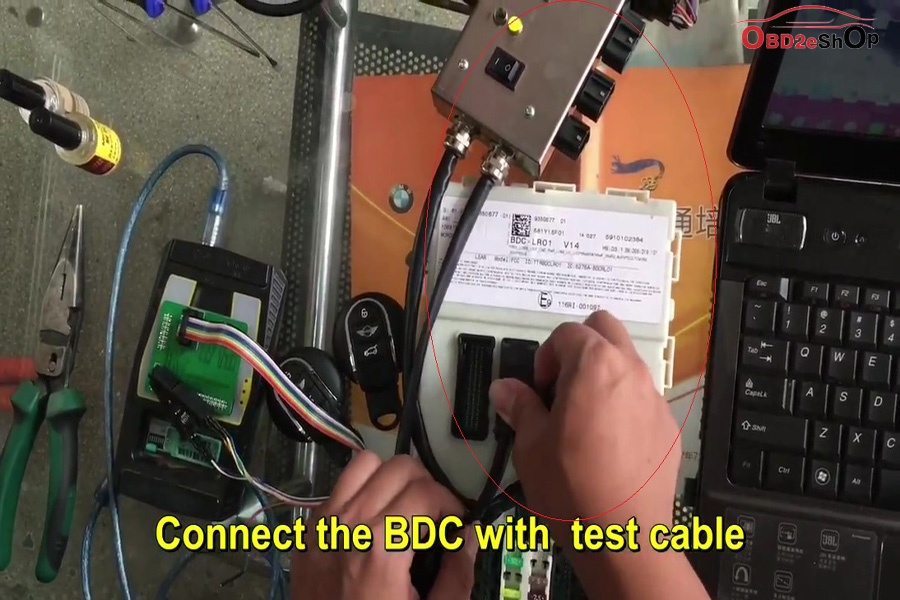
Source: http://www.obd2eshop.com/wholesale/bmw-fem-bdc-test-platform-without-gearbox-plug.html
Package 2: add one gearbox plug.

This two package of BMW FEM/BDC test platform features:
1. No need start-stop button.
2. FEM BDC Module Testing Platform is designed with 4 ports which can connect to engine, gearbox, instrument and an extended port to connect with other modules.
3. It features in good induction, frequency resonance, the stainless steel shell (the copper wire inside it is very thick).
4. Packed without a gearbox plug, so it can’t be used to program gearbox, but only FEM/BDC key program and KM reset.
Top 2: Yanhua BMW FEM Data Desktop Test Platform





Yanhua BMW FEM Data Desktop Test Platform functions:
1. Can detect FEM/BDC control module in good condition or not. No need to test them on the car, very convenient and efficient.
2. To match FEM/BDC key and reset KM, this test platform has to work together with Yanhua BMW FEM key programmer
2. Comes with START button and switch status indicator, so doesn’t need extra START/STOP switch and dashboard, and the dashboard connector is reserved.
Source: http://www.obd2eshop.com/wholesale/yanhua-bmw-fem-data-desktop-test-platform.html
Top 3: BMW FEM/BDC Test Platform for FEM/BDC Key and Program ECU Gearbox

How to use this BMW FEM /BDC test platform?
1: Insert the adapters into the BMW FEM /BDC testing platform.

2: Connect well the harness and turn the ignition switch to the OFF status, ensure the voltage is 12V.

3: Put the FEM key into the sensing area, press the “Enter” button and the red LED lights up.

4: Press the “Enter” button, the screen displays FEM BDC TESTS:11.2V, the battery icon on the screen lights up, means it starts OK.
Again press the “NETER” button and ACC OK
Again press the “ENTER” button and OFF OK
Then FEM BDC LINK OK, if no link to FEM BDC, it displays: NO FIND FEM BDC HOST.

Source: http://www.obd2eshop.com/wholesale/bmw-fem-bdc-test-platform.html



