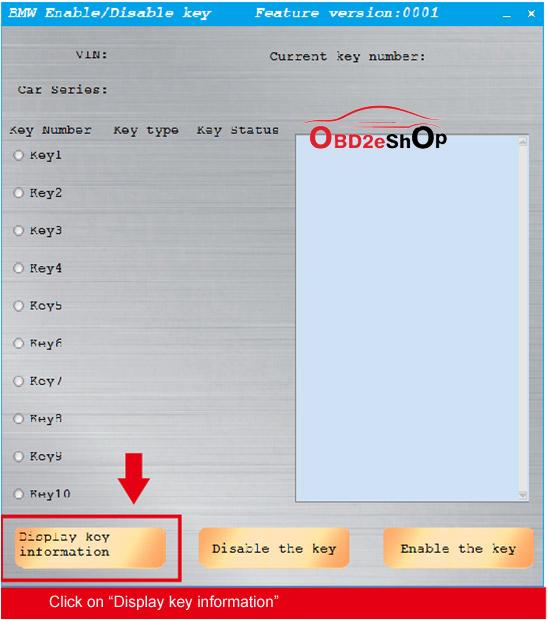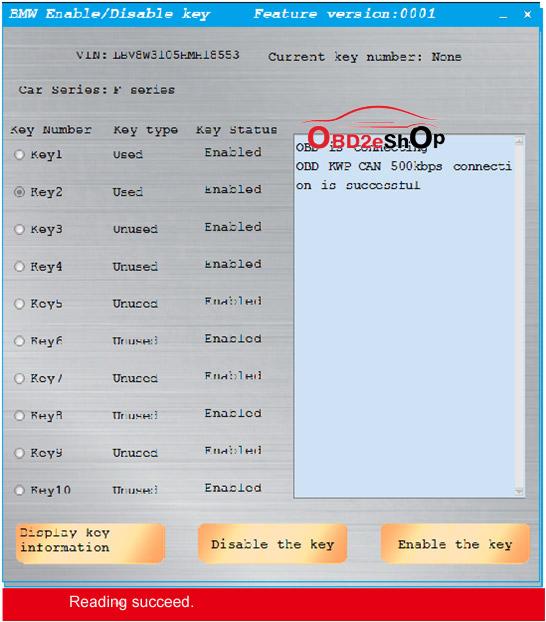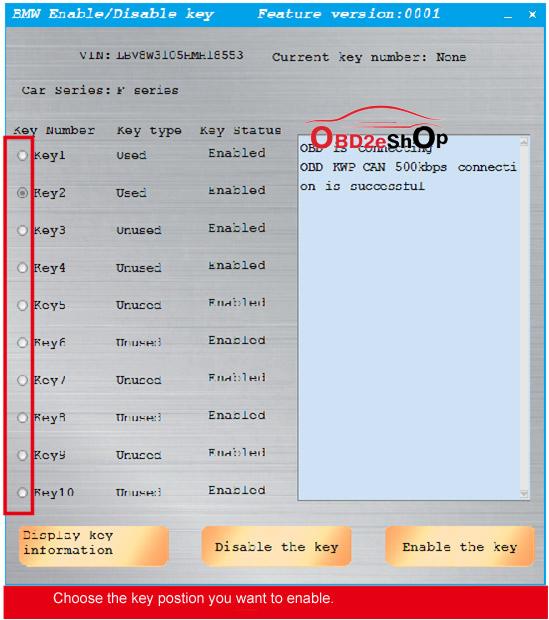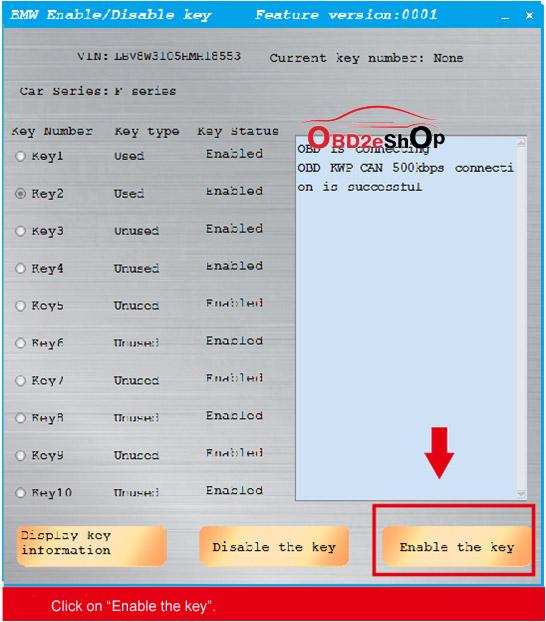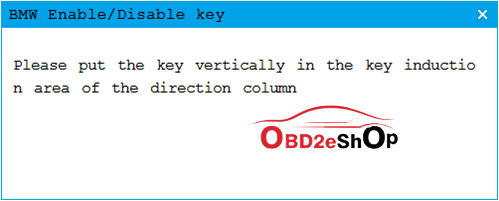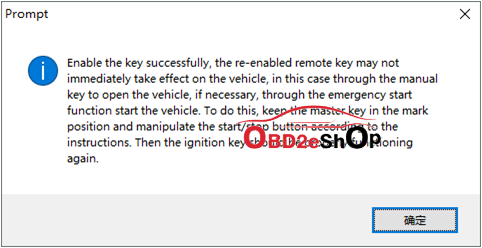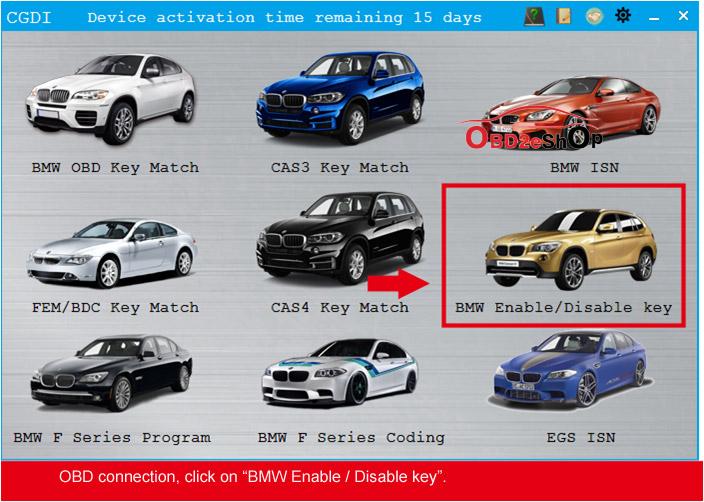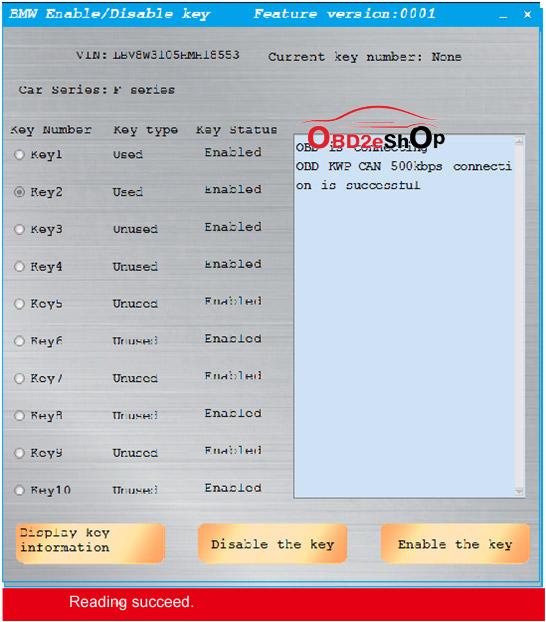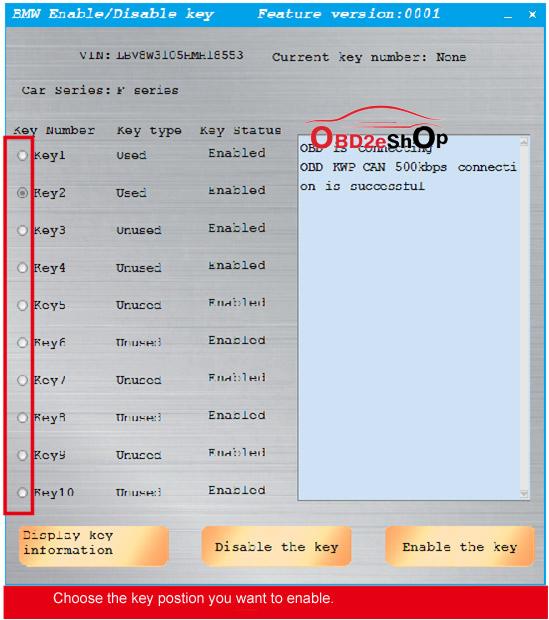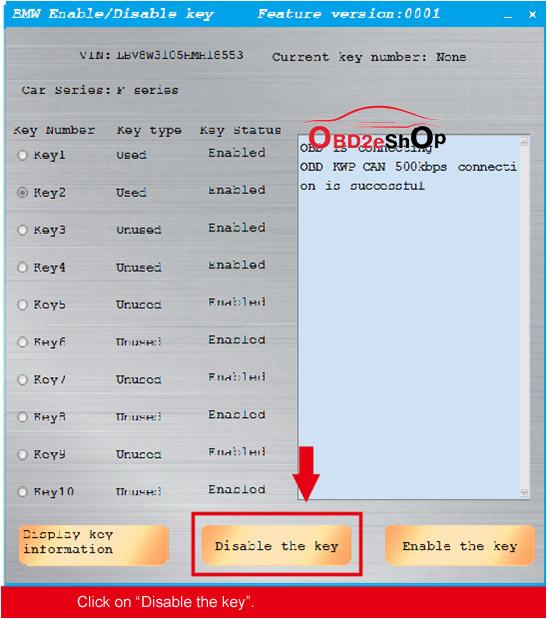This post includes CGDI BMW F series enable & disable the key guide. That is CGDI BMW pro update F series enable /disable the key functions.
CGDI Prog BMW F series enable the key guide
After connecting the CGDI BMW and vehicle via OBD, click BMW enable/disable key
Then click Display key information to show the information about key
Read succeed
Choose the key position you want to enable and then click Enable the key
Put the key vertically in the key induction area of the direction column
Enable the key successfully
CGDI BMW disable F series key Guide
After connecting the CGDI BMW and vehicle via OBD, click BMW enable/disable key
Then click Display key information to show the information about key
Read succeed
Choose the key position you want to disable
Click Disable the key
Disable the key successfully