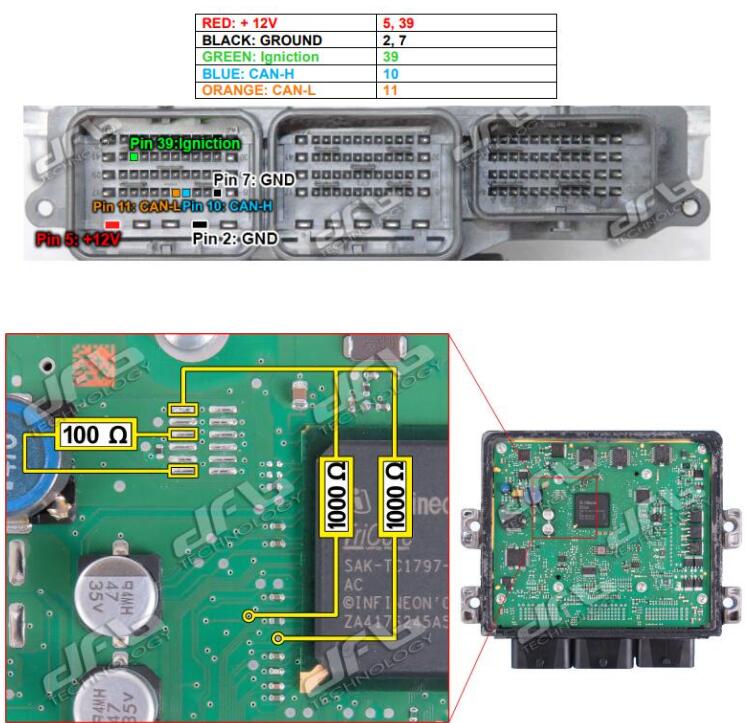Can Foxflash read and write Ford Ranger SID209?
Yes, first read obd password after that remove ecu and read/write boot mode. Reading was 2 mins, writing is 15-17 mins.
SIEMENS CONTINENTAL SID209 [ TC1797 INT.F.] – Ford Boot Pinout to Foxflash
Step 1: Password Search
Connect the pinout and use the following driver:
Use the driver:
→ TOOLS BOOT MODE
→ INFINEON TRICORE Tool Password
→ OBD PASSWORD SID209 FORD
→ Click on “Find Password” and follow the software messages.
Attention: If you cannot find the password from Pinuot, you must launch the driver in OBD on the vehicle.
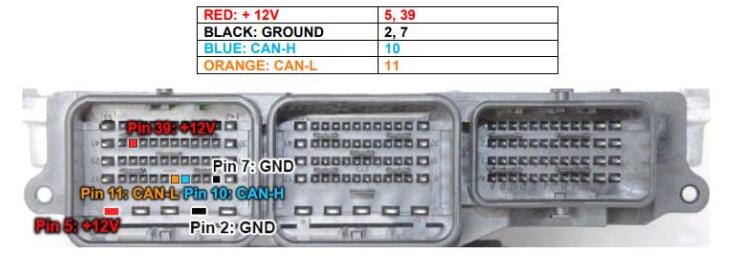
Now that the password has been found it’s possible to read and write the control unit. See next step.
Step 2: Read and Write ECU
Connect with the multifunction cable the following pinout and the boot shown below
Use the foxflash driver:
→ TOOLS BOOT MODE
→ INFINEON TRICORE Boot
→ SAK TC1797