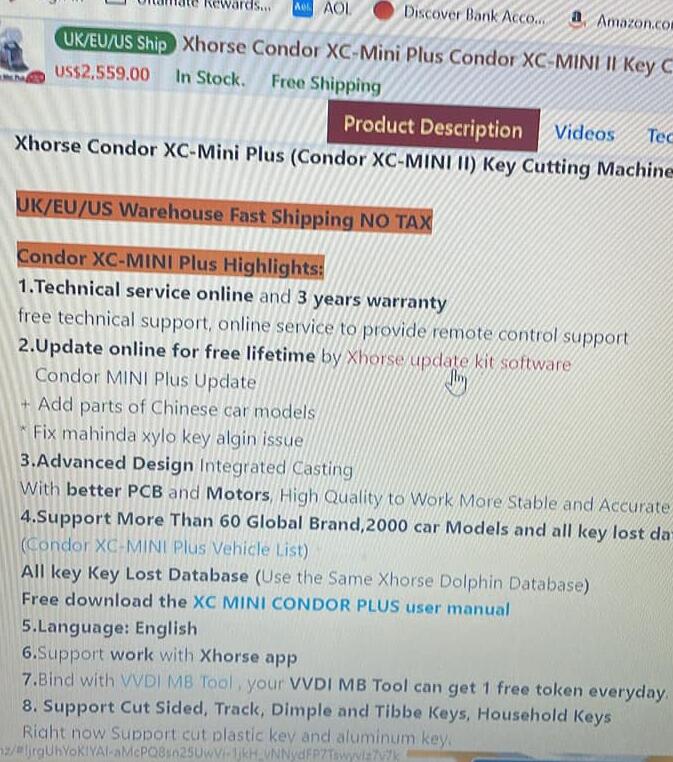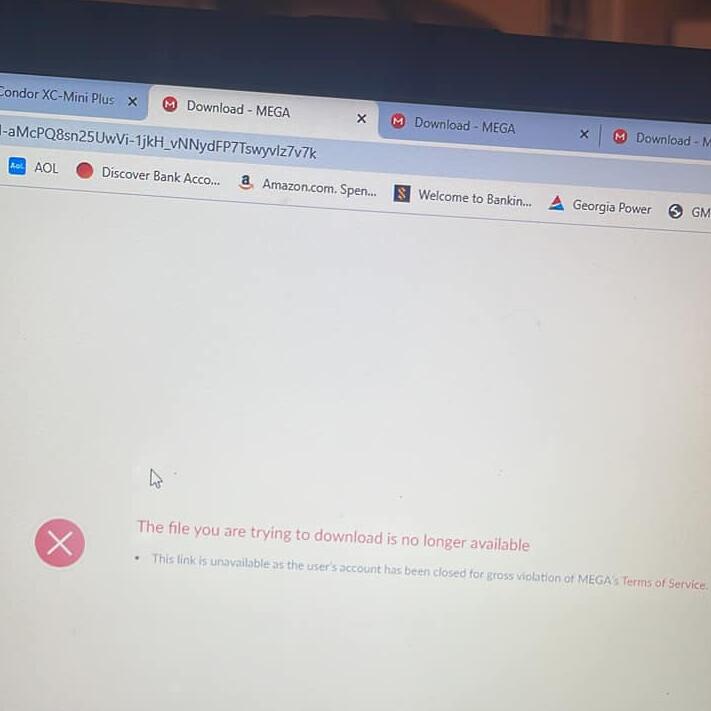One customer reported that he cannot download the Xhorse Upgrade Kit Software for his Condor XC Mini Plus key cutting machine. The mega link is out of date on our website. So here share a new available link for downloading.
Upgrade Instructions:
Download the Xhorse Upgrade Kit and install it.
https://mega.nz/file/kT5kAADK#FJ4HxyuE1avJM8IhqRXXr7jPivJp4_-g2ZYZmhQ0hhU
Connect Condor XC Mini II to the PC
USB will power the screen menu.
Open the Upgrade Kit Software, near the bottom of the screen there is a drop-down, select either of the XC Mini Choices.
Click Find Device.
After the Device is found click on Update.
Once this process is finished your machine will be up to date.
FYI…