Topic: How to use SKP1000 tablet Key Pro to add Ford Fiesta 2013 new key via OBD without pin code.

Plug SKP1000 tablet Key Pro into the OBD port of Ford Fiesta 2013.

Start to program key.
Turn on SKP1000 tablet Key Pro, tap “Key”, tap ” Fiesta 2013″
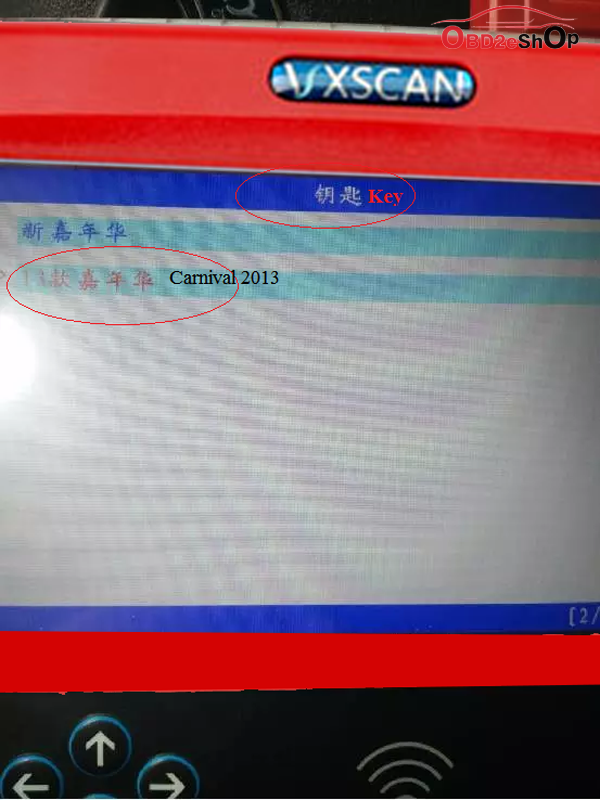
Tap ” No need password”
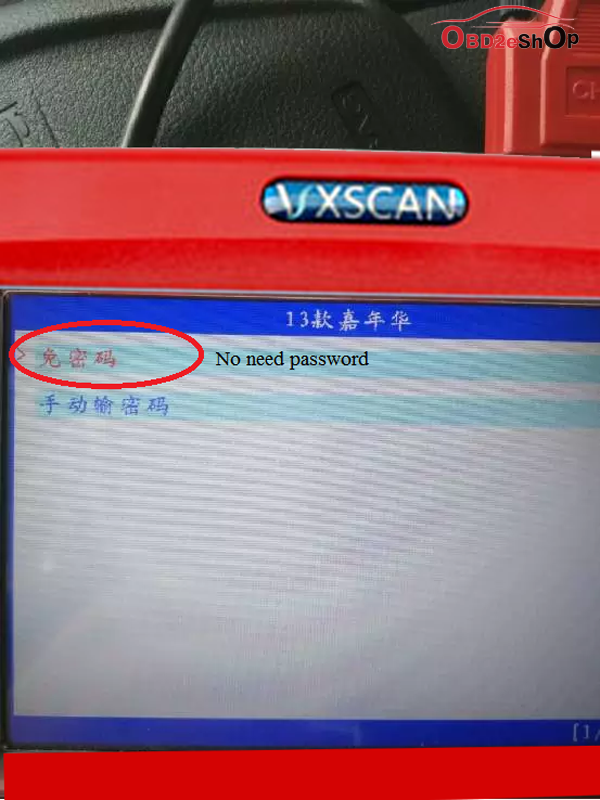
Tap “Immobilizer”.
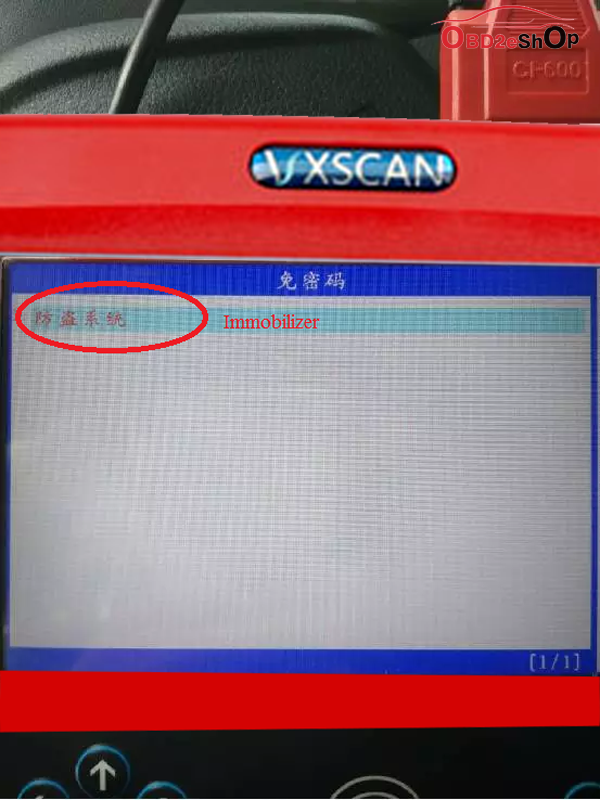
Prompt: Please choose the OBDII port, and turn on ignition, tap “Yes” to continue, tap “No” to back.
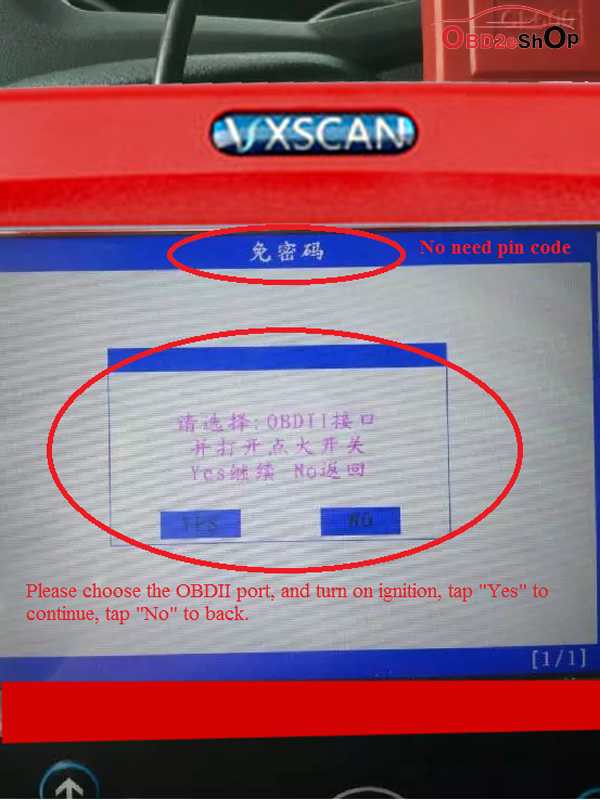
Reading password, it will take several minutes, please wait……
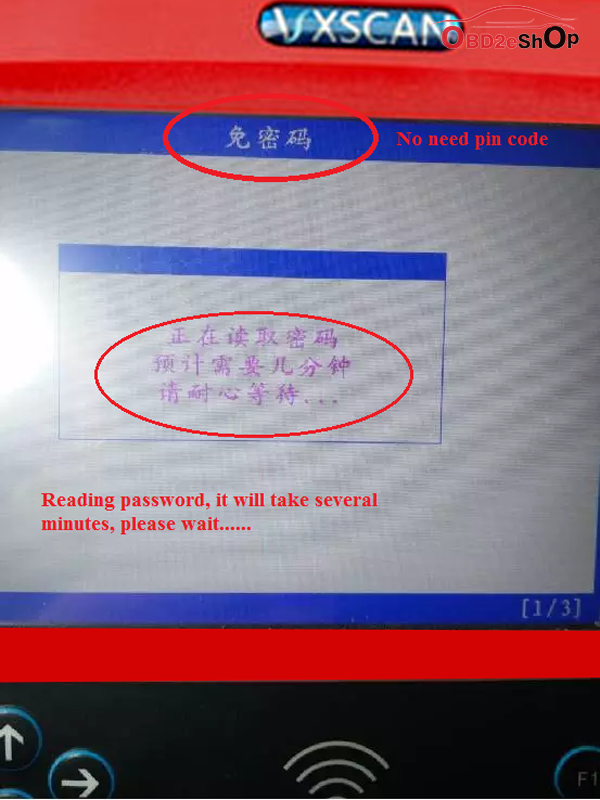
Read out VIN code and part NO, tap “Yes” to continue, and you have 3 options: add key, delete key and all key lost.
If all key lost, it needs two pieces of key to program.
If you want to add key, plug the new key into the ignition switch, turn on and wait the system to configure.
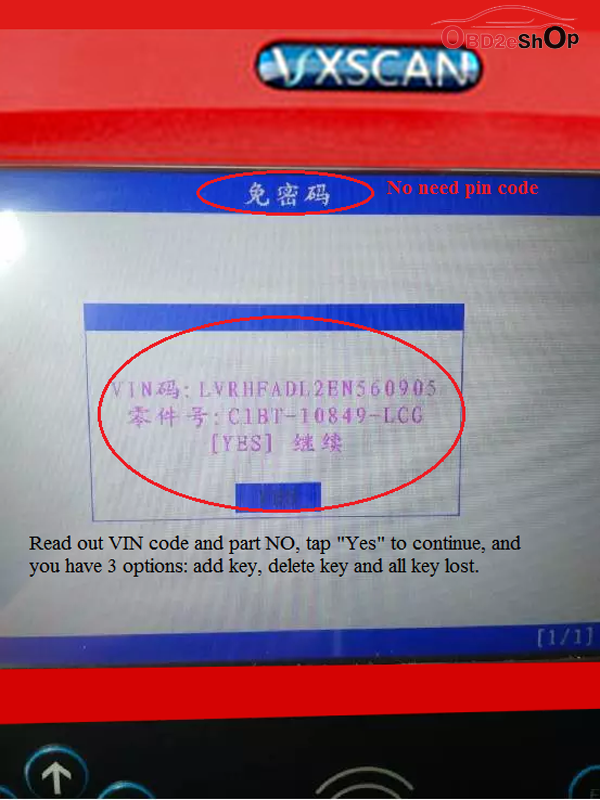
The next procedure is to program remote controller manually.
1. Within 6 seconds, turn on and OFF ignition switch for 4 times, finally leave it on the OFF position.
2. Hold the “Lock” button and “Unlock” button at the same time, when the central control beeps, release the two buttons.
3. Within 10 seconds, program another remote controller, Hold the “Lock” button and “Unlock” button at the same time, when the central control beeps, release the two buttons.
4. Then turn the key until the dashboard indicator lights up, wait for 10 seconds and turn off ignition, then take out the key, exit the program of SKP1000 key pro.
Conclusion:
If all key lost, it needs 2 pieces of keys to program new keys, if not the Ford Fiesta won’t be started.



