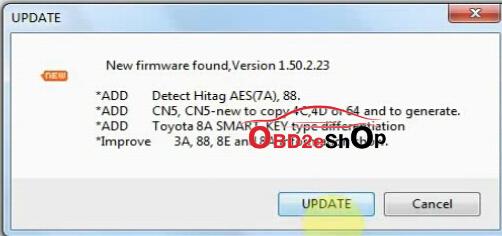Confirmed!CN900 MINI Key Programmer new upgrade to the firmware 1.50.2.23 version
New firmware found version 1.50.2.23
ADD Detect Hitag AES97(7A),88
ADD CNS,CN5-new to copy 4C 4D or 64 and to generate.
ADD Toyota 8A SMART-KEY type differentiation
Improve 3A,88,8E and 8A information show.
Here is the mini post of CN900 Mini Key Copy Machine Firmware Update Guide(To firmware version 1.50.2.23)
First, you need to download the latest V1.50.2.23 firmware updater from official website http://www.cn900.net/down/
File download requires you to login in your account.
And connect MINI CN900 device with laptop via USB cable one end to below slot:
Open drive folder, install the driver(System option:Windows 7/8)



Set com port to COM4

Run CN900 mini firmware update tool on the desktop
Press CONNECT
Mini CN900 will display current firmware version and the prompt new version
available to update

Click on UPDATE



Follow step1 to step 4 finish firmware update
Close the update tool
Run UPDATE again and CONNECT

The firmware has updated to the newest version.
Video demo: