Online updatable Super BMW ICOM diagnostic and programming software has released to V2015.03 (ISTA-D: 3.46.20.1283, ISTA-P: 3.54.1.001) that fits ALL SATA laptops.
BMW Super iCOM up-to-date software is compatible with multi-language, including:
Multi-language for full repair article and Wiring diagram
ISTA D:French, German, Greek, Italian, Japanese, Korean, Portuguese, Russian, Spanish, Swedish, Thai,Turkish
ISTA-P: German, British English, American English, Swedish ,Spanish ,Italian ,French ,Greek ,Japanese ,Czech ,Korean ,Indonesian ,Chinese ,Taiwanese ,Turkish ,Dutch ,Portuguese, Russian, Thai, Polish
According to some customer’s feedback, some of our customers do not how to change Super ICOM/ BMW ICOM diagnostic software language. Here obd2eshop engineers have made an instruction on how to change Super ICOM language
1) Open the Super iCOM SN Reader on the desktop to get the ICOM SN ( Series Number);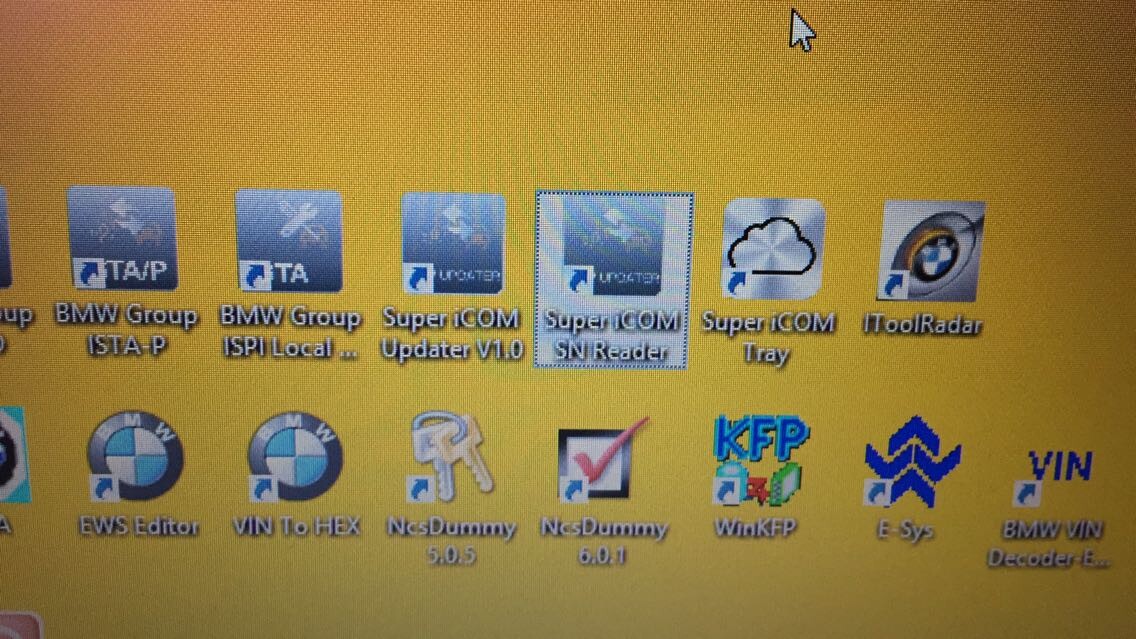
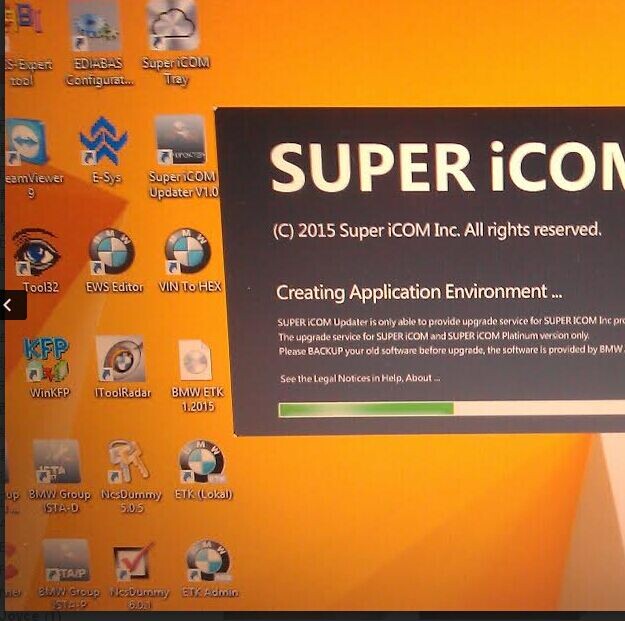
2) Check and confirm the language about to change, and provide the correct SN to our factory;
3) obd2eshop engineer will change the Super ICOM diagnostic software language via TeamViwerNOTE:
Super ICOM is compatible with diagnostic software (BMW ICOM) and programming software (INPA, E-sys, WinKFP, NCS Expert, EDIABAS etc). Here is the instruction on change the BMW ICOM DIAGNOSTIC SOFTWARE language. Other programming software support English language ONLY and cannot be changed.
Learn more about Super ICOM ISTA-D ISTA-P Software: http://www.obd2eshop.com/wholesale/super-icom-software.html



