Here’s some screenshots I just took for any beginners wanna have a customization on his/her Toyota.
I am using Vxdiag vcx nano for Toyota from http://www.obd2eshop.com/wholesale/vxdiag-vcx-nano-toyota-wifi-scanner.html
It works 100% the same as the dealers.It’s very self explanatory and specific testing/trouble shooting a specific system/component is in a step by step process in the factory repair manual.
Turn on ignition, plug the Vxdiag scan tool in the OBDII port and click “connect vehicle”, fill in the options and hit next!
Turn on ignition, plug the Vxdiag scan tool in the OBDII port and click “connect vehicle”, fill in the options and hit next!
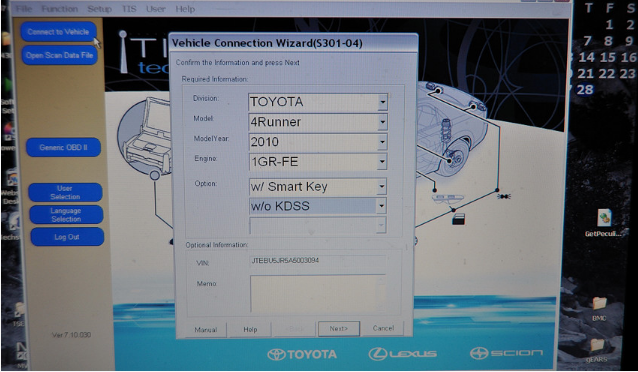
Comes up with this page and you can see the options and systems you can click on and the stored data button to see and clear DTC’s.
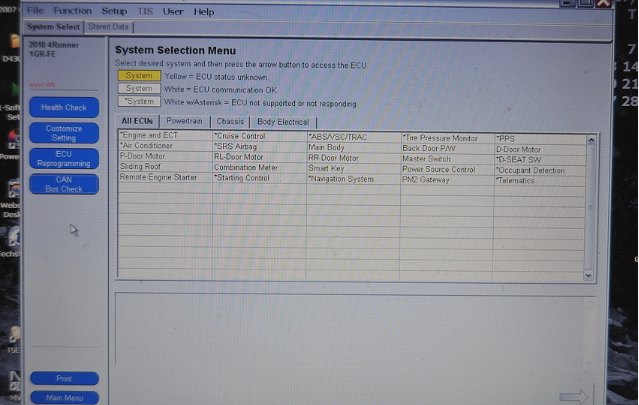
This is clicking on the “Customize Settings” button.
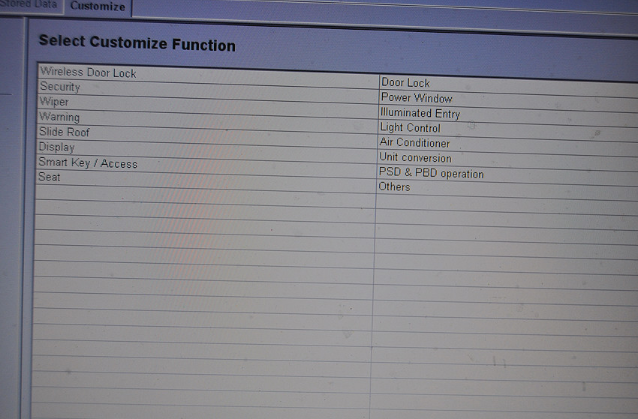
This is clicking on the ” Wireless Door Lock”
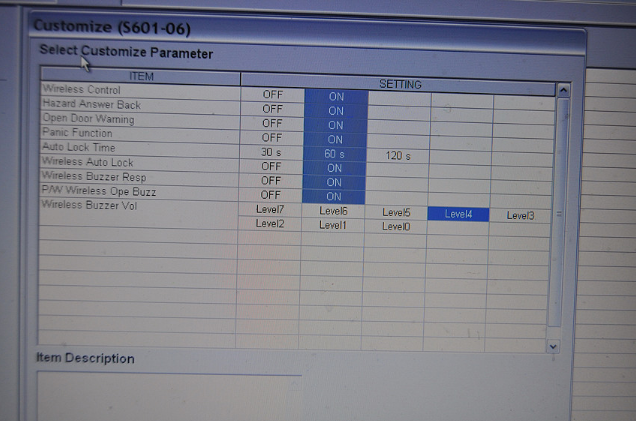
And the seat one most people want changed…
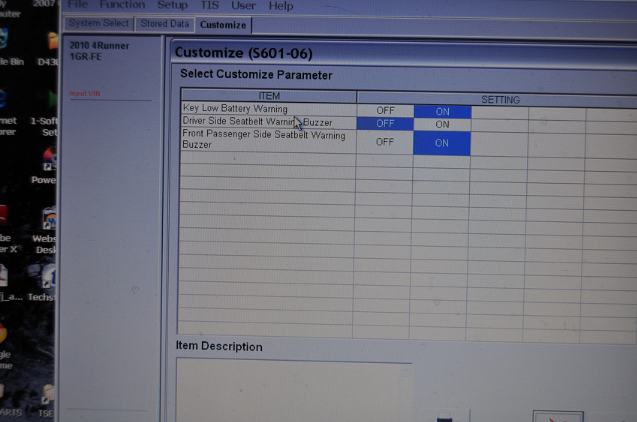
And this is clicking on the “Tire Pressure Monitor” system from the main page.You can see the pressures and TPMS ID’s. My left front is a little low!There are other test you can run from within the TPMS system
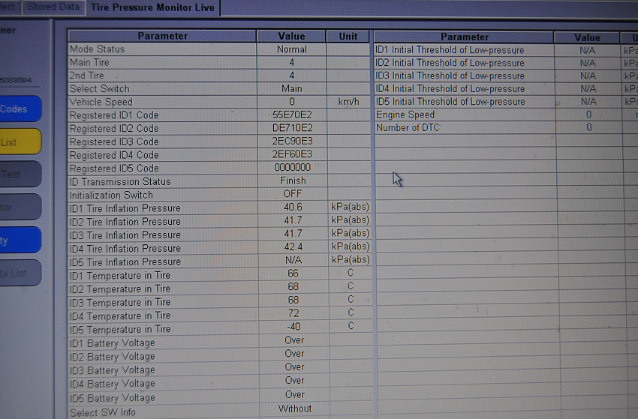
Vxdiag vcx nano for Toyota techstream customization settings success!



