Here I would like to share a guide on how to read Pin code for Audi A4 with VAG key login from obd2eshop.
- Plug the VAG Key Login Tool into the OBD socket, and then it will power up. Also, you should turn on the ignition;
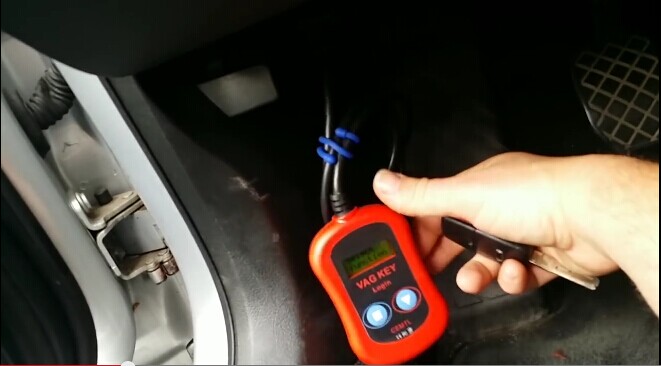
- Loot at screen, it shows “Read PIN code”, and then press down to choose “key learning”;

- And then select “key” or “keys” (according to how many keys you want to make, here take “keys”);

- Next, you need to wait for a while until it pops out “Turn IGN OFF/ON”, and imply you to press a button. You just need to crank the ignition on and then off, and then press a button;
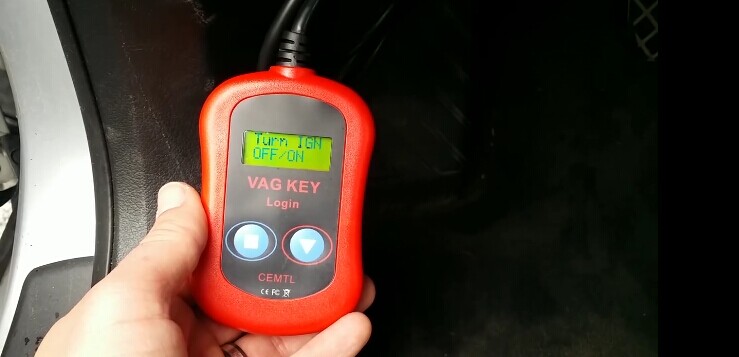
- Waiting for 2 minutes or more, it pops out message reading “Learning Success”.
Get more information about New VAG Key Login on obd2eshop: http://www.obd2eshop.com/wholesale/new-vag-key-login.html.



