obd2eshop technicians have made a detailed instruction on how to replace Chevrolet Cruze IMM5 key when all keys are lost using X100 plus auto key programmer. With the ability to program lost keys, this obdstar X100+ key programmer is known an efficient locksmiths device.
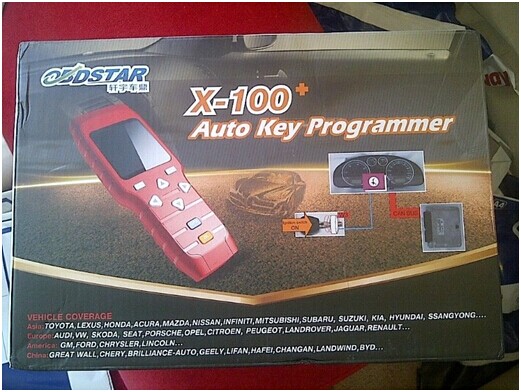
First connect the X100+ programmer to the car. It is a hand-held tool with screen and does not need a laptop.
Turn on vehicle ignition but do not start the engine.
The obdstar X100 plus key programmer screen will light up and show you the main menu.
Select region as America.
Select manufacturer as GM.
Wait system is loading scan bin.
Select program key via “Immo / Remote” to access the IMMO system.
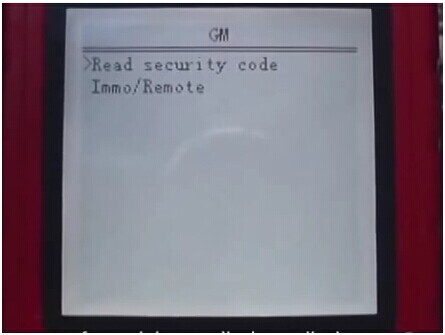
Select vehicle make as Chevrolet
Select vehicle model as Cruze
Then you will get two options “With smart” or “Without smart”, here we will select “Without smart”.
Select “All keys lost”.
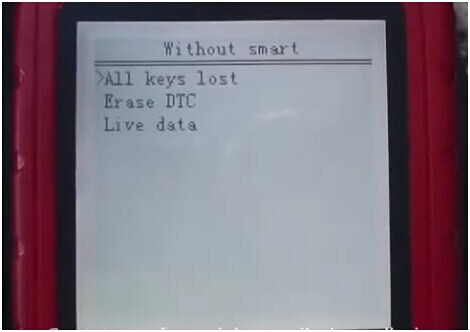
Enter security code.
Switch ignition off for 5 s, and then switch ignition on.
Configuring the system, please wait for 10 minutes.
Switch ignition off, remove the key.
Open and close the driver door, confirm all electrical closes.
Turn ignition on.
The system will ask whether to program the next key or not. If yes, accept the notice, if not, Switch ignition off and remove the key.
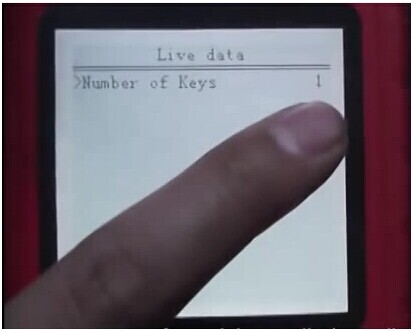
You can view the current number of how many keys has been successfully programmed in “Live data” -> “Number of keys”.



