Finally Volvo Visfed 2019 is released as most users expected. It features in: can perform all the capabilities of the original software ; it is offline version that means the user doesn’t need online account; it has no time limited. The engineer will help online install and active by remote assistance, It is supposed to work together with PTT 2.7.25 instead of work alone.

Post includes:
1. Volvo Visfed Installation and activation
Prepare one computer with win7 8 10 and contact obd2eshop.com (live support or the email). The engineer will tell you open Teamviewer or any other available remote assistance tool, one you connected with each other, you just wait until the engineer help active and install successfully, if you want to active on another computer, he will ask you to pay because the installation will cost much time.
Note: Before installing Volvo Visfed 2019, you should install PTT Techtool version above 2.5xxx or 2.6xxx, the newest version is PTT 2.7.25. Better contact the sales representative if your PTT can work with Visfed 2019 if your ptt is not from the same salesman.
2. Visfed capabilities are as the same as the original
⦁10000+ Flash files (Volvo Truck, UD, Penta, Volvo Ce,Mack,USTruck,Bus,Renault Truck) on Online Sever… and Updating Database


⦁ Get Original File from Volvo Server (Volvo Truck, UD, Penta, Volvo Ce,Mack,USTruck,Bus,Renault Truck).
⦁CONVERT ECU files – VOLVO FLASH FILES TO BIN FILES( FOR PROGRAMMERS Kess& K-Tag) ORI/BIN To TMP/XML Techtool (PTT) Flash


—SPECIAL OPTION !!!
⦁Automatically deactivate ADBLUE off , EGR off, DPF off, NOX off on truck
⦁Automatically Increase Horse Power
⦁Noxoff Files(Same Flash)⦁Egroff Files (Same Flash)⦁ SCR Files (Same Flash)⦁ DPF Files (Same Flash)⦁ Euro2 Files (Same Flash)⦁ Euro3 Files (Same Flash)⦁ Euro4 Files (Same Flash)⦁ Euro5 Files (Same Flash)
⦁HpIncase Files
⦁Ecu’s Files for many ecu( Mid 128 ,140 ,130 etc)
⦁ See Flash Subdaset , Connected Vehicle Dataset and Compare Dataset.(Mid 128 ,Mid 140 See Language, Mid 130)
⦁Hextool (Whole Checksum, Linear Checksum ,ASCI>Hex,Hex>ASCI, File Linear
Checksum)
⦁Special Filter System On Online Flash (Vehicle
specifications<brake,gearbox,aid,>,Hwid,MSW,DST1,DST2,CSW)
⦁ Auto Change Chassis ID on Hex (If whole checksum supported)
⦁Subdataset Editor (Only Change Subdatase Part no, and Name)
⦁ DST2,CSW Name Editor (Only ChangeDST2,CSW Part no, and Name)
⦁ Check Flash and Vehicle Parameter, and Parameter Count
⦁ XLM/TMP editor (Open own Xml and Tmp )

⦁ Auto send all converted flash files directly in Techtool without manual change chassis id or edited xml and interso.mdb….



3. ptt 2.7.25 update and how to use ?
TechTool 2.7 FULL development Package:
1).Techtool 2.7.xx(25) Development online installation
2).Developer tool Professional 2018
3).DTC Error info for acpi+ for version 3/4
4).ACPIPLUS latest update
Part 1: Tech tool 2.7.25 installation.
Software install and activation online via Teamviewer.
Requirements:



Installation Procedure:


Tech tool 2.7.25 works on Volvo FH (4) Euro 6 Version 4
Tech tool 2.7.25 can run with many Volvo interfaces like Vocom interface.


Tech tool 2.7.25 is improved in the following aspects:

Available software.

Manage software new.

Program in 3 steps.




Diagnose.

Part 2: Developer Tool Plus Express 2018


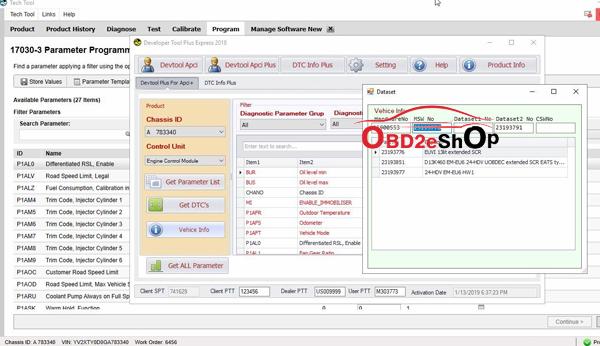
Access and program parameters of ANY Level without any restrictions for APCI database;
- Edit parameter access, policy, presentation settings for APCI Plus database;
- Change minimum/maximum values of parameters, for example: speed limit;
- Support 28 languages;
- Support all brands (Volvo, Renault, UD, Mack) and models supported by Tech Tool;
- Developer Tool for editing APCI parameters (VERSION2 and older el. system trucks);
- Developer Tool Plus for editing APCI Plus parameters (VERSION3, VERSION4 el. system trucks);
- See Truck Ecu Parameter With Filter
- Developer Tool DTC Info Plus (Get DTC Info For VERSION3, VERSION4 el. system trucks)
- Mack Developer Tool for editing V-MAC I/II/III/ITC parameters;
- Support Windows 2003/XP/Vista/7/8/10;
Some interesting options:
- Chassis ID Change.
- Immobilizer ON/OFF.
- Injector programming.
- Speed Limit programming.
- EUR6 trucks supported.
Part 3: Support tool Centre for TT

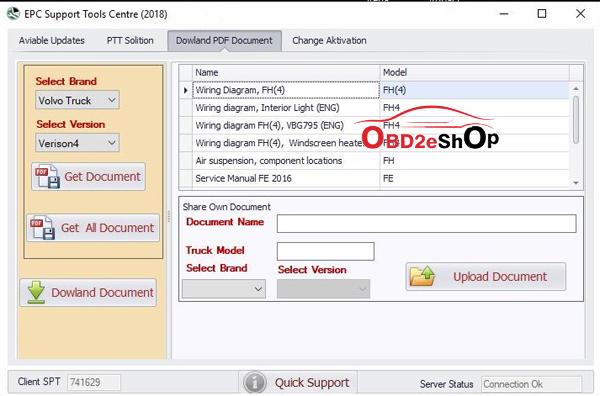
*Older Version Fix
If you Have Problem wrong connection Electricial Version ‘older electrical systems’ with Techtool 2.XX, This Tool Solve problem….
For Same Truck Need Online Data for see real version Example 2009 VN Truck…
And you don’t have on online account Techtool auto see ‘older electrical systems’ and all operation not work on Techtool , For this, you don’t need online account. Tool auto change Older to version 2 or Version 3 and create data same online…
If you Have Problem wrong connection Electricial Version ‘older electrical systems’ with Techtool 2.XX, This Tool Solve problem….
For Same Truck Need Online Data for see real version Example 2009 VN Truck…
And you don’t have on online account Techtool auto see ‘older electrical systems’ and all operation not work on Techtool , For this, you don’t need online account. Tool auto change Older to version 2 or Version 3 and create data same online…
*Fixed Performance…
*Added Product Tab History Fix On Techtool
*Added Gx Error OnTechtool
*Added Login Fix On Techtool
*Added Help Videos.



