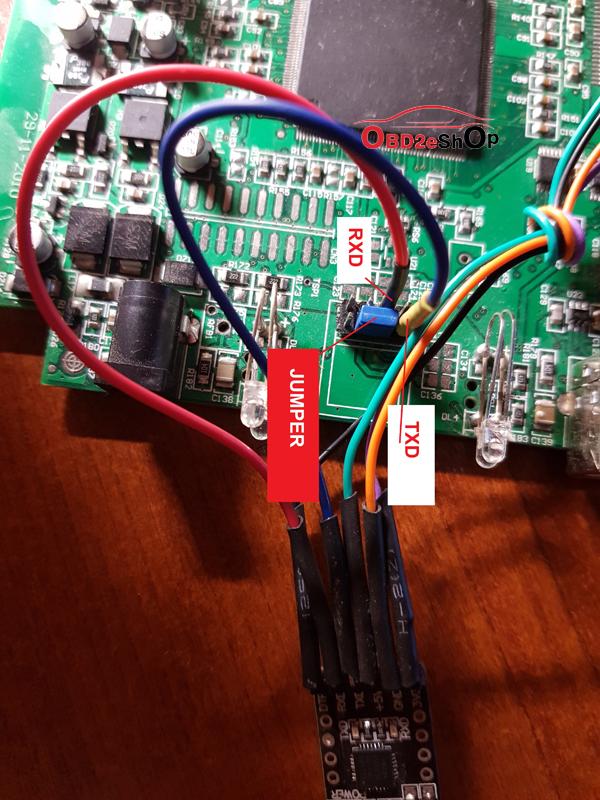If you want to play to update ktag 6.020 to 7.020, just do it by following the bellow personal successful experience.
buy nxp and sdcard prepared with the EU firmware and sdfiles
Here image for you:
ktag 7.020 fwsdcrd:
https://mega.nz/#!hBQFlQwb!CGZRATLTKTkwgvkgFUHShaI736B5M686-4o3p-IfhZE
Contain: 7.020 solution.txt, Firmware_7.020.7z & KTAG_7.020_SDcard.img.7z
Here 7.020 solution in the txt:
7.020 firmware crp0 ok tested L00000000 , C0000 , C0000
SD card CID : For correct operation device it is necessary to change CID SDcard on 035344535330344780399b1368010300
CID: 035344535330344780399b1368010300
Info :
For correct operation device it is necessary to change CID SDcard on 035344535330344780399b1368010300.
This procedure is supported by not each SDcard.
Programs for change of CID and the description of process easy to find in the Internet.
I used mmc32 and evoplus_cid from github. This programs for linux. I haven’t found soft working in Windows
It is difficult to find SDcard which supports change CID.
SDcards with built-in chipset of production Samsung meet such requirements.
…or buy on Alibab, using search “CUSTOM CID”.
KTAG7.020_SW2.23
PS: Please do it at your own risk. It may destroyed nxp with heating, if that you need to buy a new nxp.
If you are not enough skilled, better buy a new one Ktag v7.020 which is not expensive.
Like
http://www.obd2eshop.com/wholesale/ktag-eu-online-version-with-4-led.html
99USD free shipping
Red PCB
Internet safe version
Here image for you: