There are basically two methods to udpate Autel Maxidas DS708 scanner and one of the methods allows owners to update on the machine directly. Here is a step-by-step guide provided by obd2eshop technicians.
Step 1. Hook up MaxiDAS DS708 diagnostic tool to a vehicle OBD II port (16 pin) by using the OBDII 16PIN cable in the package; DS708 will be powered up in a minute.
Step 2. Go to “Setup/Help”.
Step 3. Select “WiFi” icon in the page and build wifi connection to home or phone network.

Step 4. Click on “Update” after the wireless internet connection is built.
Step 5. Select the vehicle software(s) you would like to update in the next page
Step 6. Click “Update Selected Item” on the right side.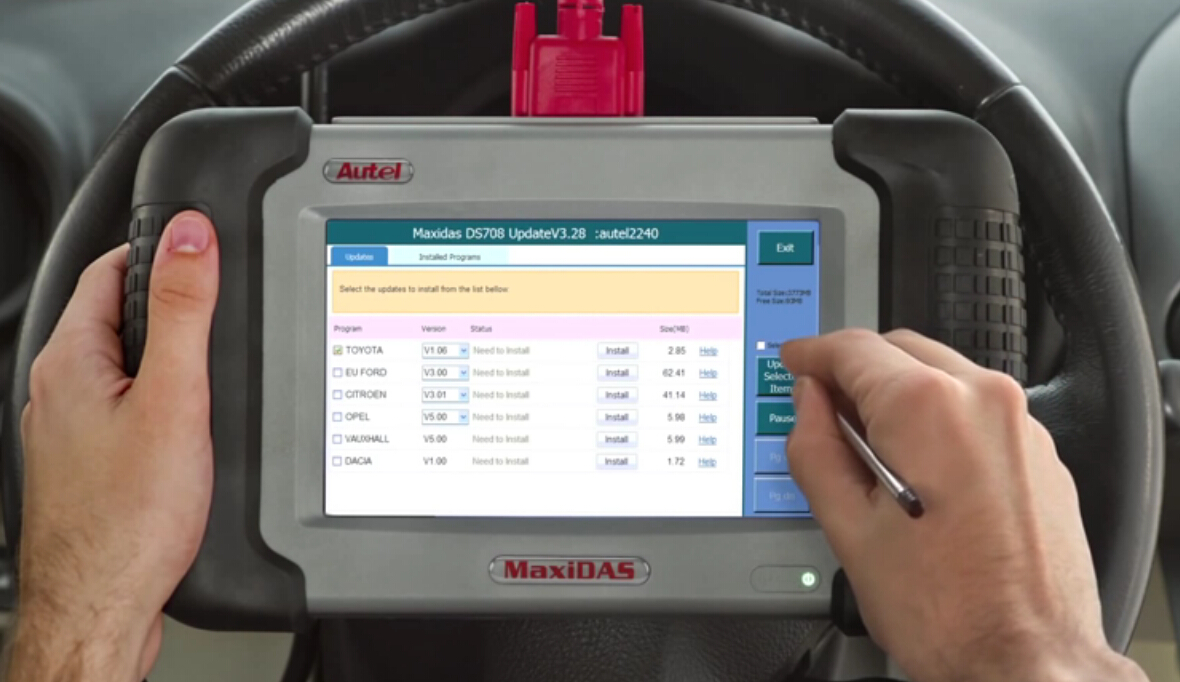
Step 6. Wait for new the software(s) to be downloaded automatically. The update time depends on the amount of software(s) you select.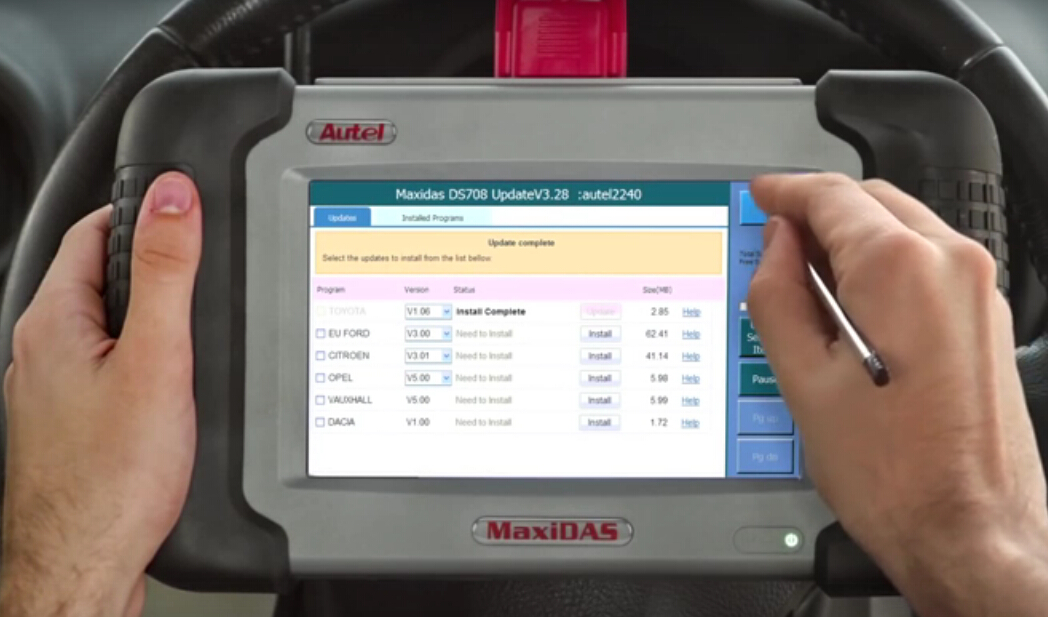
Step 7. Click “Exit” and disconnect the Autel DS708 diagnostic tool from the car when the update is finished.
Another method to update DS708 scanner:
First connect the DS708 SD card to a computer, regirster on autel website for user’s name and password. DS708 has one CD, firstly install the software in the CD; Run the update software, login with username and password. Then You can download the user manual from the technical service.
Please notice that the Autel DS708 online update is free in the first year; after one year, the DS708 update service can be purchased at obd2eshop.




