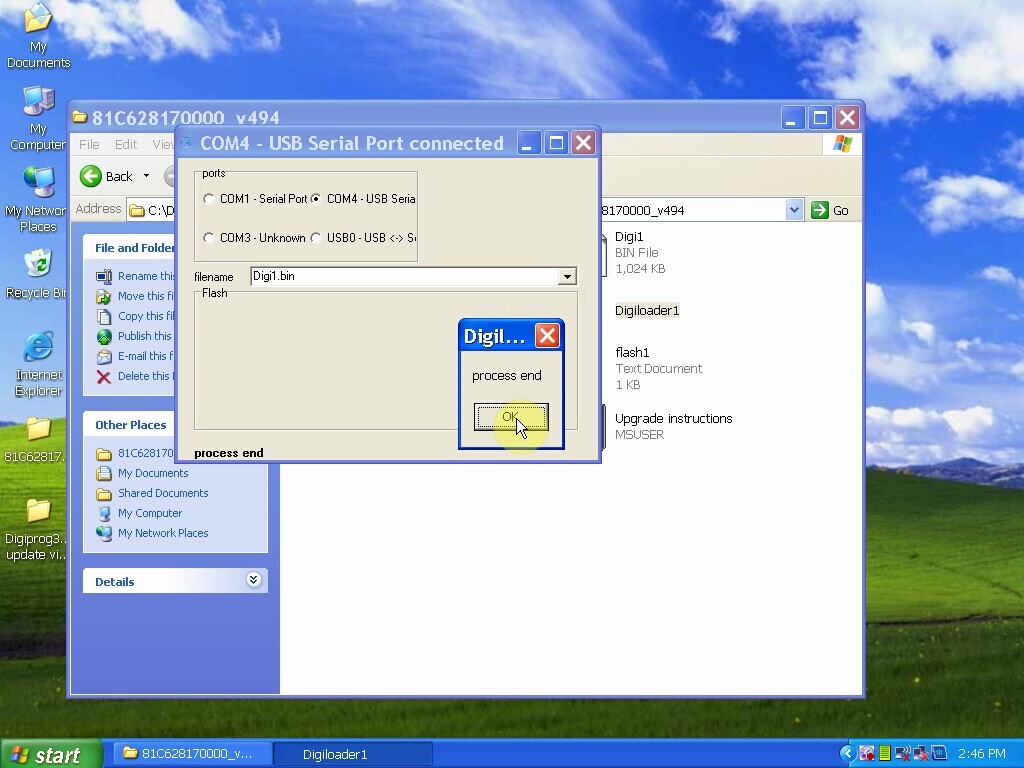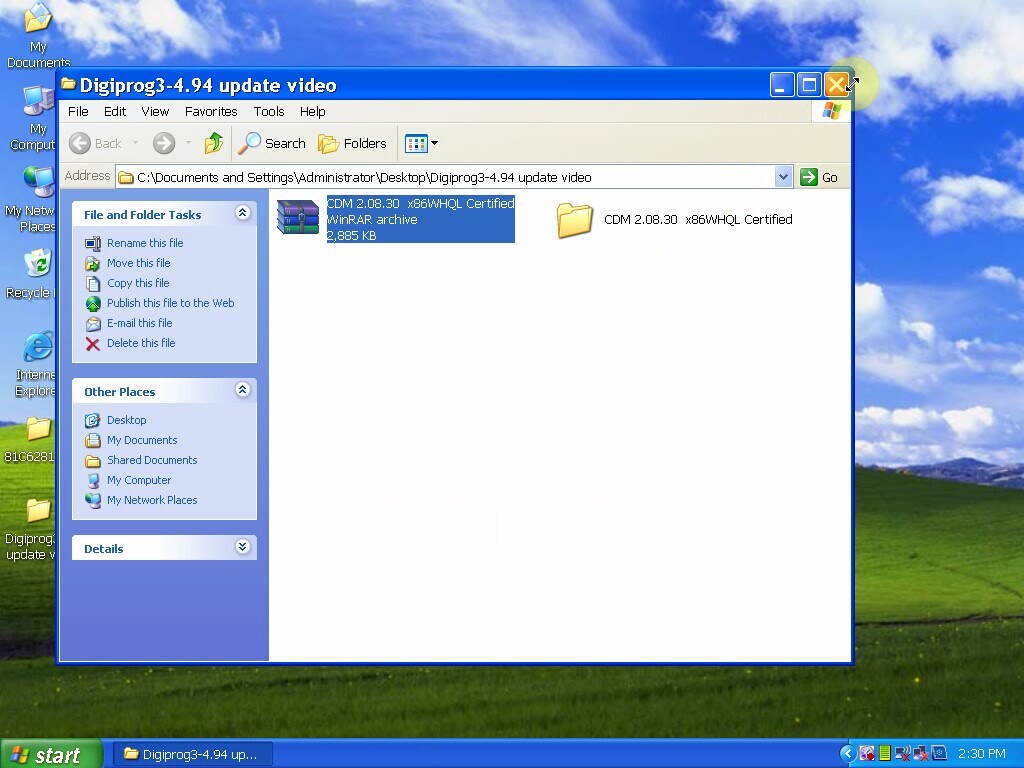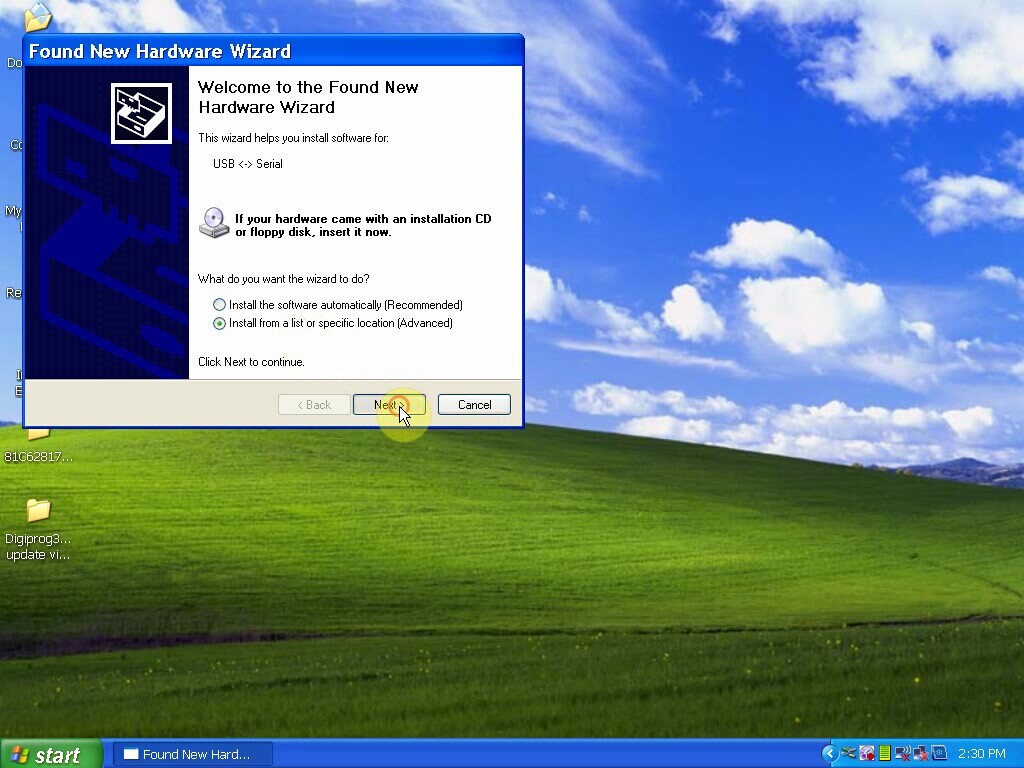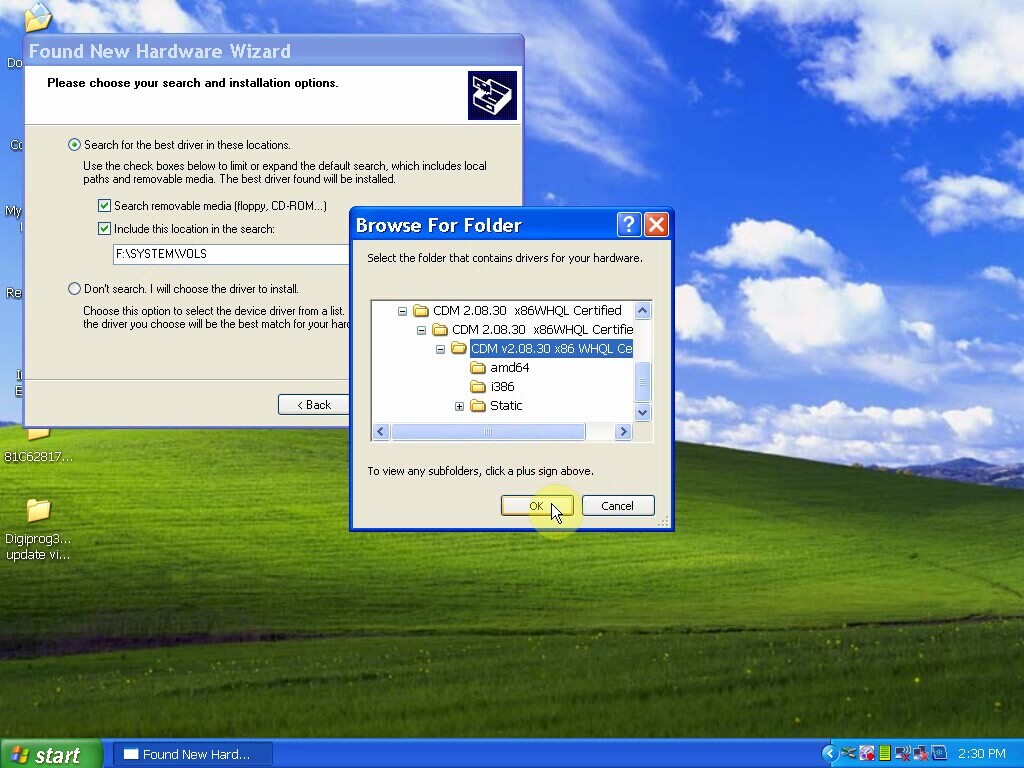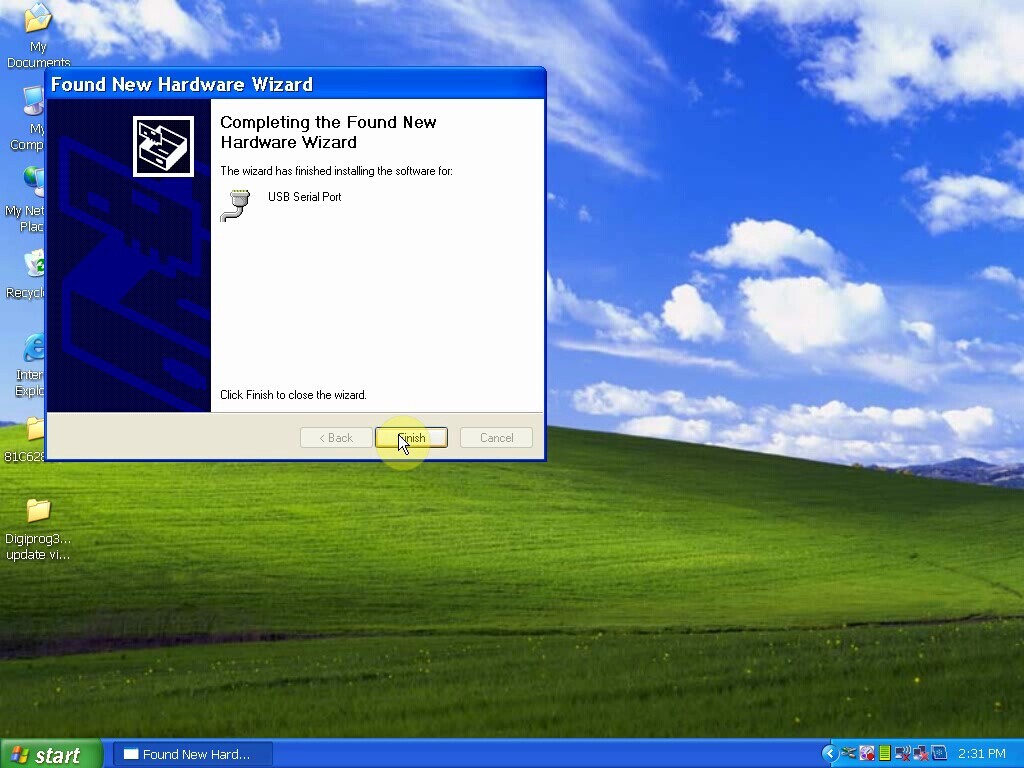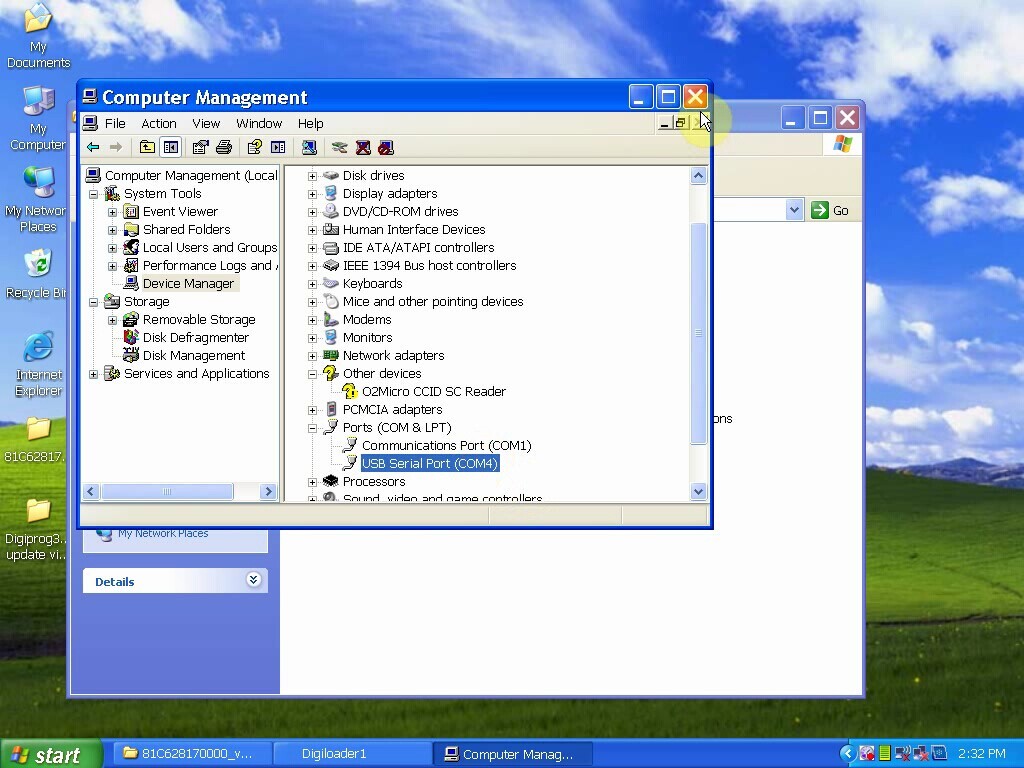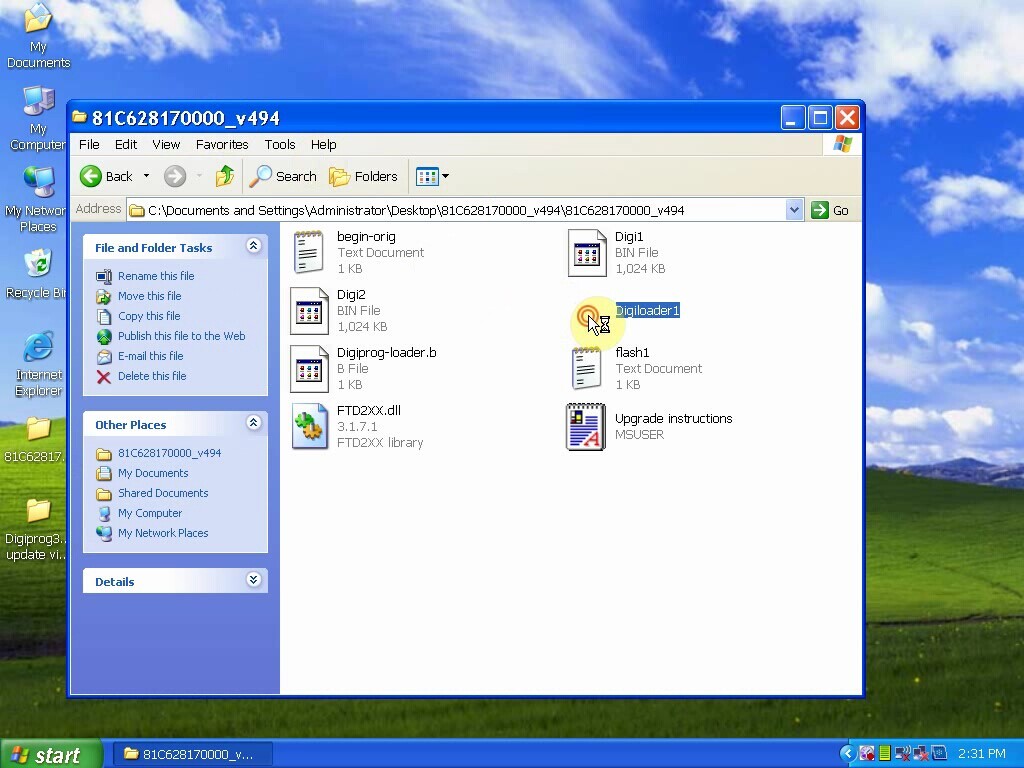Here is a quick guide on how to update Digiprog 3 to the latest V4.94 by using the update software:
Step 1 – Copy and paste the following zipped files from Digiprog 3 V4.94 update software to the desktop and unzip both of them.
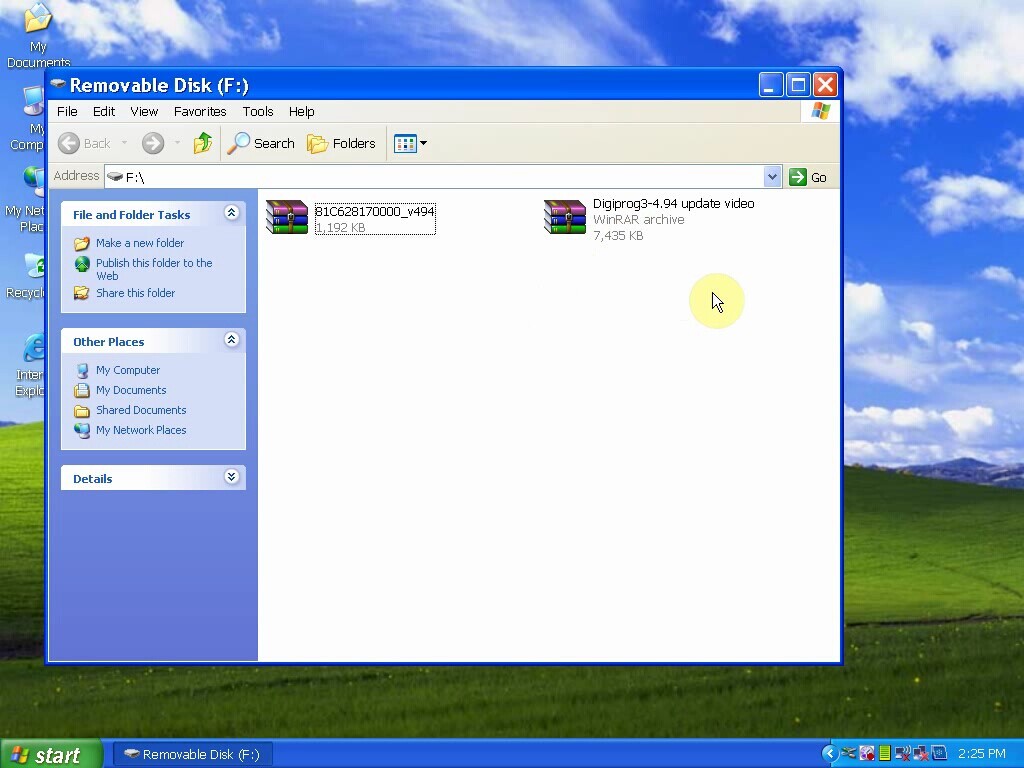 Step 2 – Open “Digiprog3 4.94 Update Video” and unzip “COM 2.08.30 x86WHQL Certified” and you will get a document in the same name.
Step 2 – Open “Digiprog3 4.94 Update Video” and unzip “COM 2.08.30 x86WHQL Certified” and you will get a document in the same name.
Step 3 – Connect Digiprog 3 hardware to the computer and you will get a “Found New Hardware Wizard”. Select “Install from a list or specific location (Advanced)”.
Step 4 – Select “Include this location in the search”, click on “Browse” on the right, select “COM 2.08.30 x86WHQL Certified” and then click on “Ok”.
Step 5 – You will then get the “Found New Hardware Wizard” window again. Click “OK”–“Next”–“Finish”.
Step 6 – Open “Computer Manager” and find “USB Serial Port (COM4)” to make sure the USB driver is installed.
Step 7 – Open the other file on the desktop and then “Digiloader1”.
Step 8 – Select “COM4 – USB Serial”, “Digi1.bin” and click “Select the port and click me”.
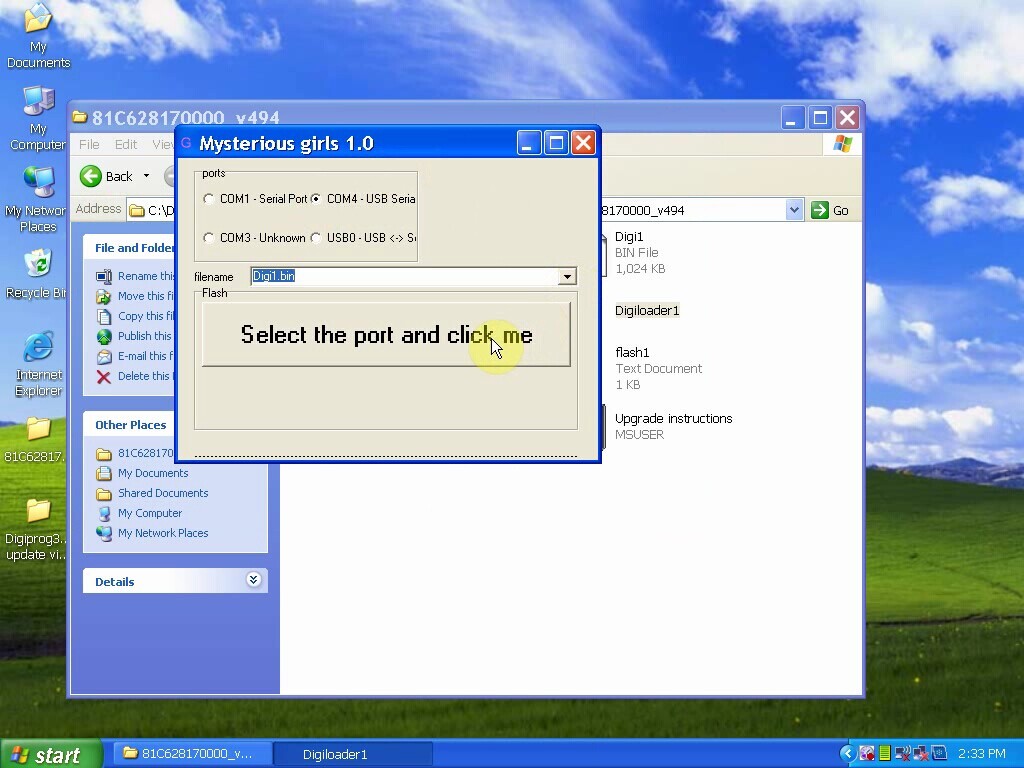 Step 9 –Wait for a few minutes until you got the following prompt “Process end”. The V4.94 Digiprog software is installed successfully.
Step 9 –Wait for a few minutes until you got the following prompt “Process end”. The V4.94 Digiprog software is installed successfully.