In this article, we will show you how to troubleshoot if KM100 fails to add a key for Mazda CX-9 2019.
Tools:
Aftermarket Fob
How to Add A Key for CX-9 2019?
Simple 6 steps:

Issue:
Step 5 — Security Access failed.
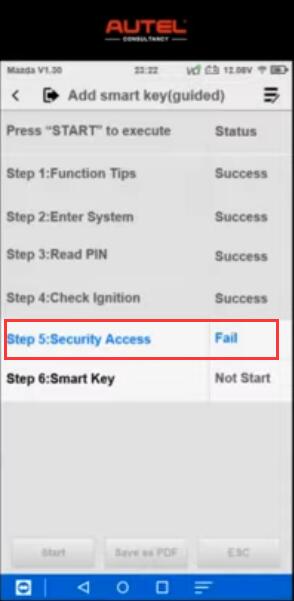
How to Fix it?
Scan all systems using Autel MaxiSys Ultra.
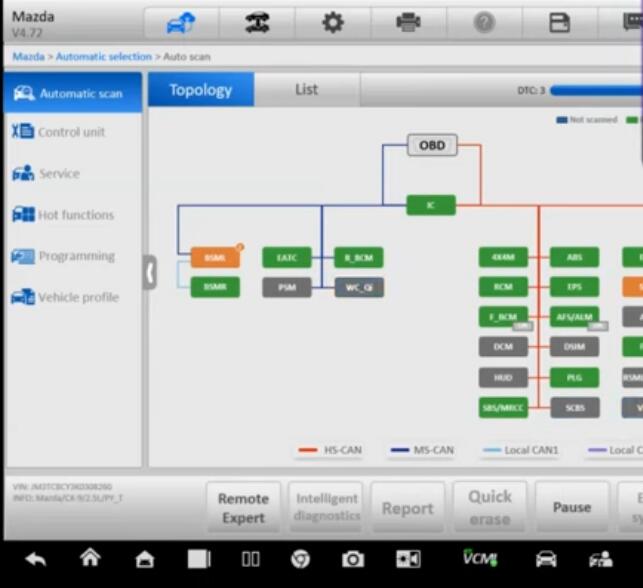
Research OEM info for Start/ Stop Unit.
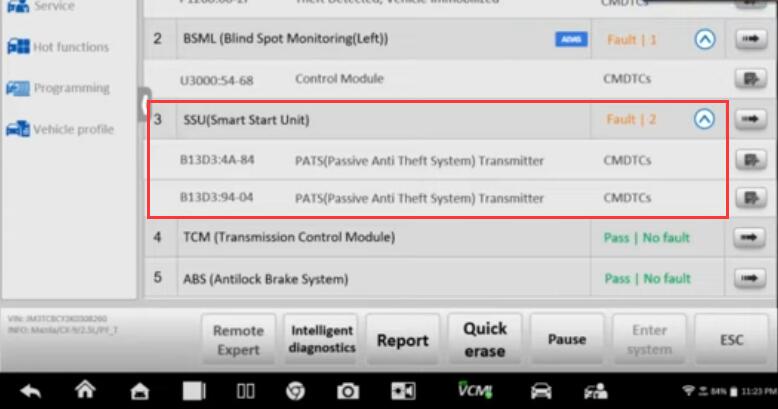
Possible Reasons:
1.Remote transmitter doesn’t work fine
2.Bad-quality key
Solutions:
1.If remote transmitter is the problem,
Re-register using correct remote transmitter.
Then go to Step 4 — Check Ignition.
2.If remote transmitter is fine,
Check Start/ Stop unit config using as-built data via OEM software.
3.If Start/ Stop unit’s config is wrong,
Re-configure it via OEM software by programming.
Then go to Step 5 — Security Access.
4.If Start/ Stop unit is correctly configured,
Check new key.
5.If new key is bad-quality,
Then replace key and add again.
6.If new key is okay,
Replace remote transmitter, and add key again.
7.If it fails again,
Replace Start/Stop unit.
Good to Know:
1.Source your own keys for your customers
2.If key programming fails, look for DTCs in IMMO-related systems
3.Get access to repair info to help understand DTCs
4.Use diagnostic framework to determine the root of the problem
Done!



