Customer Share: Guide To Program blank Nissan TCM module by SVCI ING Nissan diagnostic tool
Before program, please perform the following steps first.
Step 1: Download SVCI ING V1.0 or V1.1
Note: The difference is SVCI ING V1.1 has two methods to connect SVCI ING Nissan device to computer- via Bluetooth or USB cable, while V1.0 only supports Bluetooth connection.
System Requirements:
Windows: windows7/8/10
Android: Android V5.1 above
Network: 3G above
Step 2: Install SVCI ING BAOCHI Cloud Diagnostic software
Step 3: Register SVCI ING BAOCHI software account (for the first time to use)
Step 4: Bind SVCI ING in BAOCHI software on Windows/ Android platform (for the first time to use)
Note: one email can only bind one device in software. If there are multiple devices that need to unbind an old device from the software and then re-bind the new device.
For more details about download link, installation, registration, device bind and unbind guide, please refer to this article:
Start to program Nissan TCM module
TCM module: Nissan XA 310F6 1VA5A -120N A1 3603

Connect TCM module with SVCI ING interface and 12V power adapter

When the left indicator of the device turns on and the right indicator flashes, that means the connection is normal.

Plug the SVCI ING Bluetooth dongle to laptop

Add a Bluetooth device

The Bluetooth state is on
The PC will discover the Bluetooth device automatically, and then pair
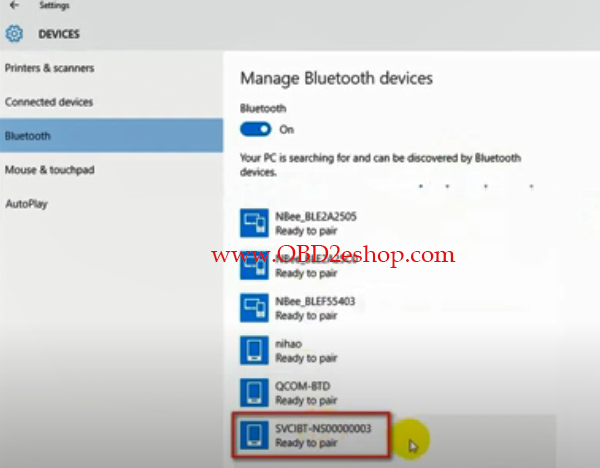
Note: The Bluetooth number is same as the serial number of the SVCI ING device
Run BAOCHI Cloud Diagnostic software
Login with email and password you have registered
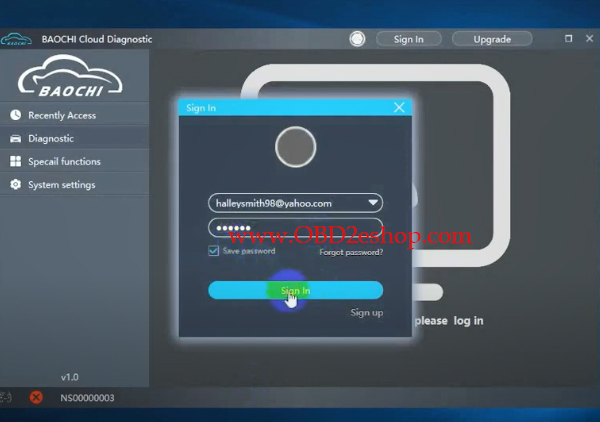
Select Special functions-> Re/programming-> Replacement/Blank-> TCM
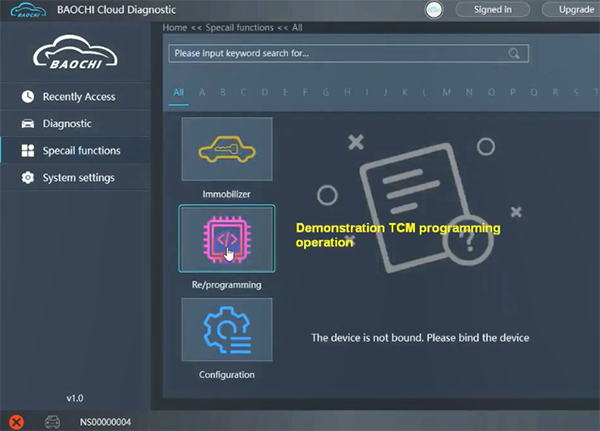
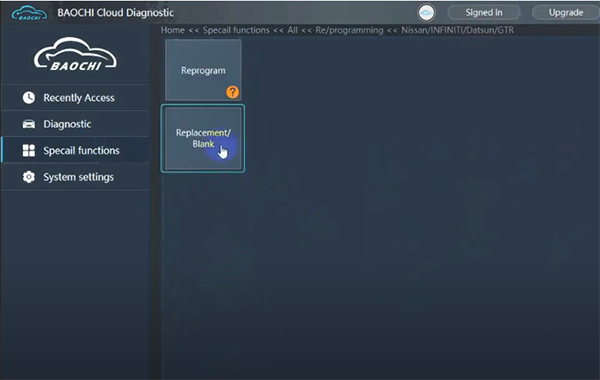 ‘
‘
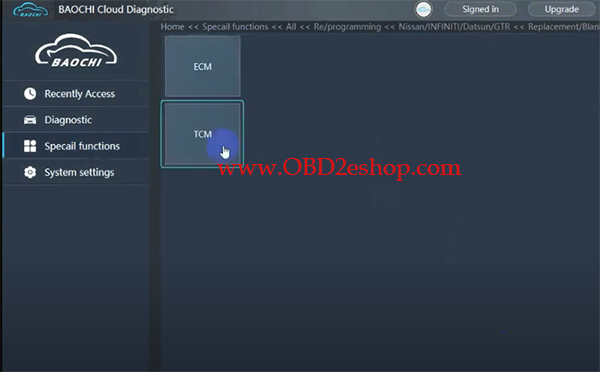
Select the operation mode (recommend choose Default option), and press OK
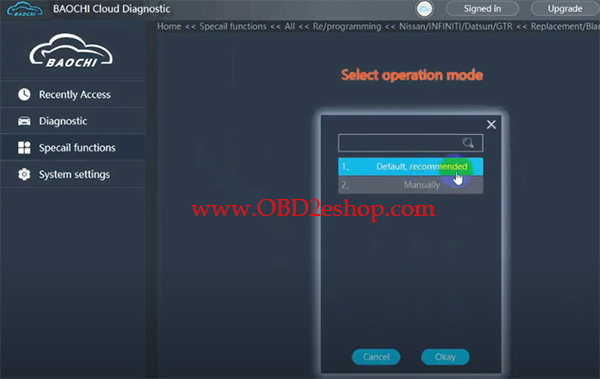
Select proper file and press OK
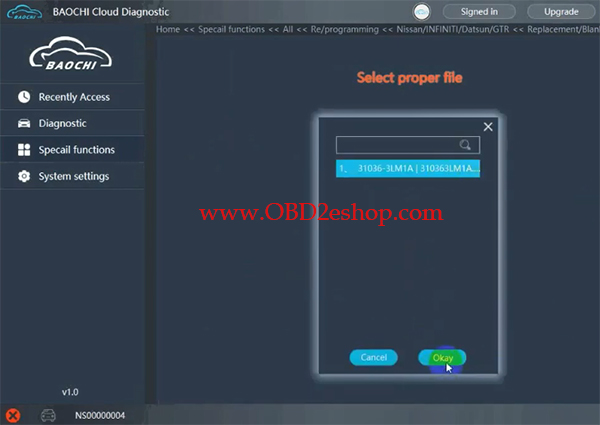
Follow the on-screen tips to turn off ignition and replace TCM, then turn ignition ON
Compiling data…
Keep battery voltage 12V above
Transfer data to SVCI
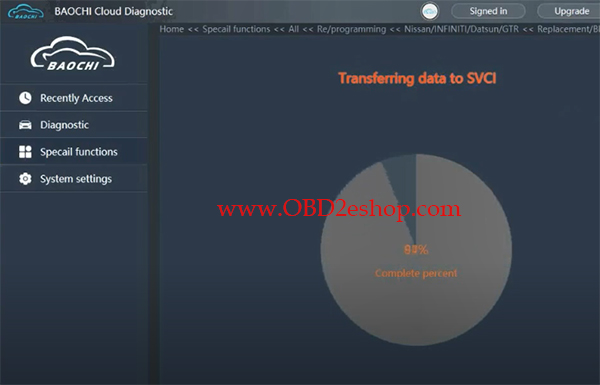
Start programming
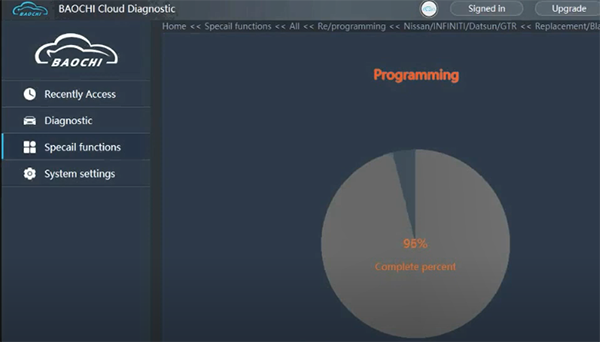
Note: Don’t interrupt the device connection
It takes about 4 minutes to program TCM module
TCM module programming completed
Turn ignition OFF/ON several times, click OK and clear DTC

Program TCM successfully, turn ignition off
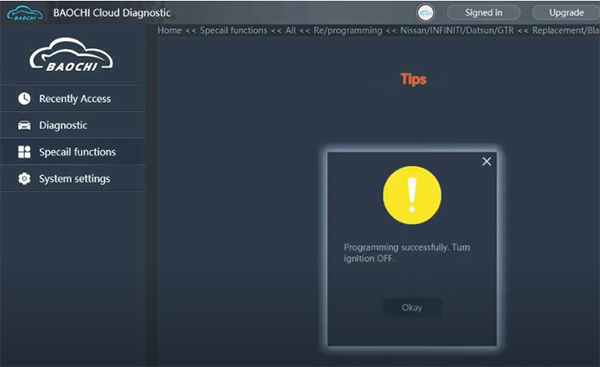
Done!



