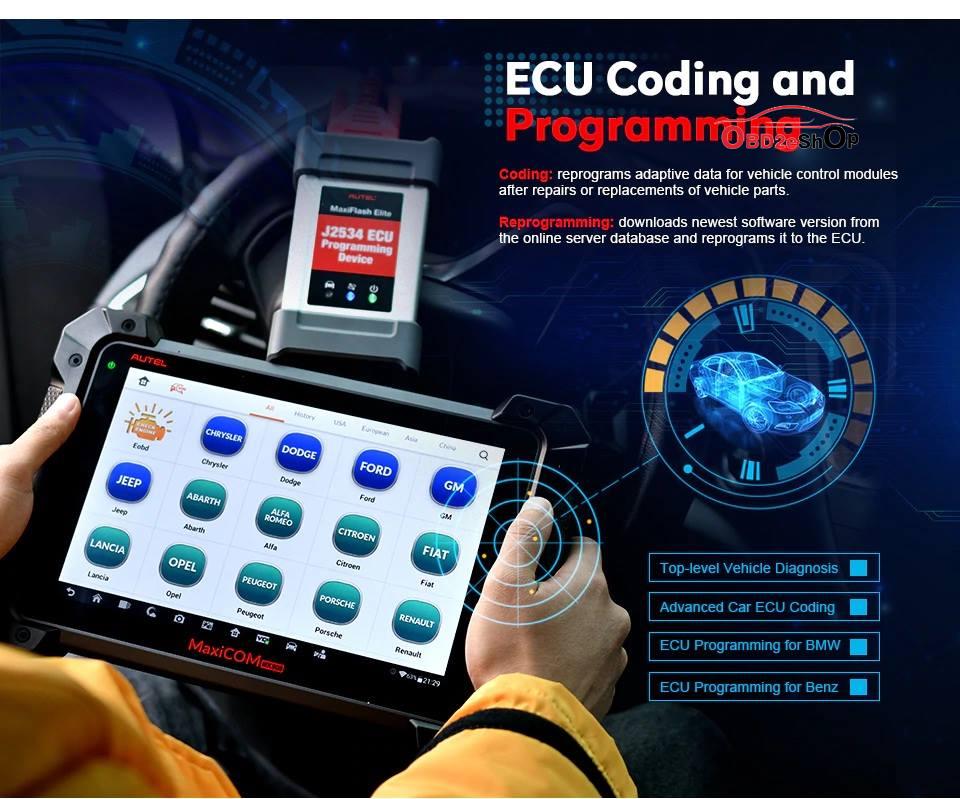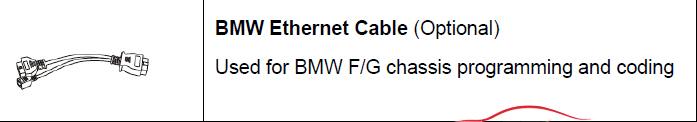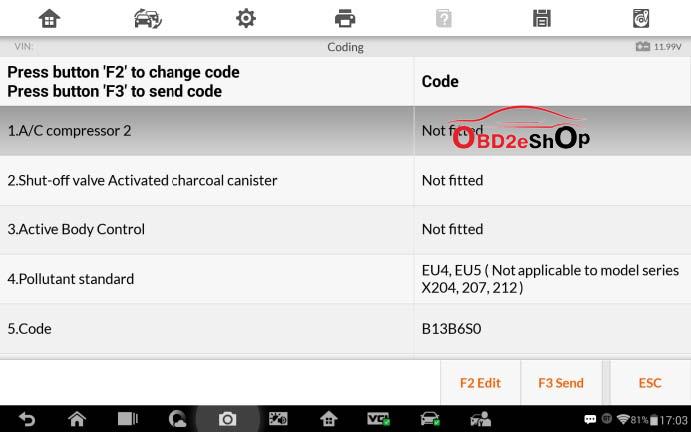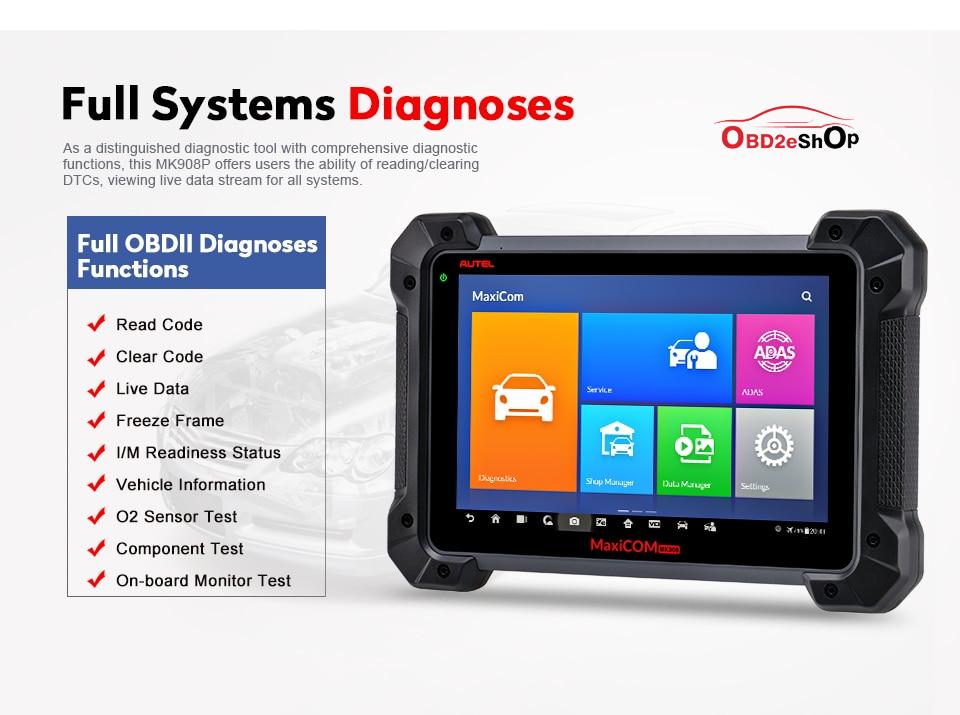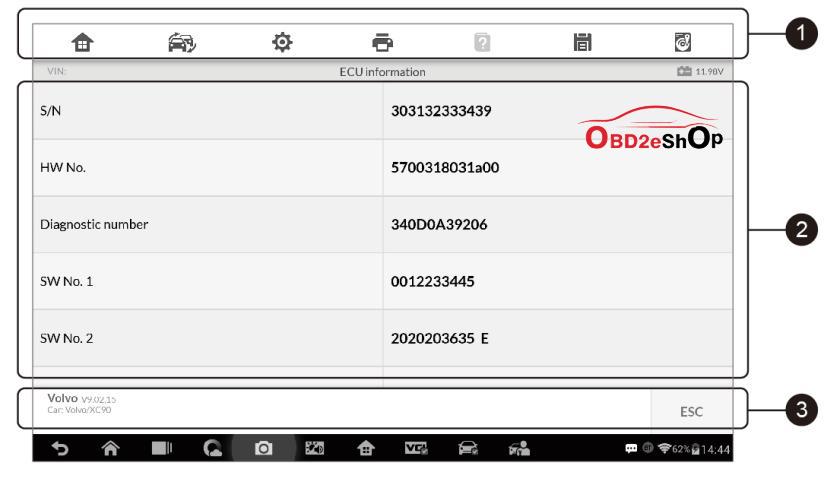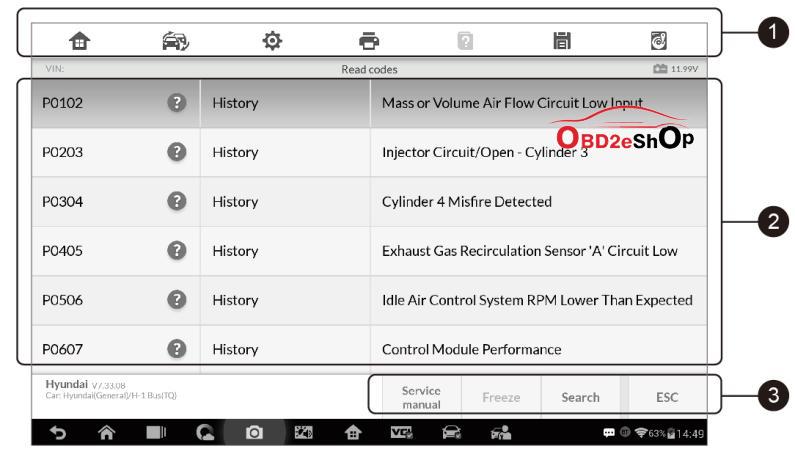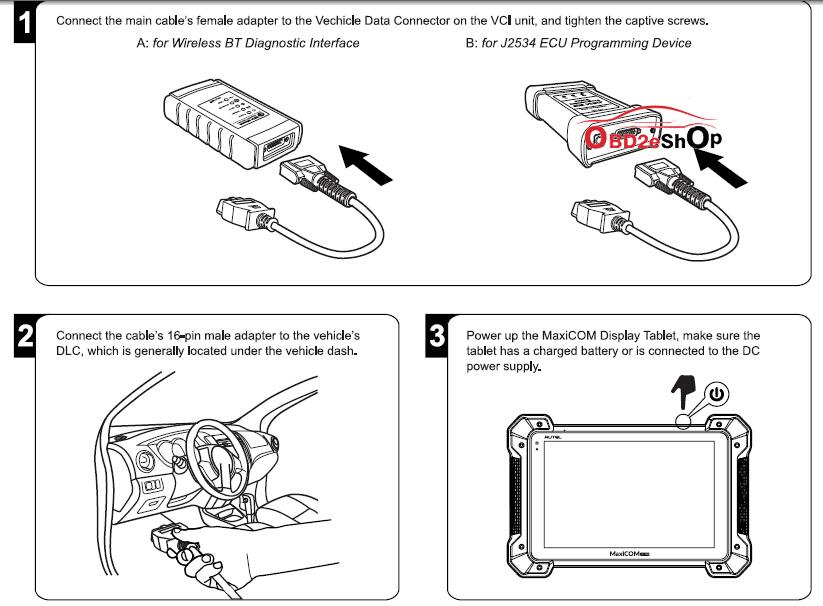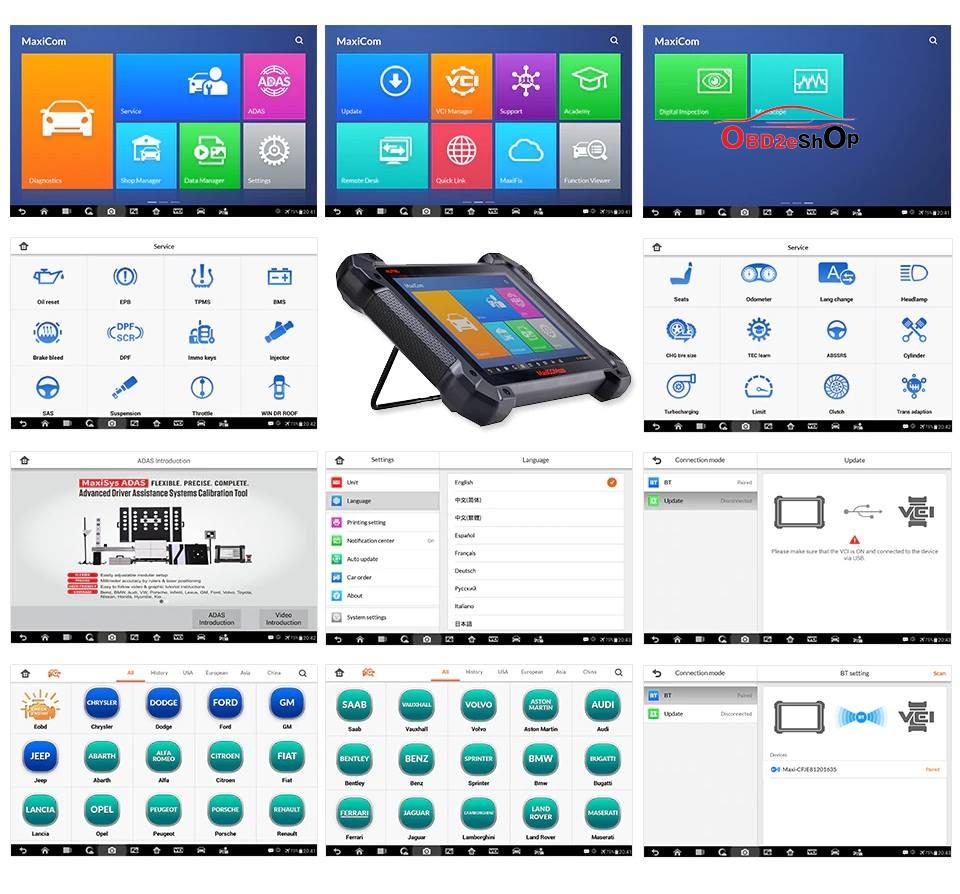Autel MaxiCOM MK908P, with advanced hardware and diagnostic capabilities, is the upgraded version of Autel MaxiSYS Pro MS908P. After reading this post about the details, you will agree you are worth to own one.
- Advanced hardware:
AndroidTM 4.4.2, KitKat
Dual-core ARM Cortex-A15)processor
10.1-inch LED screen with 1920×1200 resolution
8.0 Megapixel Camera, AF with Flashlight
15000 mHAh Battery
64GB Memory
- Multi-language available and free to change:
English, Spanish, French, Italian, Russian, German, Polish, Dutch, Portuguese, Japanese, Swedish, Thai, Turkish, Arabic, Korea etc.
Good news: English language as default (just remark the other language you want when ordering). If you want to change another language later, please provide your machine Serial Number to the seller and wait to change for you without charging.
- ECU coding and programming works
Programming/Coding – a separate section designed for quick access to ECU reprogramming operations.
1) Coding
Since the introduction of OBD II and leading up to modern Hybrids and EVs, computers and software in cars have been expanding at an exponential rate. In-car software is becoming one of the leading needs for service, and updating software may be the only way to fix some of these issues:
1. Drivability
2. Fuel Efficiency
3. Power Loss
4. Fault Codes
5. Durability of Mechanical Parts
The Coding function is used to re-flash the vehicle control modules, it allows you to update the computer software on the vehicle to the latest version, as well as to reprogram adaptive data for certain components after making repairs or replacements.
Available coding operations vary by the test vehicle, and only the available
operations display in the menu.
Selecting the Coding function opens a menu of operation options that varies by make and model. Follow all screen instructions while performing the coding operations. How and what information is presented on the screen varies according to the type of operation being performed.
Variant Coding:
The main section of the Variant Coding screen displays a list of vehicle components and the coding information which mainly consists of three parts:
- The top line on the list displays the instruction of how to use the functional button at the lower right corner of the screen to manipulate the coding operations.
- The second part under the top line of the list displays all available systems for coding on the left side, and the coding data or value on the right side.
- The bottom line of the main section displays the functional buttons, which allows you to manipulate the operation.
Check the vehicle condition and the coding information carefully, and use the functional button to edit Codes for the corresponding components, tap Send when you finish edit for all the items. When the operation is done, an execution status message such as Completed, Finished or Successful, may
display.
Tap the ESC button to exit the function.
2) Reprogramming: downloads newest software version from the online server database and reprograms it to the ECU .
ECU programming for BMW / Benz.
IMPORTANT: Do not disconnect the reprogramming device while this status light is on! If the flash reprogramming procedure is interrupted while the vehicle’s ECU is blank or only partially programmed, the module may be unrecoverable.
J2534 Reprogramming Capability
The J2534 ECU Programming Device is a SAE J2534-1 & -2 compliant PassThru reprogramming interface device. Using the updated OEM software, it is capable of replacing the existing software/firmware in the Electronic Control Units (ECU), programming new ECUs and fixing software-controlled drivability issues and emission issues.
Communication
The J2534 ECU programming device supports BT and USB communications. It can transmit vehicle data to the MaxiCOM display tablet with or without a physical connection. The working range of the transmitter through BT communication is 210 feet (about 70 m). A signal lost due to moving out of range automatically restores itself when the display tablet unit is brought closer to the VCI unit.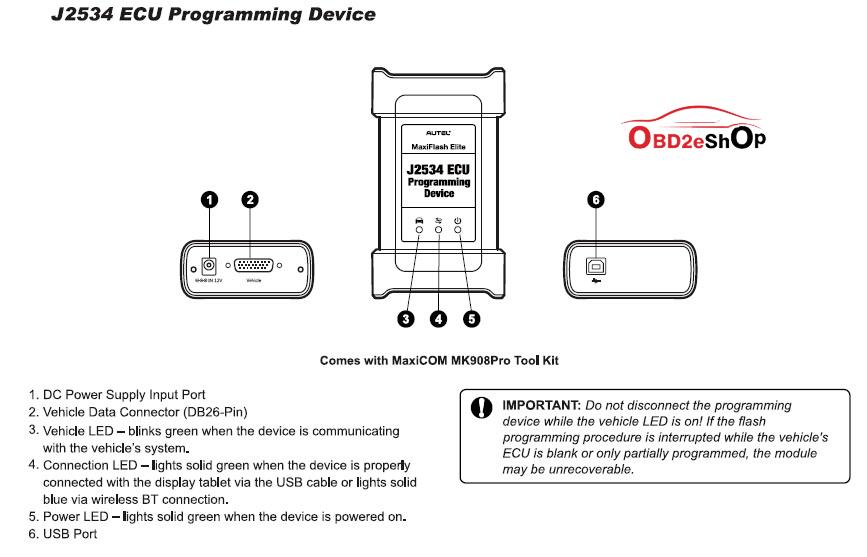
- Special functions works
The Service section is specially designed to provide you with quick access to the vehicle systems for various scheduled service and maintenance performances. The typical service operation screen is a series of menu driven executive commands. By following the on-screen instructions to select appropriate execution options, enter correct values or data, and perform necessary actions, the system will guide you through the complete performance for various service operations.
The most commonly performed service functions include:
DPF regeneration, Oil Reset Service, EPB Service, SAS Service, IMMO Service, BMS reset, ABS bleeding, Gear learning, TPMS reset etc.
After entering each special function, the displayed screen consists of two applications: Diagnosis and Hot Functions. The Diagnosis is for you to read/clear data since this is necessary after some special functions. Hot Functions consists of sub functions of the selected special function.
- Full system diagnosis range
Simply access to AutoVin or Control Unit, MaxiCOM MK908P can perform full system diagnosis:
ECU Information – provides the retrieved ECU information in detail. Selecting opens an information screen.
Read code – displays detailed information of DTC records retrieved from the vehicle control module.
Clear code – erases DTC records and other data from the ECM.
Live Data – retrieves and displays live data and parameters from the vehicle’s ECU.
Active Test – provides specific subsystem and component tests. This selection may appear as Actuators, Actuator Test, or Function Tests, etc., and the tests options vary depending on the manufacturer and model.
Freeze frame
I/M readiness Status
Vehicle Information
O2 Sensor test
Component Test
On-board monitor test
- Control Units coverage
This option allows you to manually locate a required control system for testing through a series of choices. You simply follow the menu driven procedure, and make proper selection each time; the program will guide you to the diagnostic function menu after a few choices you’ve made.
- Wide vehicle coverage
Here you can check the MaxiCOM MK908P vehicle coverage (Same as Maxisys 908P)
https://pro.auteltech.com/measurecarApp-1-1.html?m=94&operatorType=1
- Plug in and display:
9 . User-friendly tech support
Incl. Data logging, MaxiFix, Shop manager, remote desk operation etc.
- Which place to buy Autel MaxiCOM MK908P in good price?
You can click this shop to have VIP price
http://www.obd2eshop.com/wholesale/autel-maxicom-mk908.html