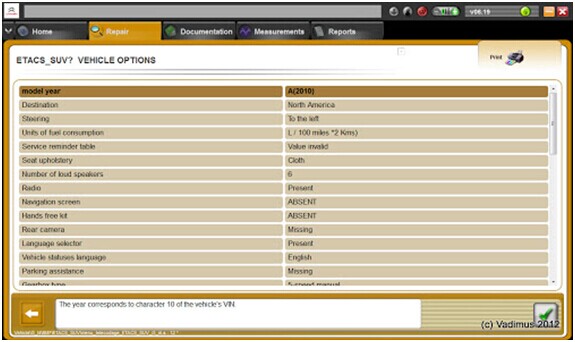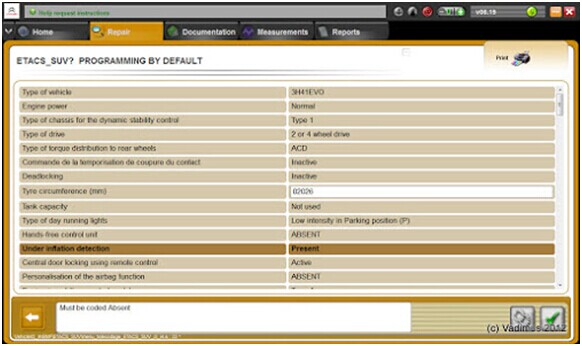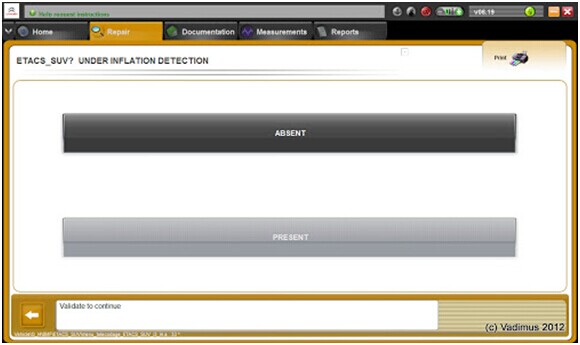I have a 2010 EVO X and just like many owners, I have been looking for a way to disable the annoying “TPMS Service” light for a long time. Good news is FINALLY I found a thread from “Mitsubishi forums” and got the light disabled. Here is how I did it. A Lexia 3 code reader is required in this process.

Things you will need:
– Lexia 3/ PP2000 diagnostic interface with Diagbox software– The Lexia 3 I am using is V46, the latest version is Lexias 3 V48. If interested: Original Chip Lexia-3 Lexia3 V48 PP2000 V25 for Peugeot and Citroen Support 307/C5 with Diagbox V7.57
– A Windows XP computer or laptop or a Win 7/8 laptop with XP mode
How to:
- – Install Lexia 3 V45 software first
– Then, navigate all the way the in the PP2000 10A & lexia v46 UP dir and find update_lexia_346.22.exe
– Run this v 46 updater pointing to the same location you chose in the v 45 install
- Hook up Lexia 3 interface to the OBD port in my EVO X.
– The v46 upgrade will be performed automatically at that point, simulating a web upgrade.
– Do the activation and make sure you use LEXIA-346 since you are updated
You will do just one activation that way otherwise you need to re-activate after the upgrade.
- Select “C-Crosser”, “Lexia”, “Diagnosis” and then “test function”. Choose category depending on your selection, there take SUV as an example and come to the ECU list.
– You will see the ETACS interface also called “BSI”.
– Select BSI – Configuration – Manual configuration then there will be two options the vehicle configuration and customer options.
– Select the clients of the options, select “repair”.
- Go to the “ETACS-SUV Programming default menu.”Select “Under the Inflection”. TPMS is included the option. The current state is present (ON).
- The system is now under crippling the state of inflation.
- The system automatically disables inflaction settings. The status now turns to “away” (OFF)
- TPMS light is disabled.
Here are some photos: