Here takes a 2018 VW Passat as an example.

Original mileage: 123563 km

The chip is BGA type, and it’s D70F3532.
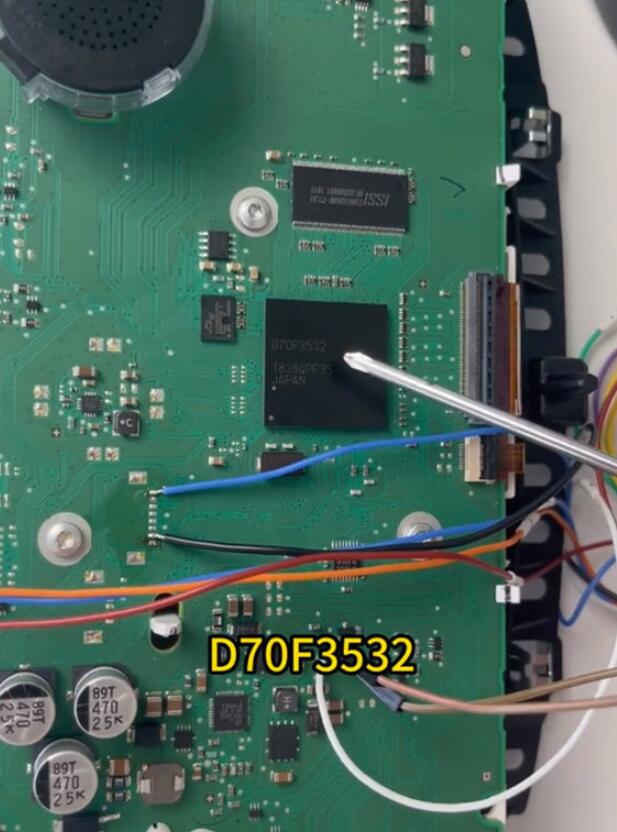
Run CG100X software
Select Dashboard>> European car>> Volkswagen D70F35xx>> MQB>> D70F3532 (A2C81589500)
Follow the wiring diagram to connect
Use the Pro Adaptation cable to connect the dashboard and CG100X host
Short-circuit the two pins as shown in the figure below (no need to cut wire and lift pin)
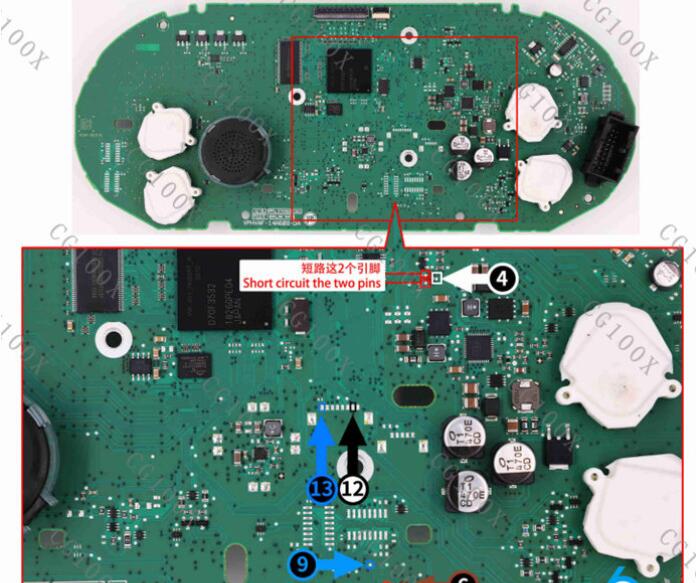
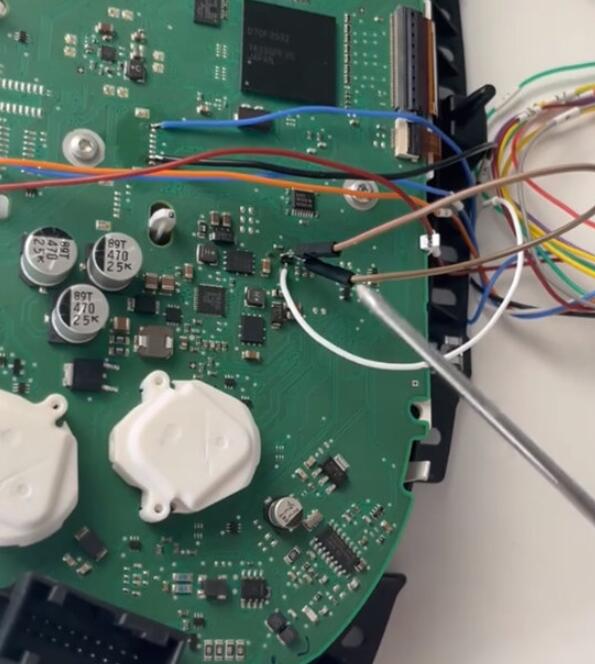
Click “Start operation”
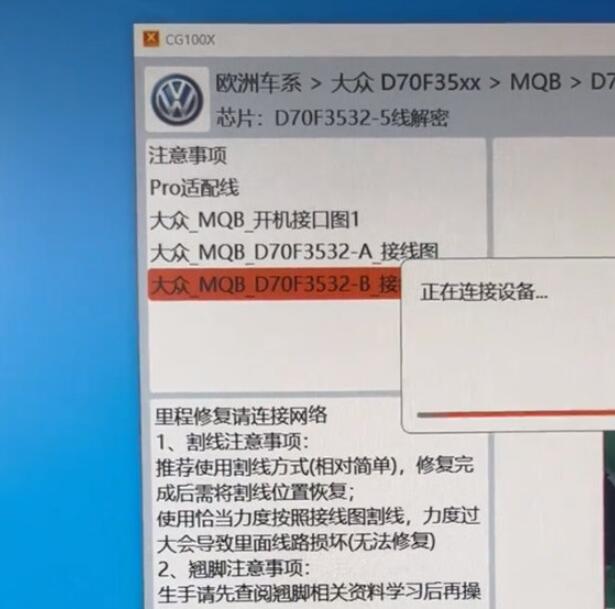
Read and save the original data
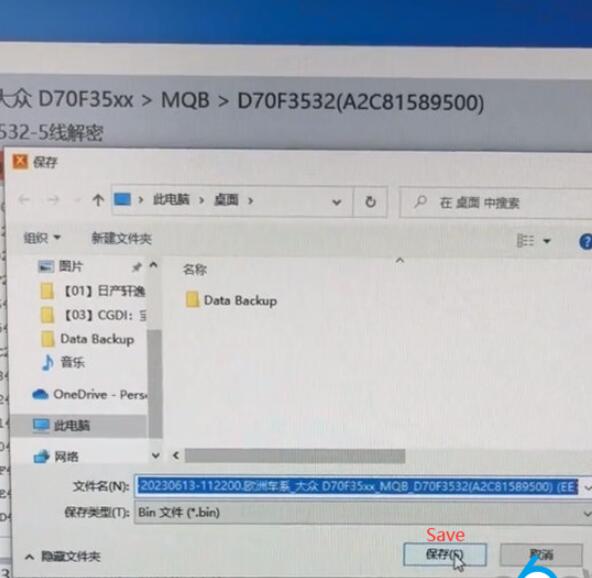
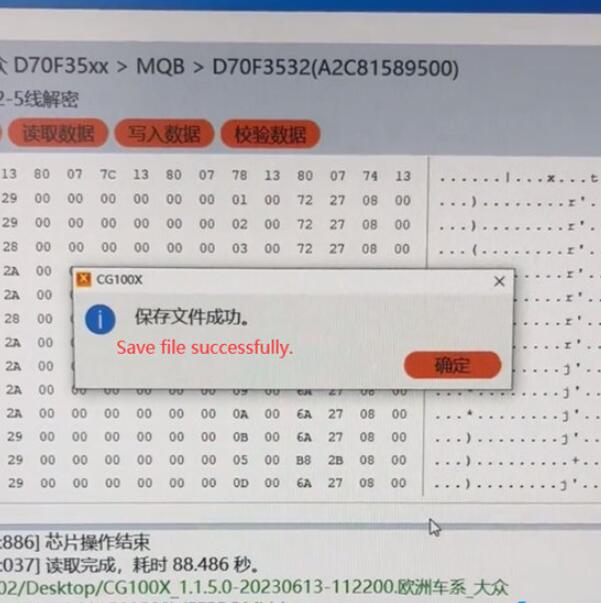
CG100X will automatically analyze the mileage and modify.
The current KM is detected automatically.
Enter the new mileage value manually (i.e.53456), and click “OK”
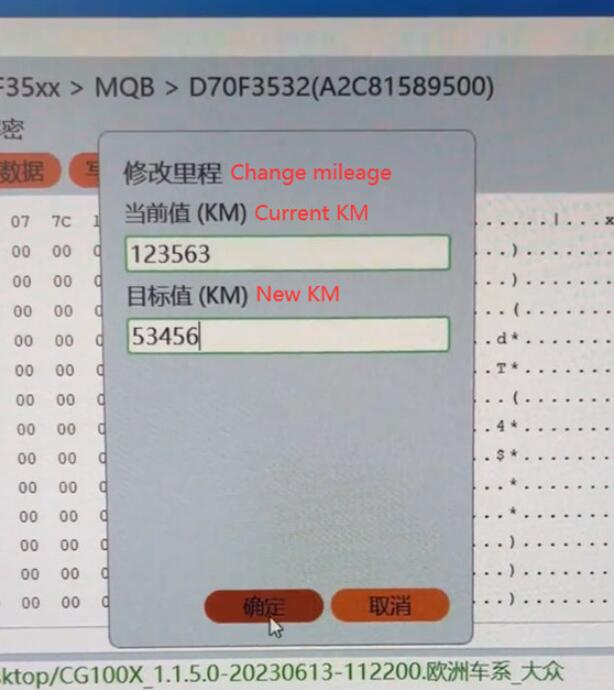
Modifying KM…
Writing….
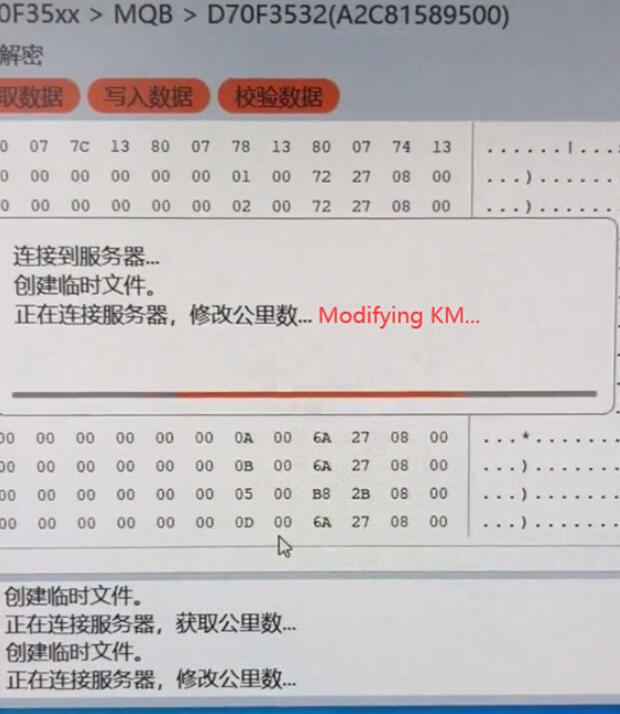
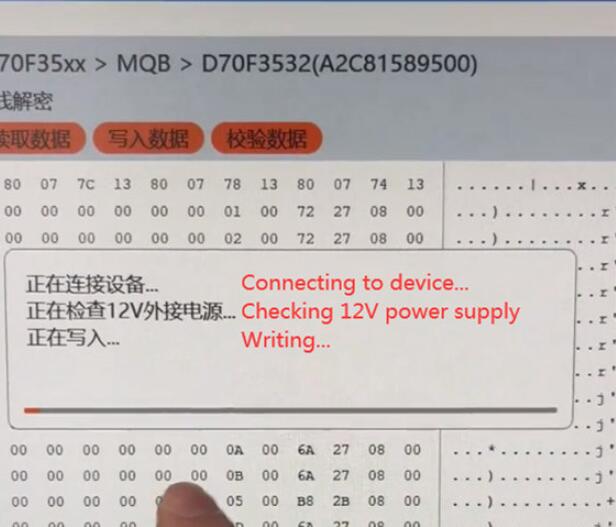
The modification is completed.
There is no need to click “write”. Disconnect the Pro Adaptation cable and the two pins, and install the dashboard back on the vehicle.
Now the new KM on the dashboard is 53456 km, it’s the same as the value in the CG100X software.




