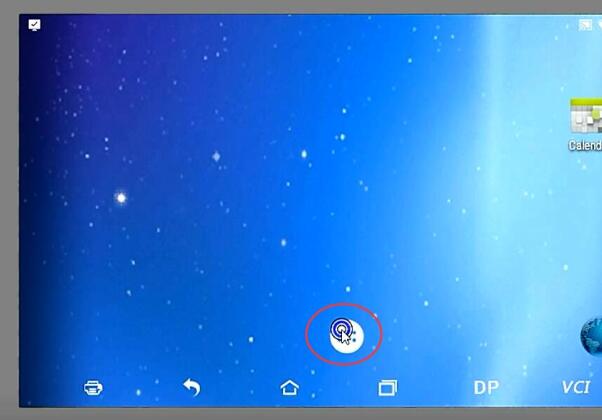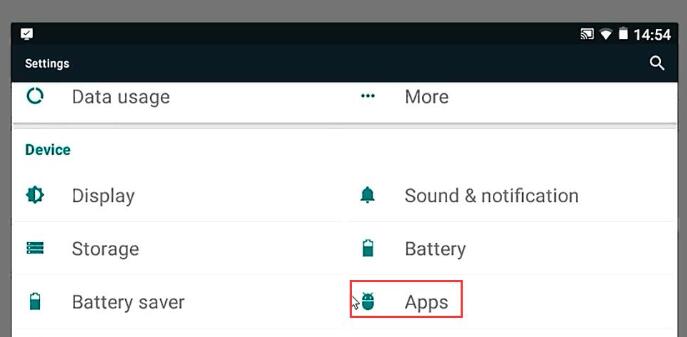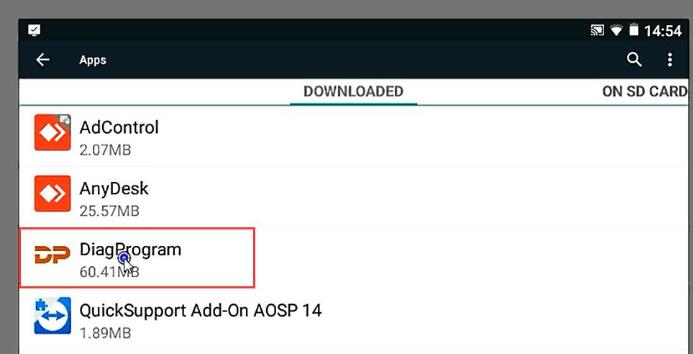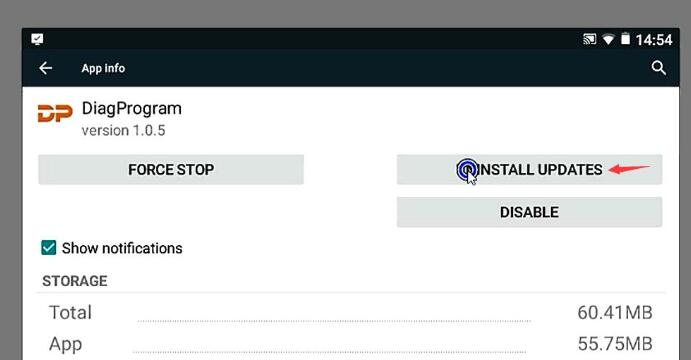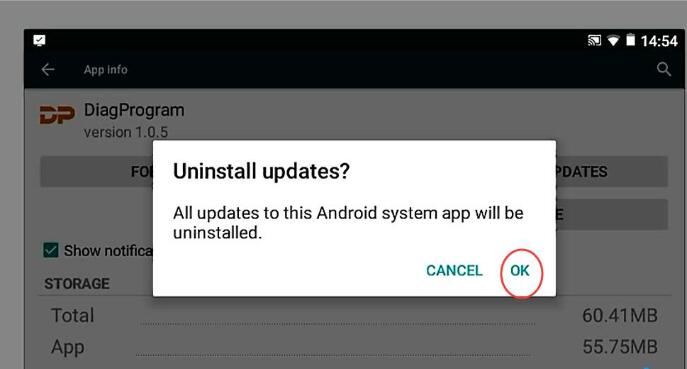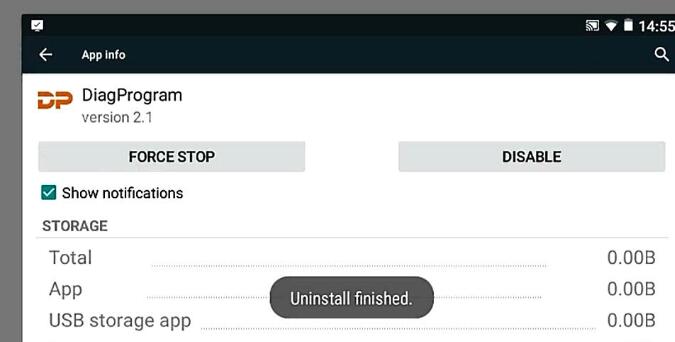Problem:
OBDSTAR tools (x300 dp plus, x300 pro4, p50, odomaster etc) free software update has expired, after renewing software subscription, device still failed to update.
Error “The valid upgrade time of your software has expired”.
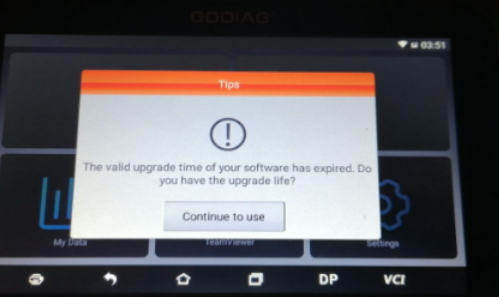
Here is the working solution from www.obd2eshop.com.
1. Log out User Center, log in with user name and password again, run software upgrade.
2. If not working, Go to Setting, uninstall DiagProgram, log in with user name and password again. Then run upgrade.
Do as following:
Click on Home menu, go to Settings->Apps->DiagProgram
Uninstall Updates
Log in obdstar again. It should be fine.