Tool: Ford VCM2 Scanner
How to:
1. Turn off the Ford VCM IDS application and VCM 2 machine and disconnect VCM 2 from the car
2. Disconnect the USB cable from the computer and the machine
3. Remove the VCM 2 device rubber boot from the unit
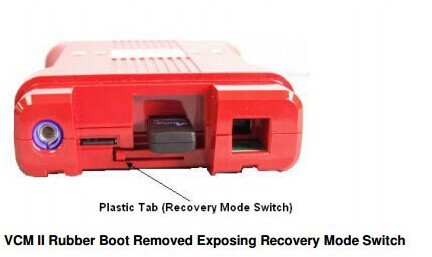
4. Make sure all the lights VCM 2 are off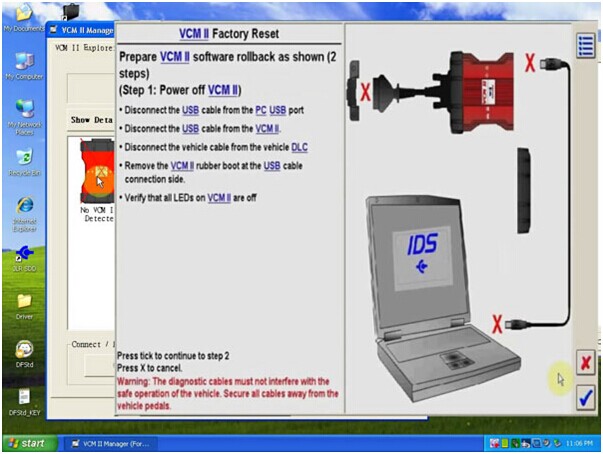
5. Start the IDS application.
6. Keep pressing the plastic tab until Step 11.
7. Hook up VCM 2 to the PC using the USB cable.
8. Wait till the lights on VCM 2 to beep.
9. Release the plastic tab – the VCM II will be in Recovery Mode.
10. The IDS will pop up window shown as below will appear notifying the user that a new version of VCM II software is available. Select the Tick button to update the VCM II software.
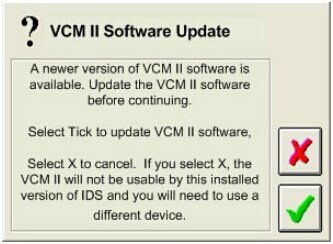
11. Follow the IDS on-screen instructions to complete the software installation.



