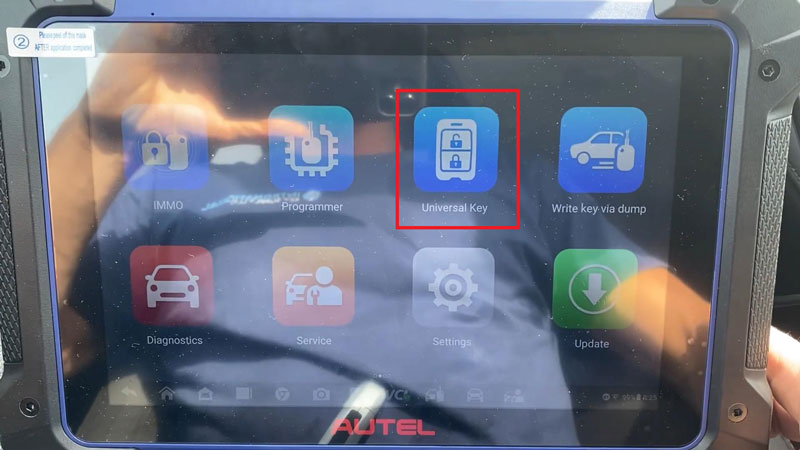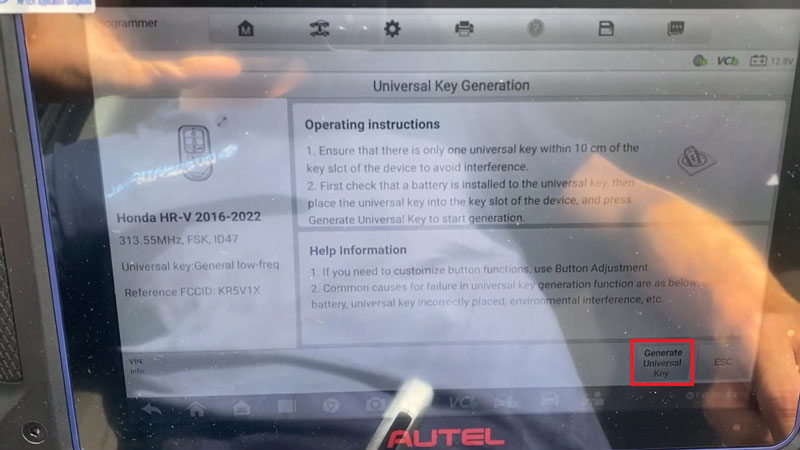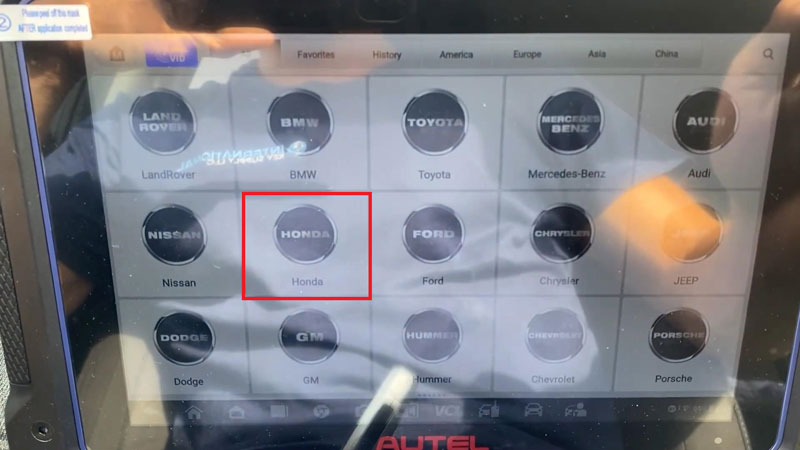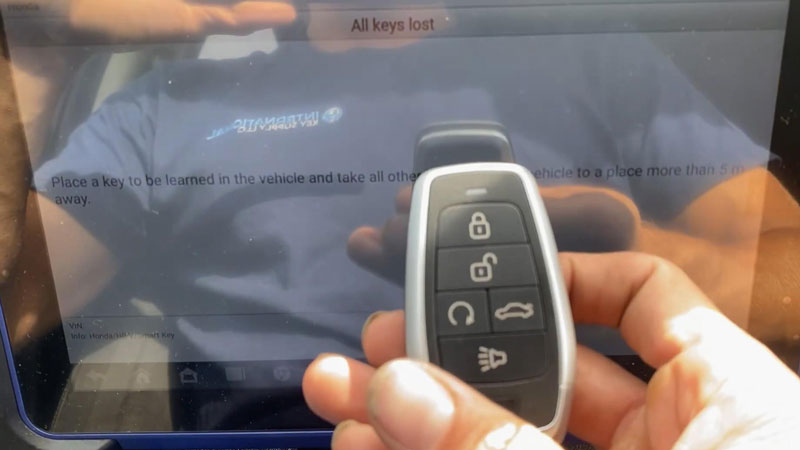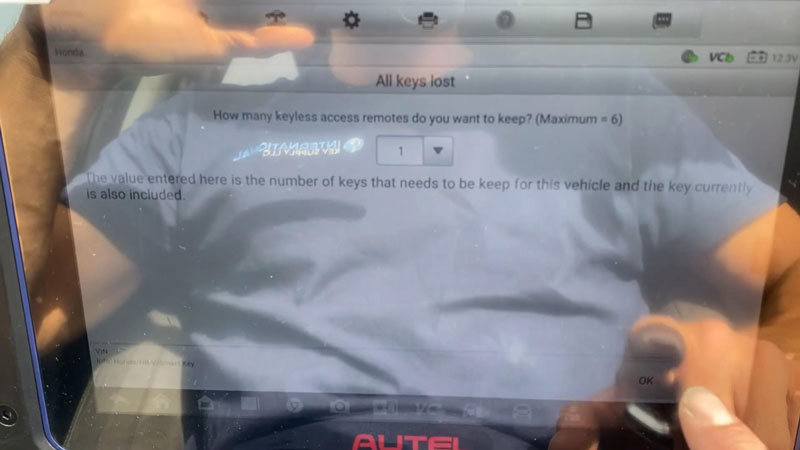Autel MaxiIM IM608 Pro2 is able to program 2022 Honda HR-V all smart keys lost by OBD. It’s push to start. Following we’ll use the Autel Universal IKEY in the demo.
IM608 Honda IMMO Car List
| Vehicle model | System | Add key | All keys lost | Remote learning | IMMO replacement |
| CR-V | Touch-tone smart card(Honda) | √ (by OBD) | √ (by OBD) | Not required | Replace ECM/PCM, replace MICU |
| CR-V | Immobilizer(Honda)(Blade) | √ (by OBD) | √ (by OBD) | √ (by OBD) | ECM, immobilizer unit and ECM/PCM, replace ECM/PCM, replace MPCS/MICU/IMOES, replace immobilizer unit |
| CR-V | Knob-style smart card(Honda) | √ (by OBD) | √ (by OBD) | Not required | Replace ECU of the smart key, replace ignition knob |
Procedure
- Generate Key
Put the universal key into XP400Pro key slot.
Universal key >> Accept >> Universal key generation >> North America >> Honda >> Type by model >> HR-V >> 2022 >> Honda HR-V 2016-2022 >> Generate universal key
Universal key generation is completed.
- Program All Keys Lost
Connect Autel IM608 II Programmer into car OBD.
IMMO >> Accept >> Honda >> Manual selection >> HR-V >> Smart key >> Push to start >> OK >> Control unit >> Keyless system(Honda)
Is the ignition turned on by pressing Start button twice? No
Press and hold Start button.
The ignition is switched on. Please release the engine start/stop switch.
Press “All keys lost”.
Please turn the ignition switch off.
(Don’t press the foot brake and press the engine start/stop button.)
Place a key to be learned in the vehicle and take all other keys out of the vehicle to a place more than 5m away.
Is the ignition turned on by pressing Start button twice? No
Press and hold Start button.
The ignition is switched on, please release the engine start/stop switch.
How many keyless access remotes do you want to keep? 1
Please turn the ignition switch off.
(Don’t press the foot brake and press the engine start/stop button.)
Please turn the ignition switch on.
(Don’t press the foot brake and press the engine start/stop button twice.)
Are both the keyless access and immobilizer indicator lights turned off? Yes
Please turn the ignition switch off.
(Don’t press the foot brake and press the engine start/stop button.)
Please turn the ignition switch on.
(Don’t press the foot brake and press the engine start/stop button twice.)
The registration is completed.
Please turn the ignition switch off.
(Don’t press the foot brake and press the engine start/stop button.)
Check all keyless access remotes to ensure each will start the engine.
Check all keyless access remotes to ensure each will lock and unlock the doors.
Please turn the ignition switch on.
(Don’t press the foot brake and press the engine start/stop button twice.)
The new key does work.
Completed.