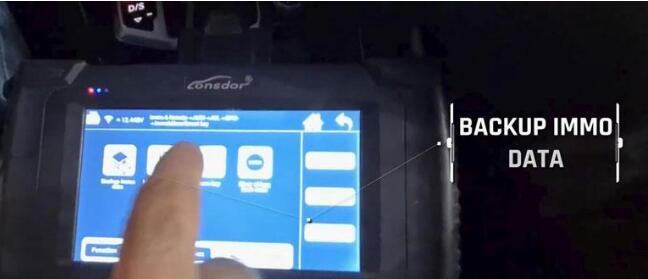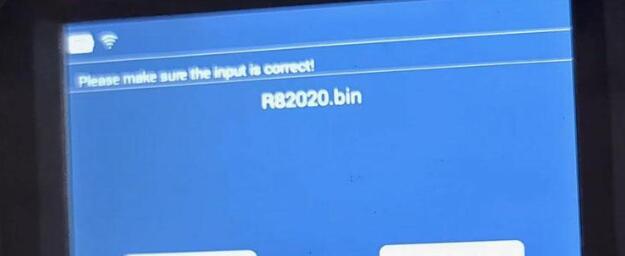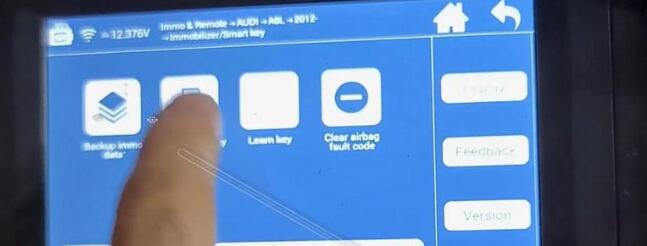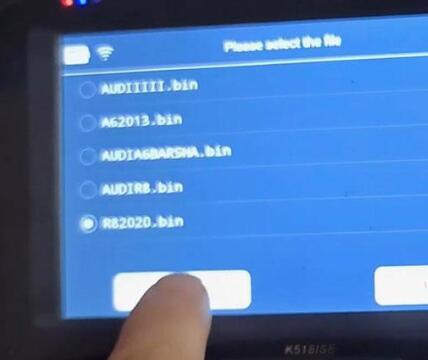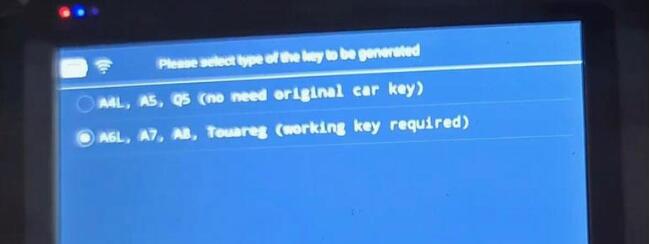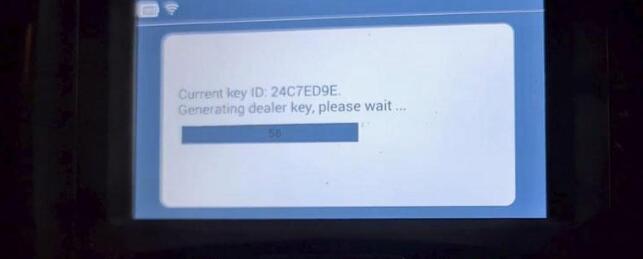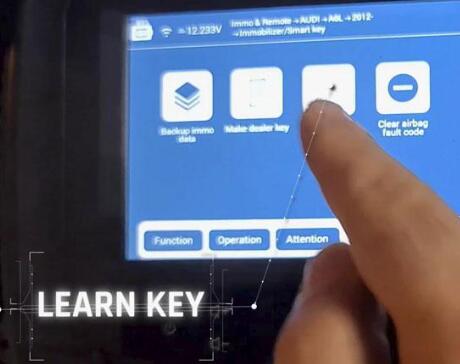Lonsdor K518ISE Key Programmer is able to add a smart key for 2020 Audi R8 via OBD successfully. The BCM2 is not encrypted with only 3 steps to easily finish. Following I’m gonna show you.
Connect Lonsdor K518ISE to car OBD:
- Backup Immo Data
IMMO & Remote >> Audi >> A8L >> 2012- >> Immobilizer/Smart key >> Backup immo data
Switch ignition ON.
If all keys lost, turn on car headlamps and step on the brakes.
Enter file name to save.
Backup success.
- Make Dealer Key
Make dealer key >> Select saved file >> Confirm VIN, OK >> A6L, A7, A8, Touareg(working key required)
Push open the card slot’s baffle on the device.
Place the working key into Lonsdor K518 card slot.
Remove the working key.
Place the new key into Lonsdor K518 card slot.
Generating dealer key, please wait…
Make dealer key success.
- Learn Key
Learn key >> Select saved file >> Confirm VIN, OK
Switch ignition OK.
If all keys lost, turn on car headlamps and step on the brakes.
Identified number of programmed keys in car: 2
Enter the number of keys to be programmed: 2
Insert key to be learned into ignition switch in turn and switch ignition ON.
Or put the back of smart key to be leaned close to the key recognition area in turn, with the one-key start button, ignition off and ignition on.
Observe the dashboard to see the programming results. When learning success, the X/Y in the dashboard will be changed.
Switch ignition off, and then turn on.
Programming complete.
Test the new key, both can start the car and remote work normal.
Done.