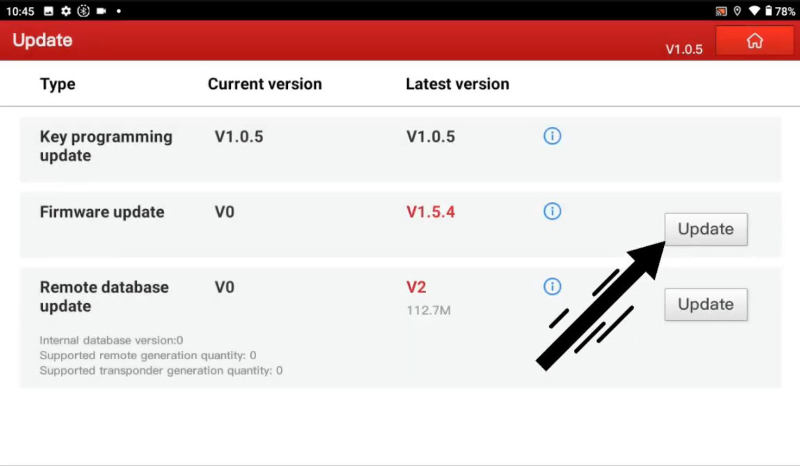As the new X431 Key Programmer is released, its software is added to Launch IMMO tablets/ scanners, but where is it and how to update it? Here we will show you.

Compatible Tablets:
How to Enable Software?
1)Update X431 software
Turn on a Launch tablet.
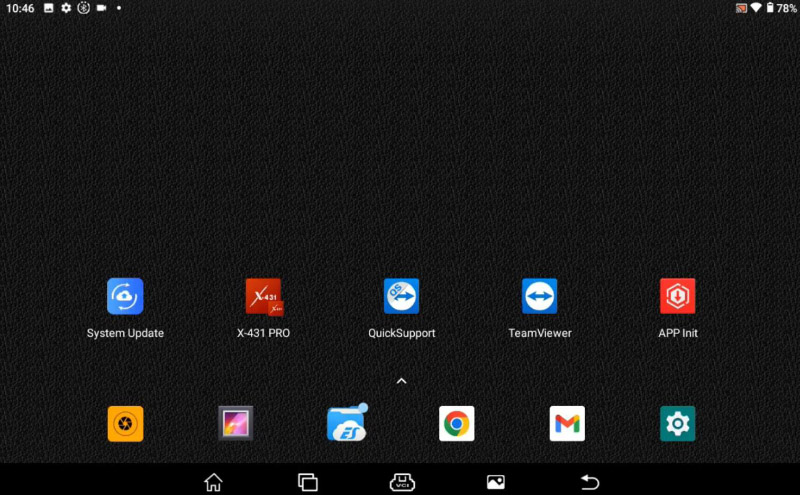
Select
X431 PRO>>Login>>Login>>UPDATE>>INSTALL>>OPEN
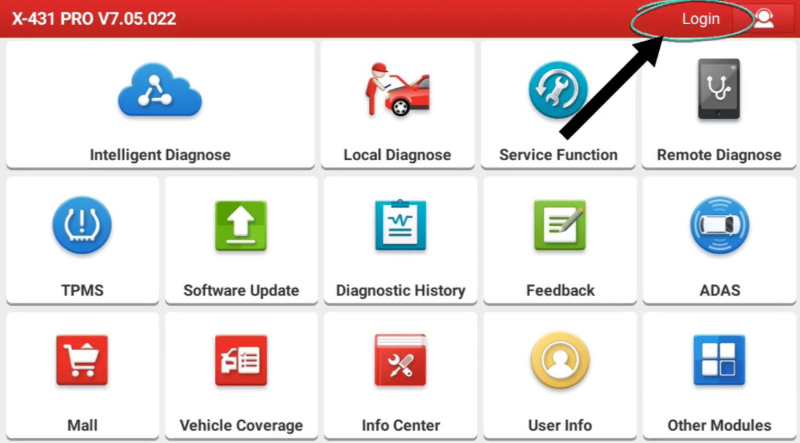
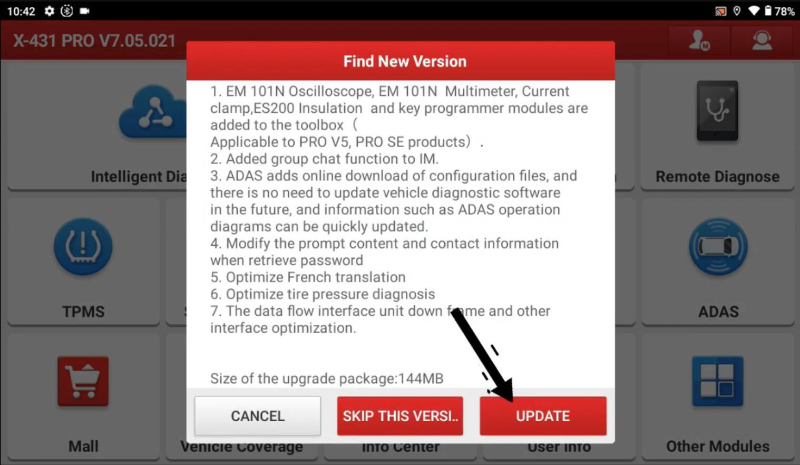
Select
Software Update>>Update
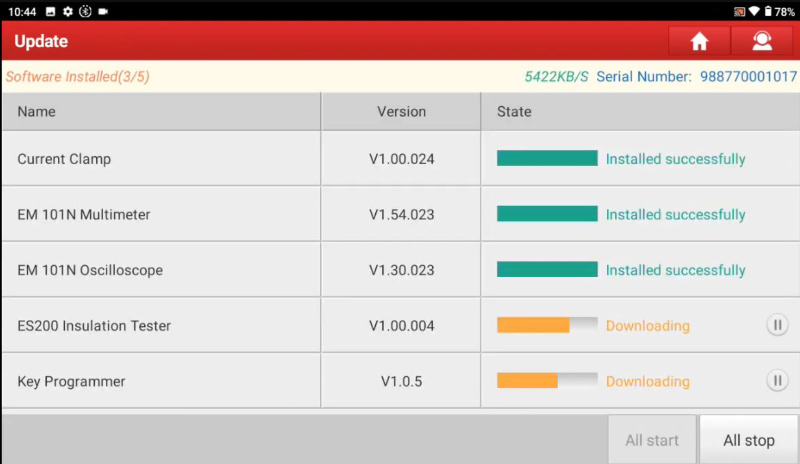
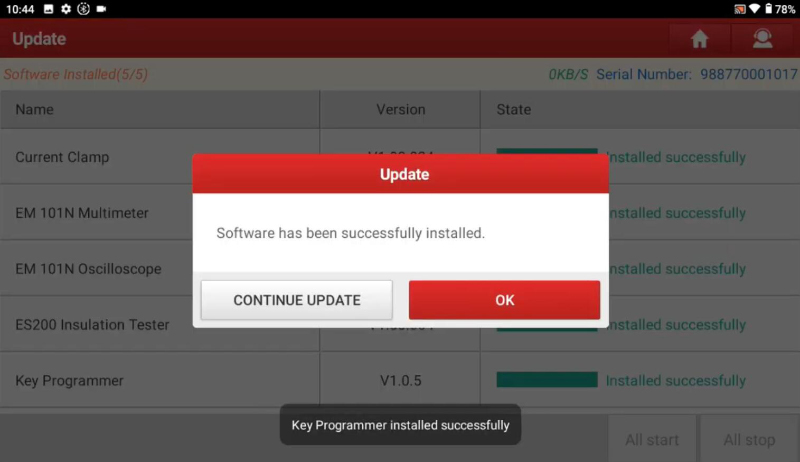
2)Update Key Programmer Firmware
Select Modules>>Toolbox>>Key Programmer
Here we are, key programmer menu.
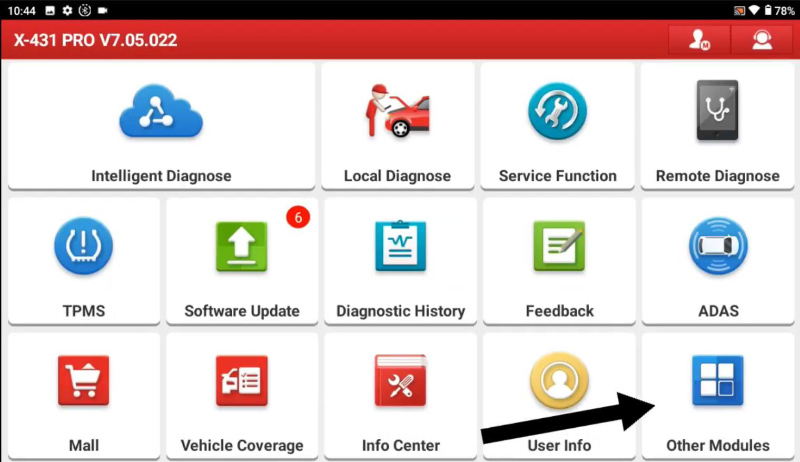
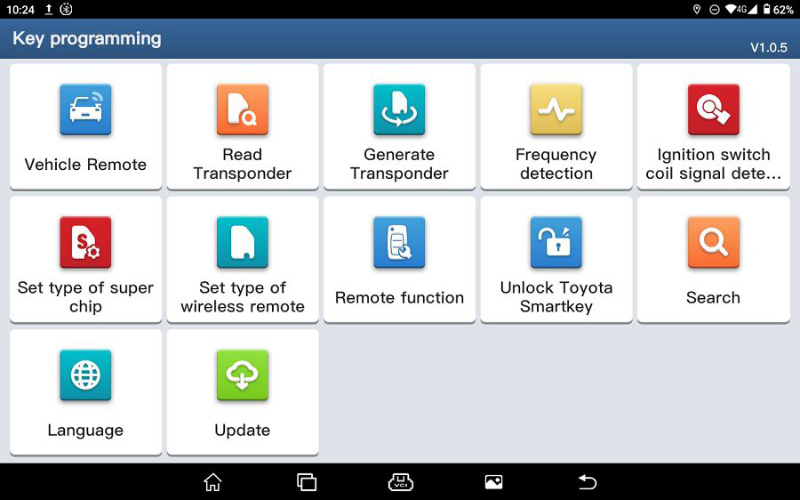
Select “Update” to update firmware.