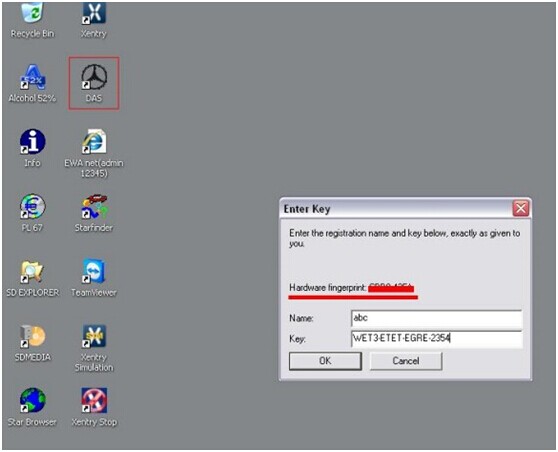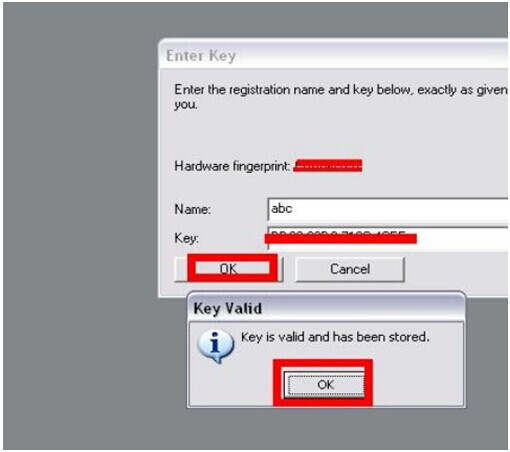MB STAR is a popular car diagnostic series for Mercedes Benz cars. MB STAR C3 and C4 are two of the most popular choices among the series. A customer inquired me how to use the Mercedes Benz Star C3 yesterday. Here I would like to answer the question in this article.
1. Click DAS to start up MB Star C3, and you will get a “Enter Key “ window
2. Fill the blank with your name and your key number, Click then “OK”, and then the system will remember your key number if the key number you input is right;
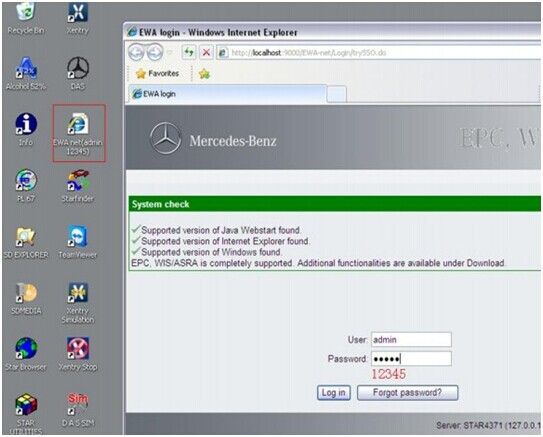
EPC WIS
3. Input your user name and password, as shown below;
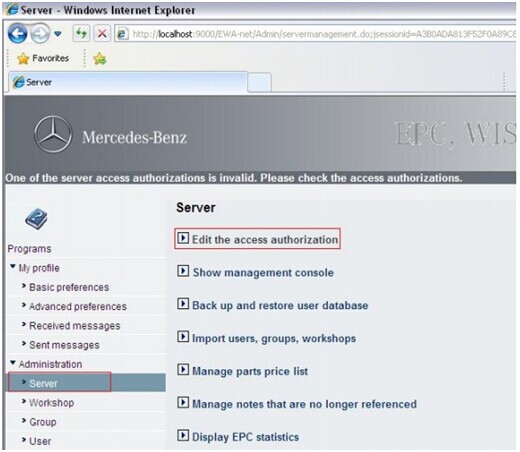
4. Click “Server” option, and enter “Edit the access authorization”;
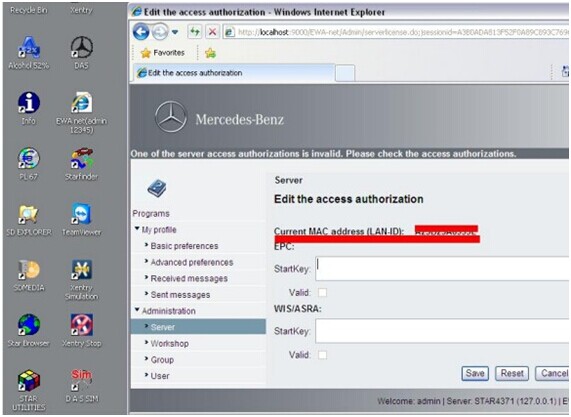 5. Fill the first “StartKey” blank in EPC part, as shown below;
5. Fill the first “StartKey” blank in EPC part, as shown below;
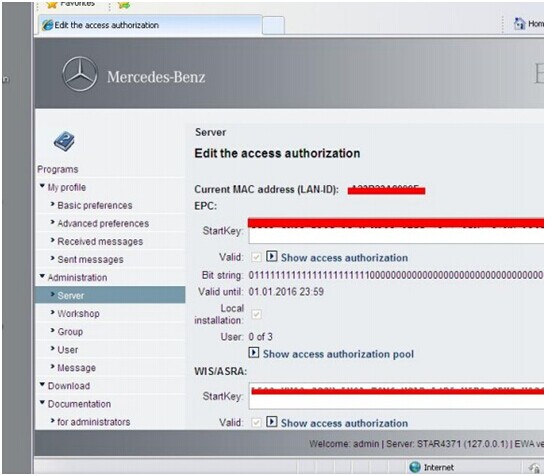 6. Fill the second “StartKey” blank in WIS/ASRA part;
6. Fill the second “StartKey” blank in WIS/ASRA part;
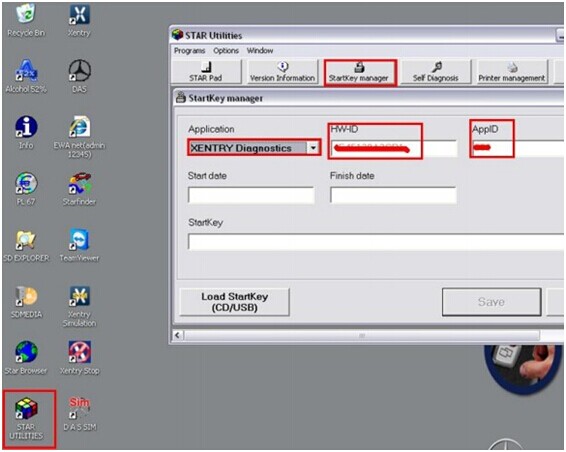 7. Open STAR Utilities, click StarKey manager, choose MB Star XENTRY Diagnostics and input your HW-ID (Hardware ID) and AppID (application ID);
7. Open STAR Utilities, click StarKey manager, choose MB Star XENTRY Diagnostics and input your HW-ID (Hardware ID) and AppID (application ID);
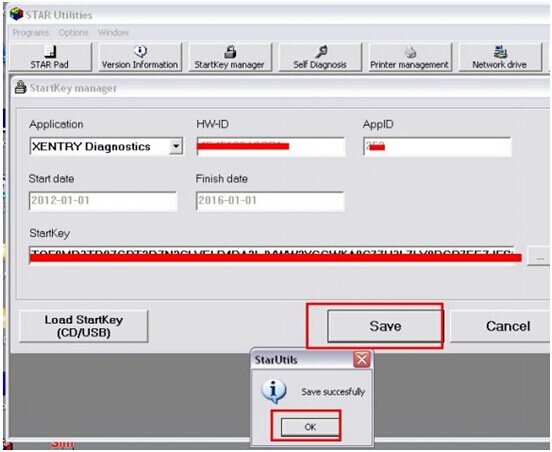
8. Input StartKey and save the document ( as shown below), and the Mercedes Benz diagnostic tool will be available thereafter: