Password is needed in original Xhorse iKeycutter Condor XC Mini Key Cutting Machine to run the machine. If you forget the password it will be troublesome to use the machine. Do not worry, here obd2eshop provide you have a solution to bypass this. Below are the detail steps:
First install iKeycutter Condor MINI online update software on a computer, run the software when installation finishes
Click “Update Online” ![]() and select “Clear ALL data”, see picture below:
and select “Clear ALL data”, see picture below:
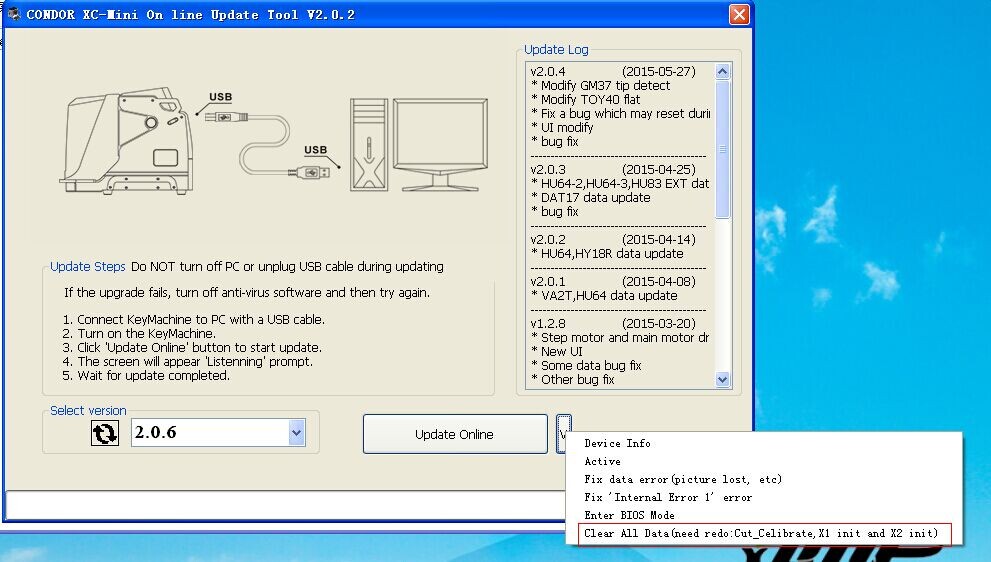
By doing this the origianl password will be erased from the system. After clear all data, if the device still ask to enter password, then enter “123456” as as the pass word.
If the condor xc mini key cutting machine does not ask to enter password, click “Self-Test”, see picture below:
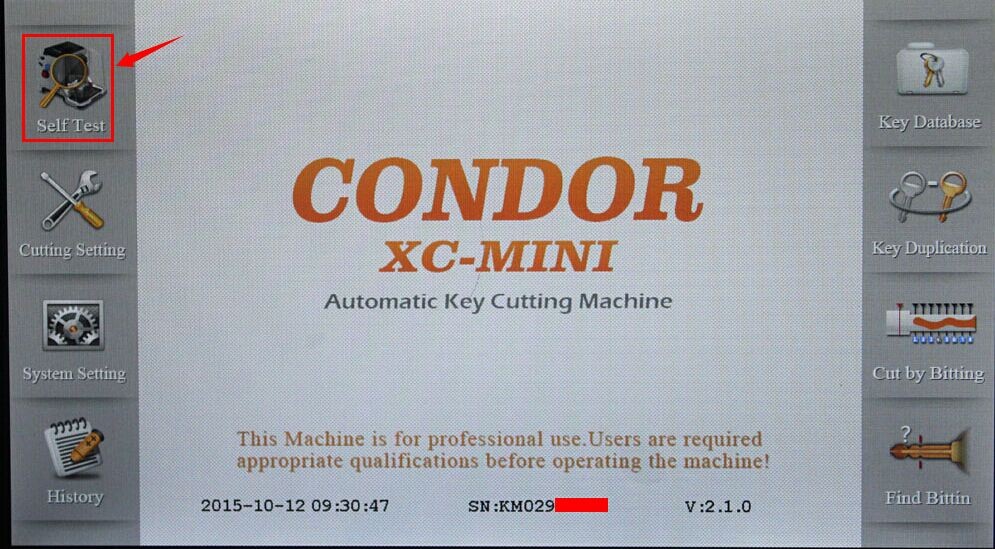
Then carry out Height Level calibration, Cutting Calibration or Clamp calibration step by step:
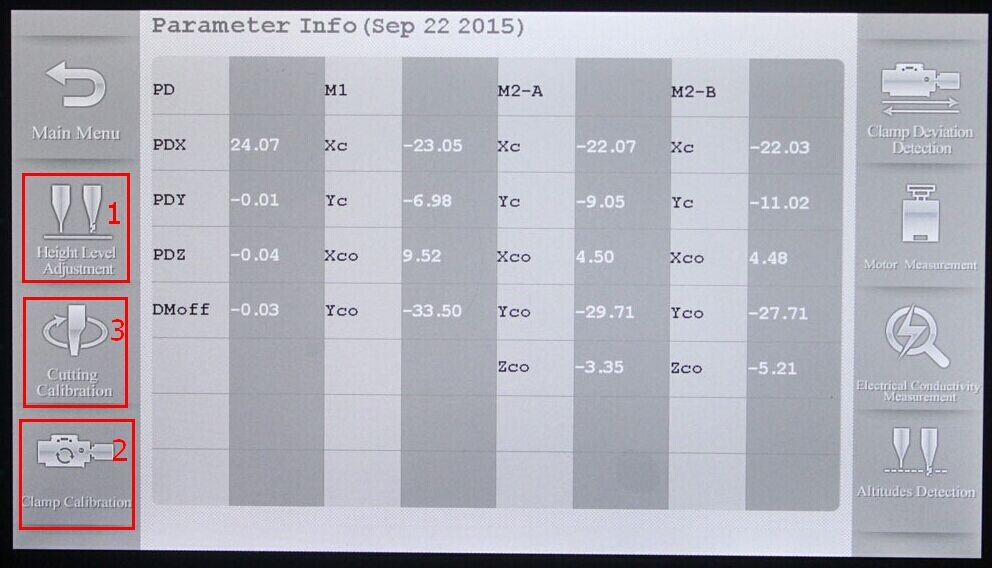
Restart the computer and start the condor xc mini, the machine will work all good now.



