CGDI BMW MSV80 key programmer all info here incl.: active, firmware update & software update, FEM / BDC authorization, how to use CGDI Pro to program BMW key (for example: CAS3, BMW 3 series FEM system etc.)
Click any of below title to learn details you want to know.
1.How to active CGDI Prog BMW
2.How to update CGDI Prog firmware & software
3.How to authorize CGDI Prog FEM / BDC system function
4.How to program BMW CAS3 key?
5.How to program BMW 3 series FEM key?
Guide:
1.How to active CGDI Prog BMW
Get message reading “Device activation time remaining -1 days”, it means the device is not active.
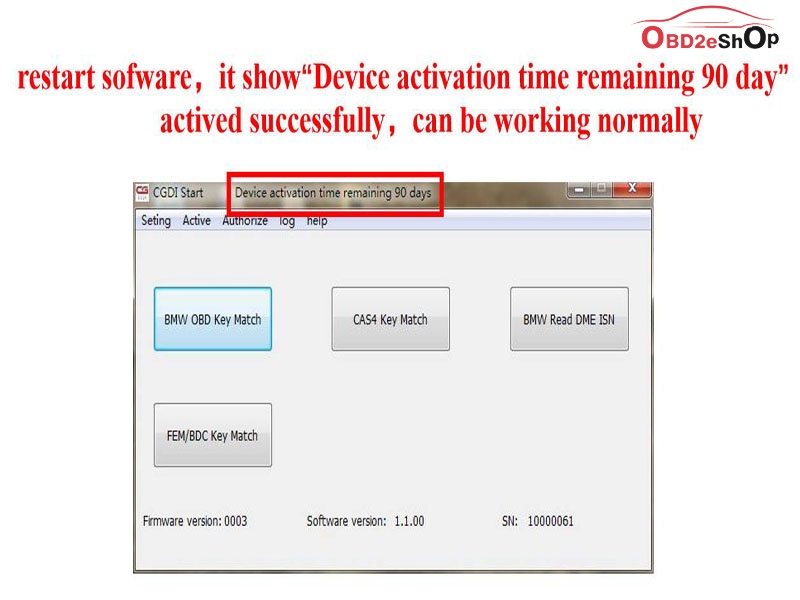
Select “Active”
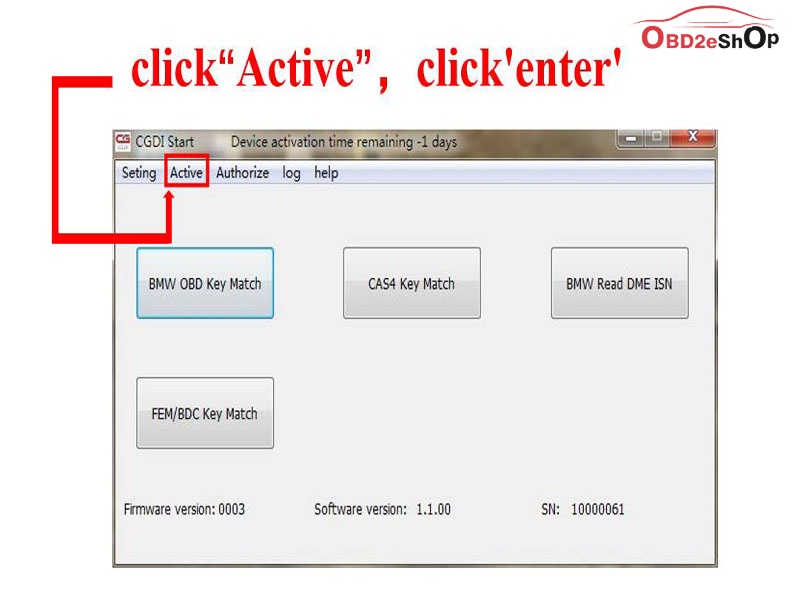
Copy the SN and send it to the supplier http://www.obd2eshop.com, and not close this dialog.
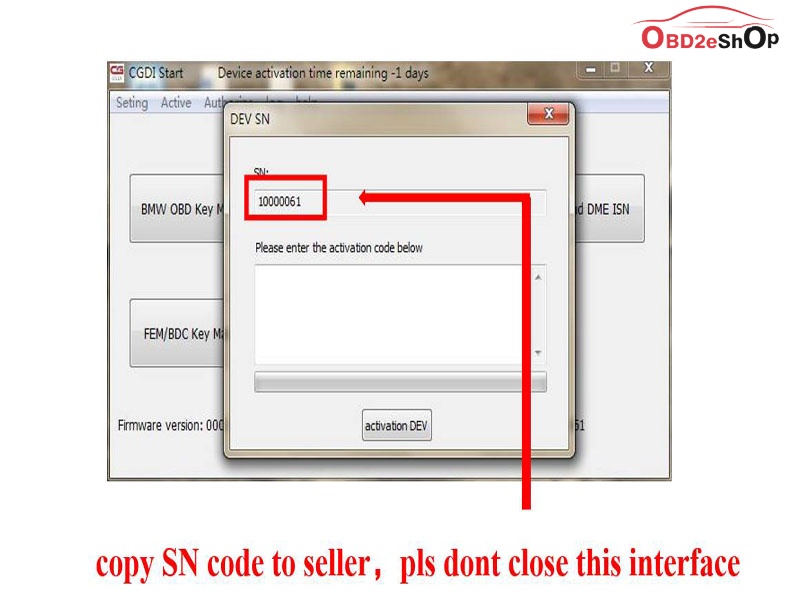
Enter the activation code, Select “Active”.
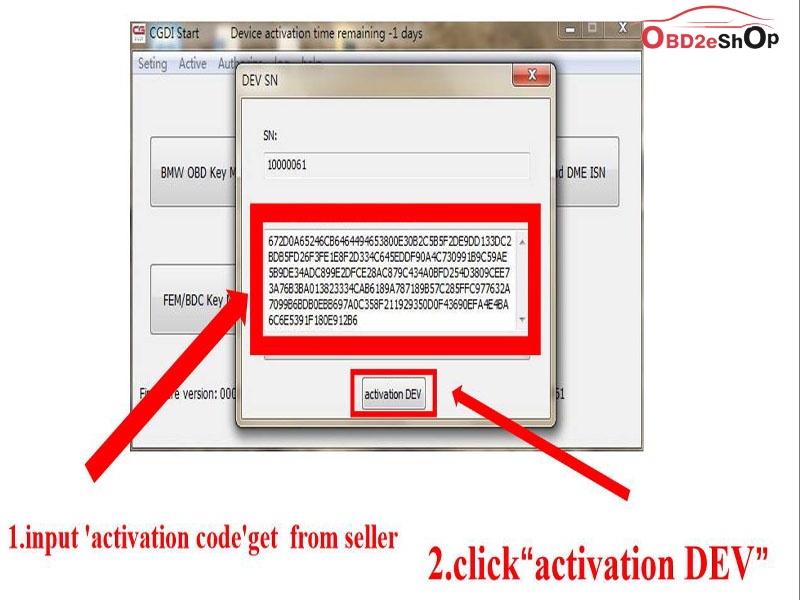
CGDI Prog is activated, please wait until it succeed.
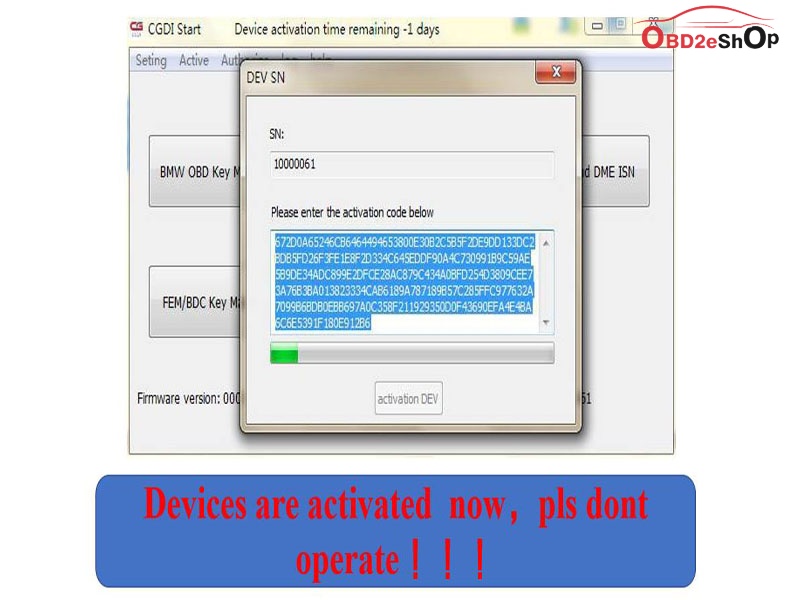
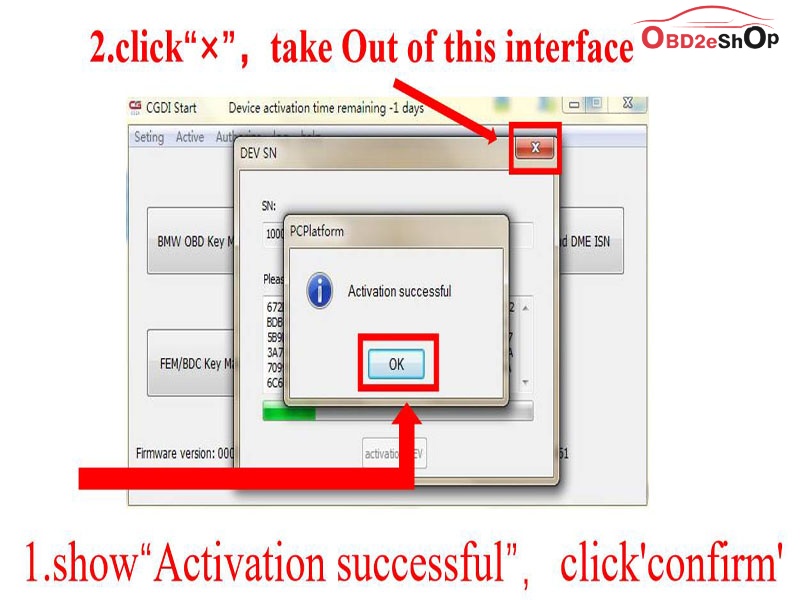
Restart CGDI Start and it pops up “Device activation time remaining 90 days”, CGDI activation succeed and CGDI Pro is working.
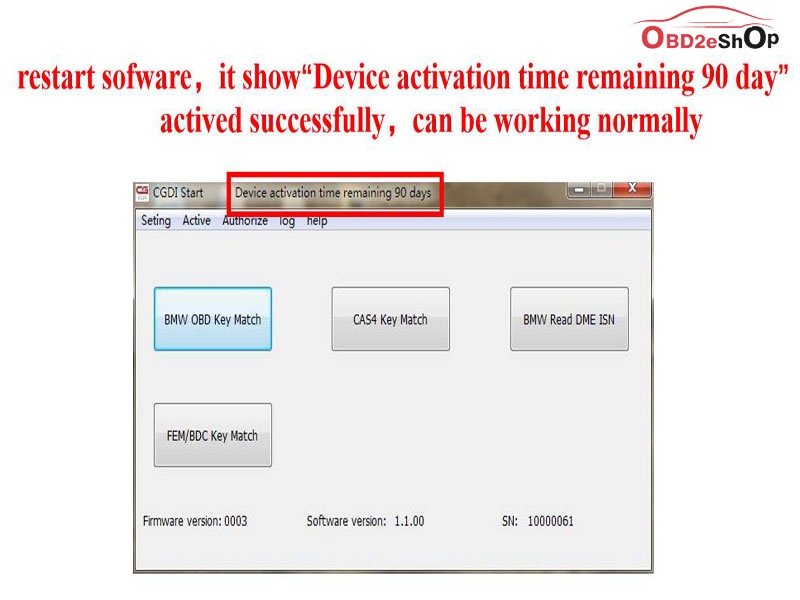
2.How to update CGDI Prog firmware & software
How to update CGDI Prog Firmware:
Step 1. Plug CGDI Pro device into the computer, launch the CGDI software.
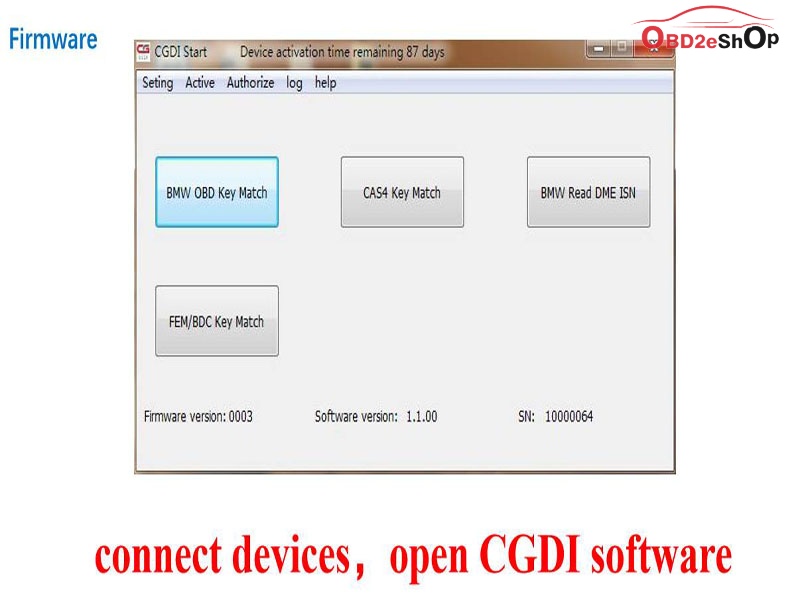
Step 2. Select “Setting” and then “Upgrade the firmware”, waiting.
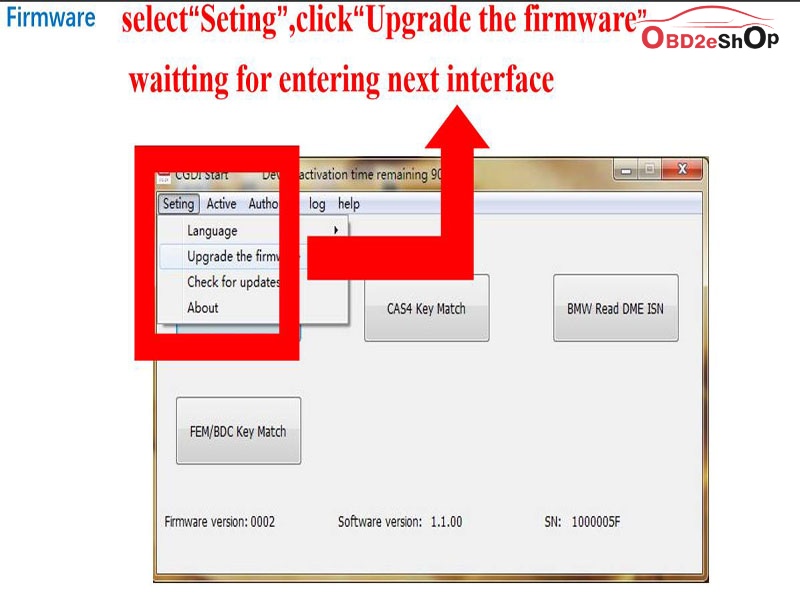
Step 3. Updating…
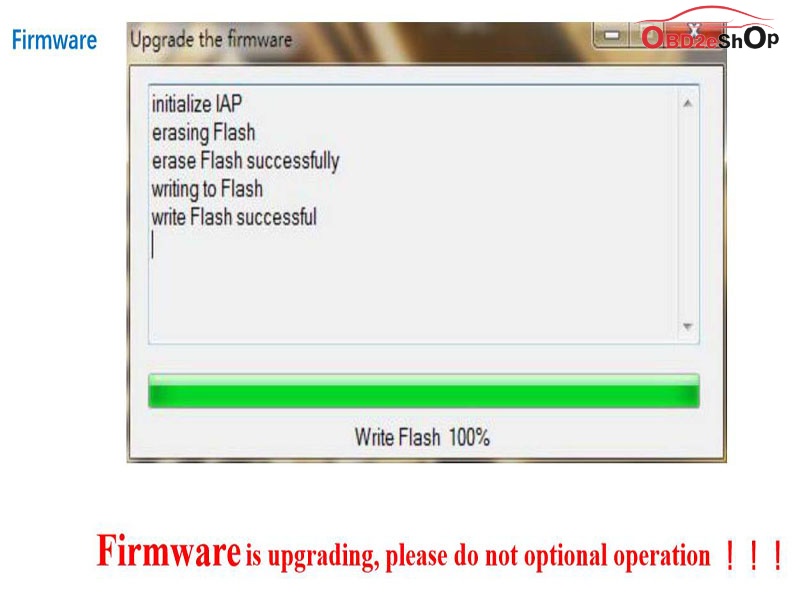
Step 4. CGDI programmer firmware update succeed, select “Upgrade the firmware”.
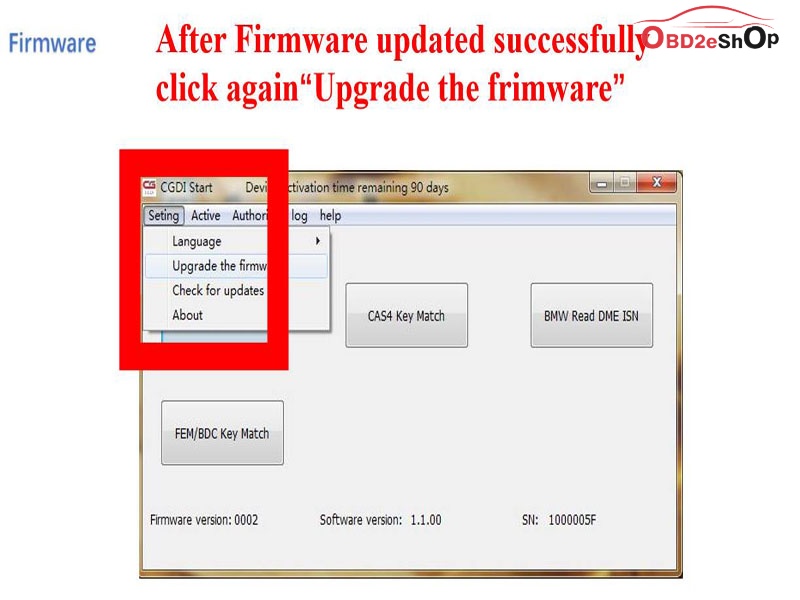
Step 5. It pops up ” The version is already up to date without upgrading”. Select “OK”.
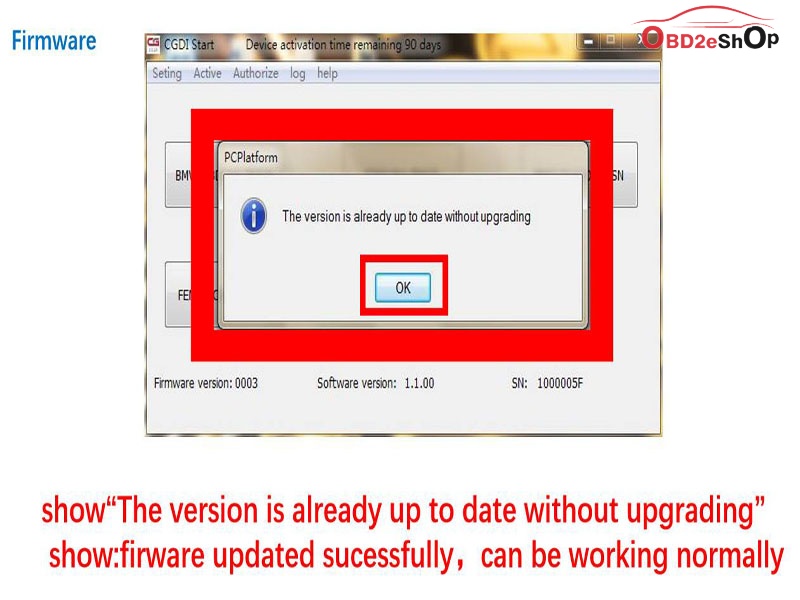
Done
How to update CGDI Prog software:
Step 1. Receive message ” There is a new version”, select “OK”
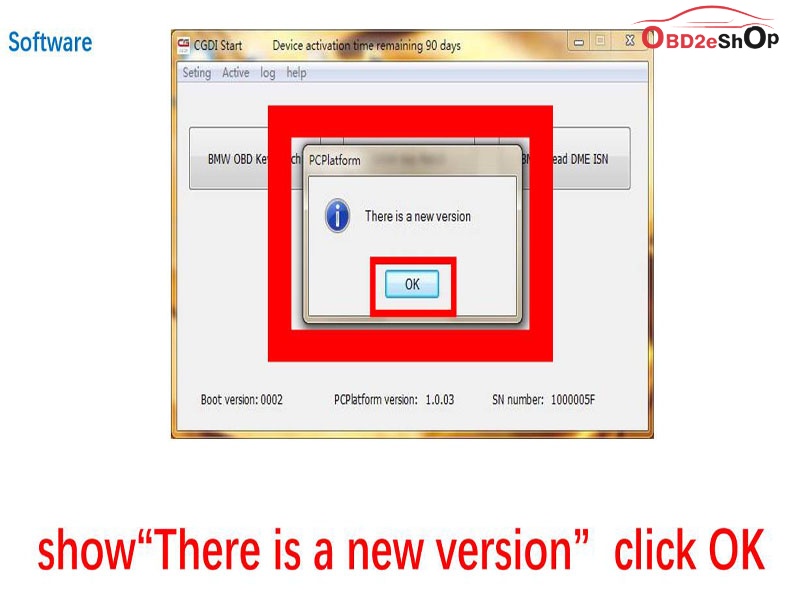
Step 2. Select “Setting”, then “Check for updates”, waiting until the next dialog box appears.
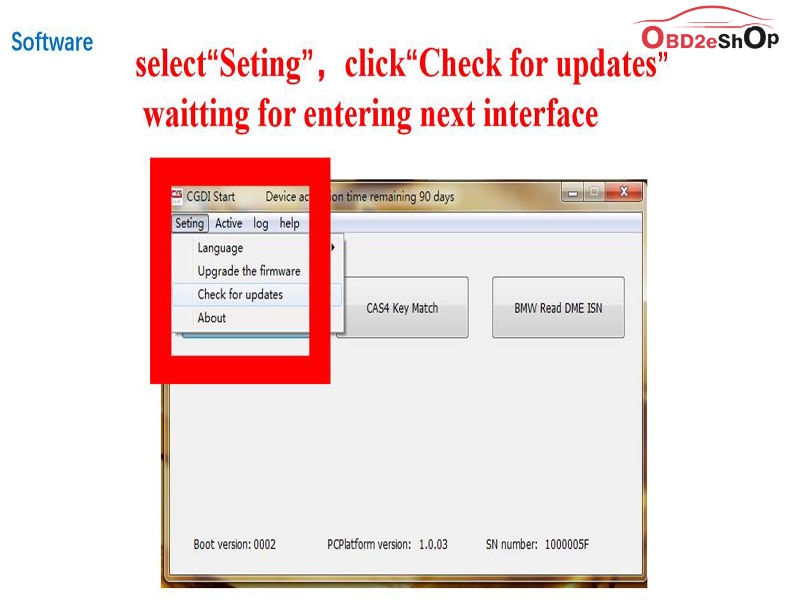
Step 3. Checking local file.
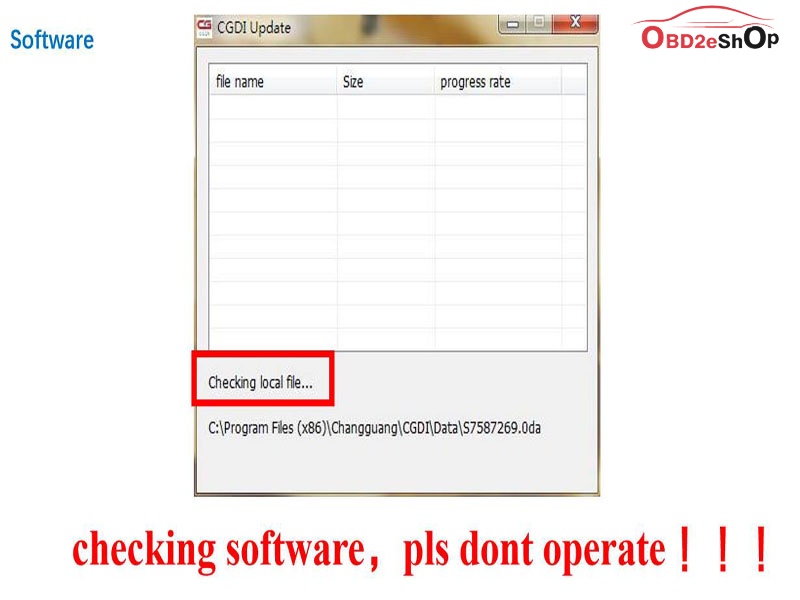
Step 4. Detects a new file, click “Yes” to update.
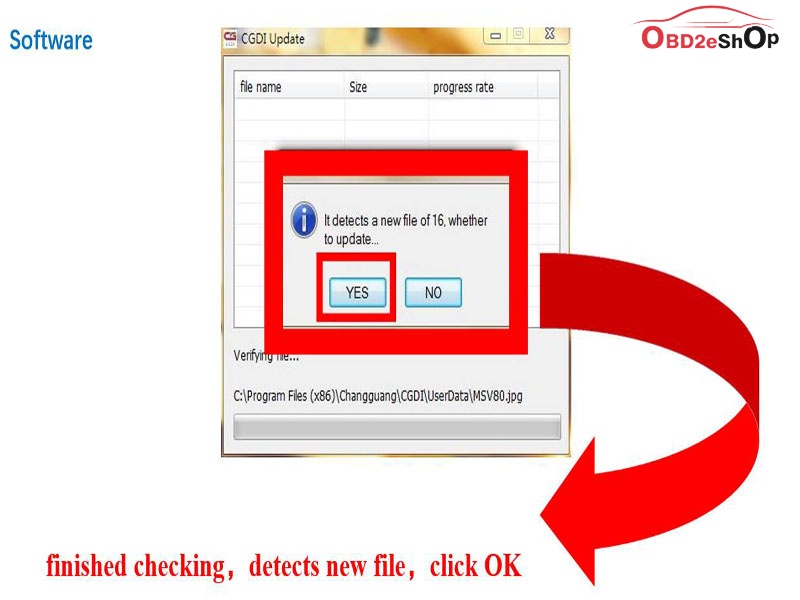
Step 5. Downloading file.
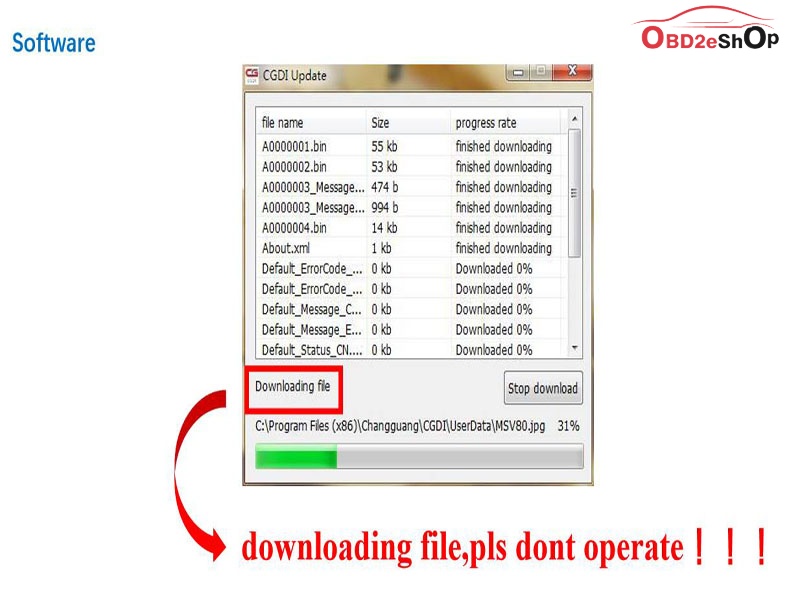
Step 6. Loading software complete.
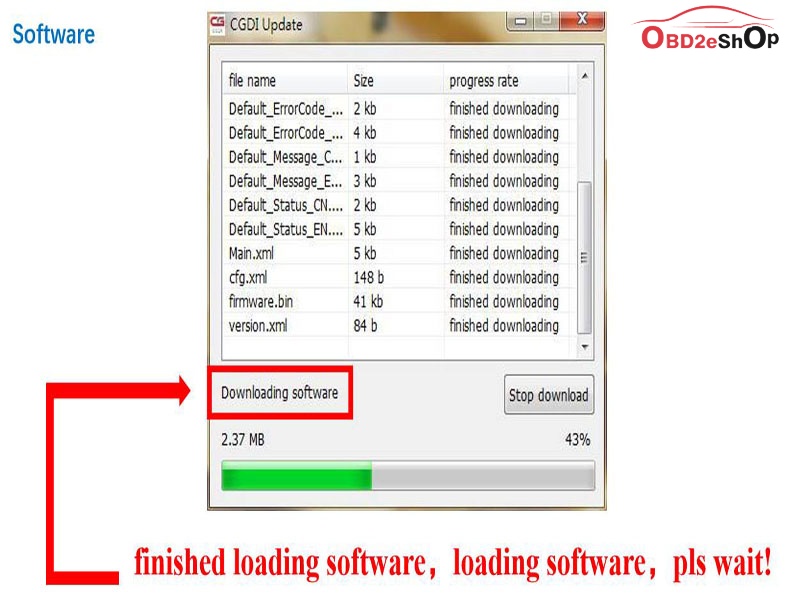
Step 7. CGDI programmer software update successfully. Ready to use the newest software.
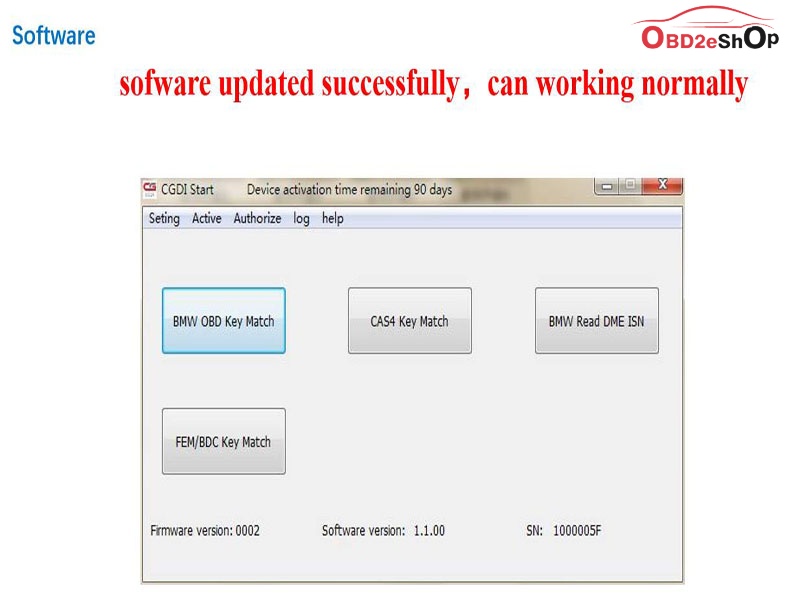
Done.
3.How to authorize CGDI Prog FEM / BDC system function
Step 1. Only after CGDI Prog is activated, can the user obtain authorization.
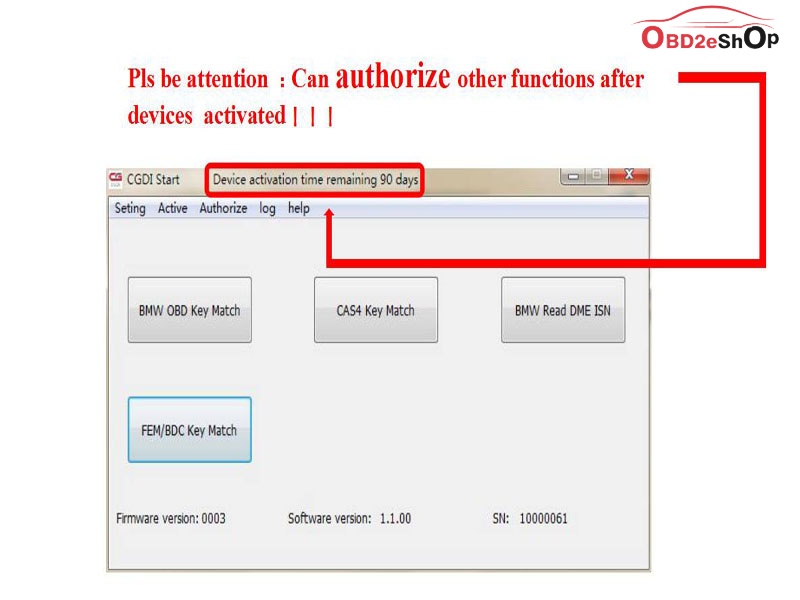
Step 2: Select “FEM/BDC Key Match”.
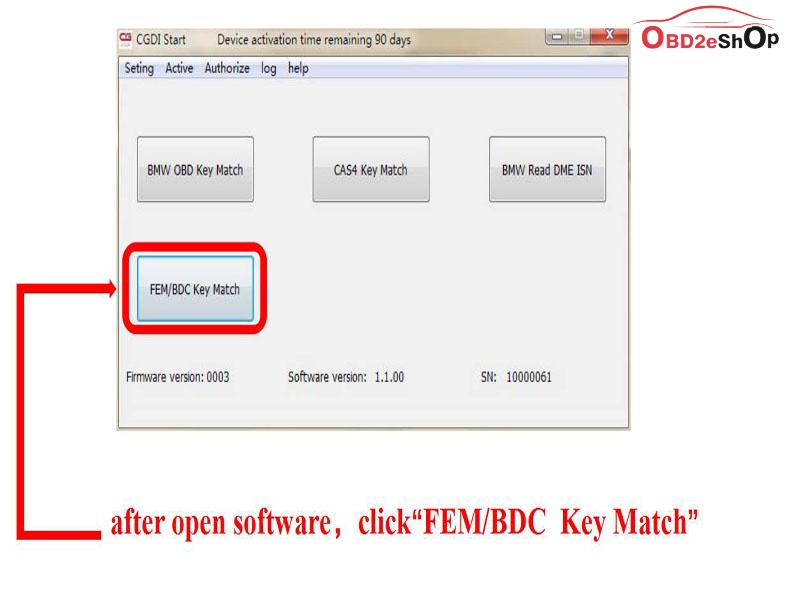
Step 3: Click “OK” to authorize.
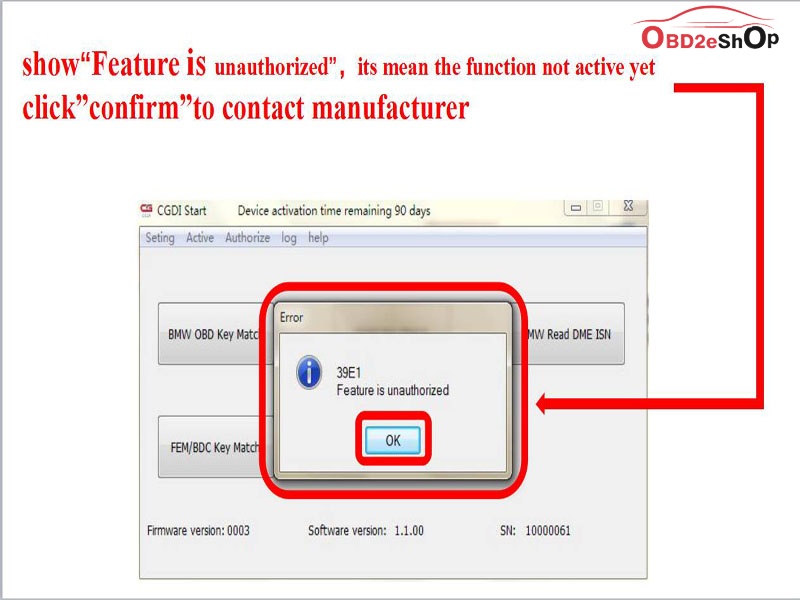
Step 4: Click “Authorize”.
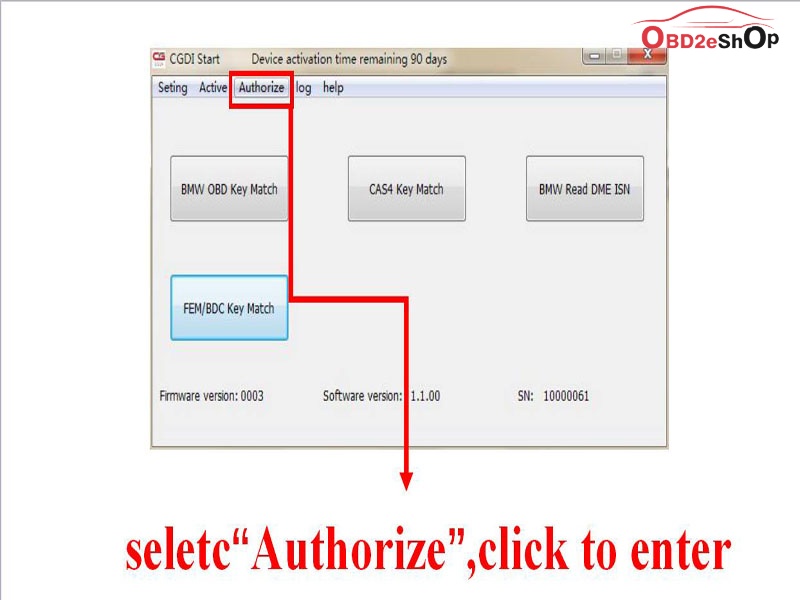
Step 5: Copy the SN and send it to the supplier.
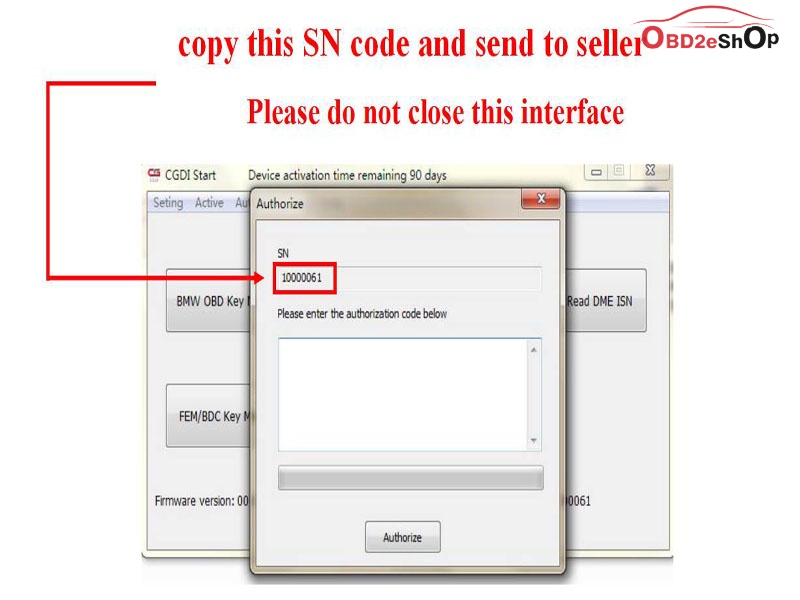
Step 6: Input the authorization code and select “Authorize”.
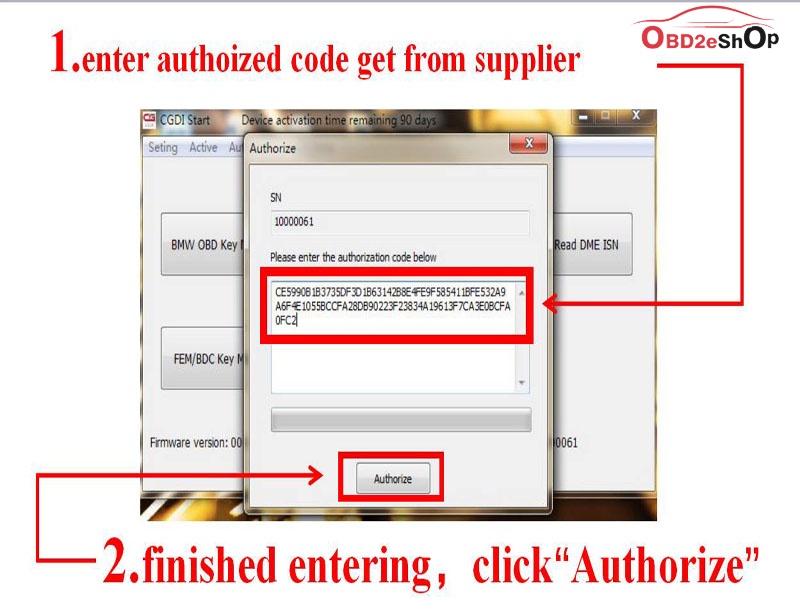
Step 7: Authorization successfully.
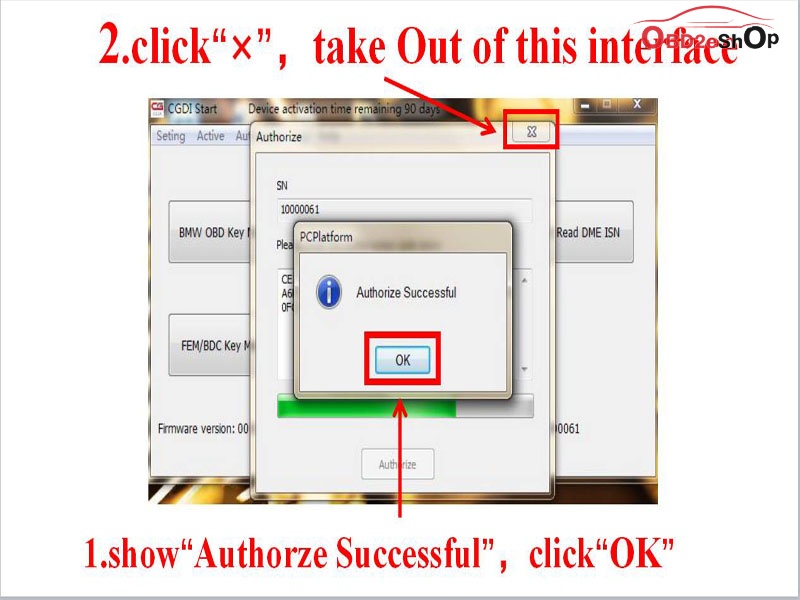
Step 8: Restart CGDI Start, select “FEM/BDC key match” to enter.
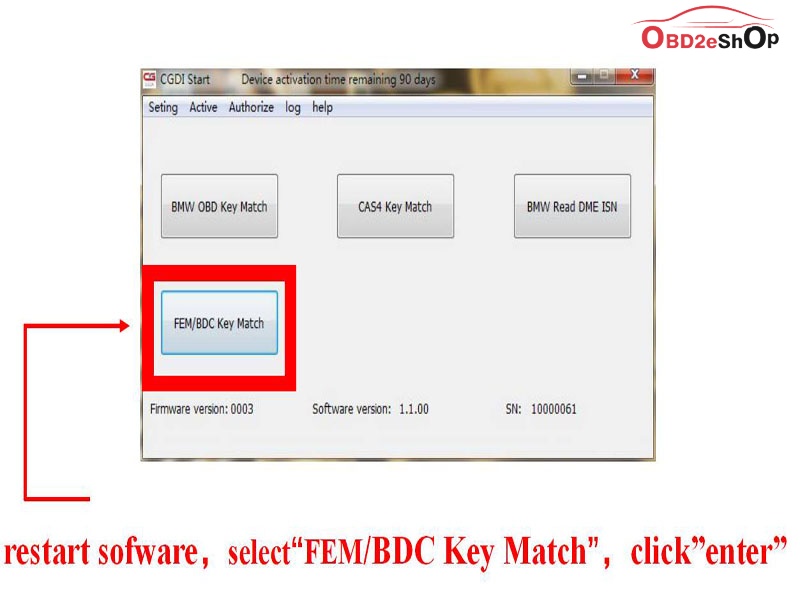
Step 9: This is FEM/BDC key match main interface.
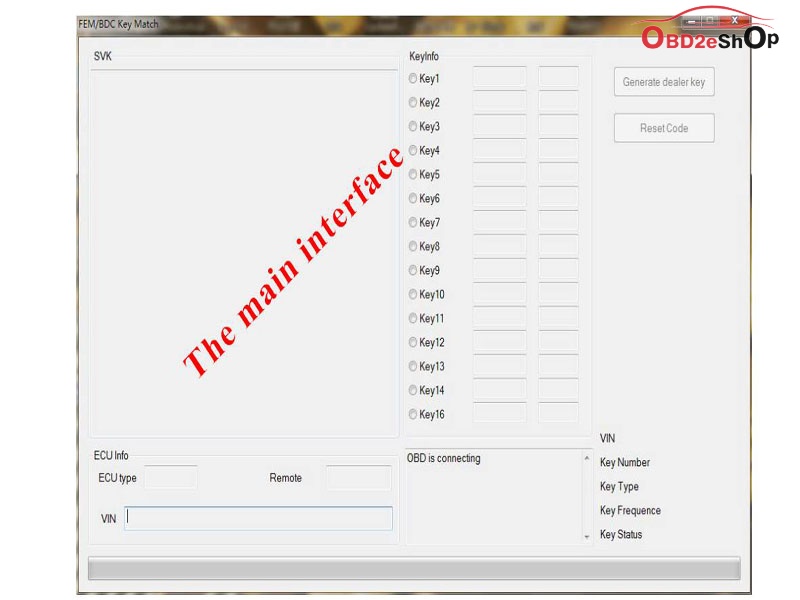
4.How to program BMW CAS3 key?
Open CGDI Start, select “BMW OBD Key Match”.
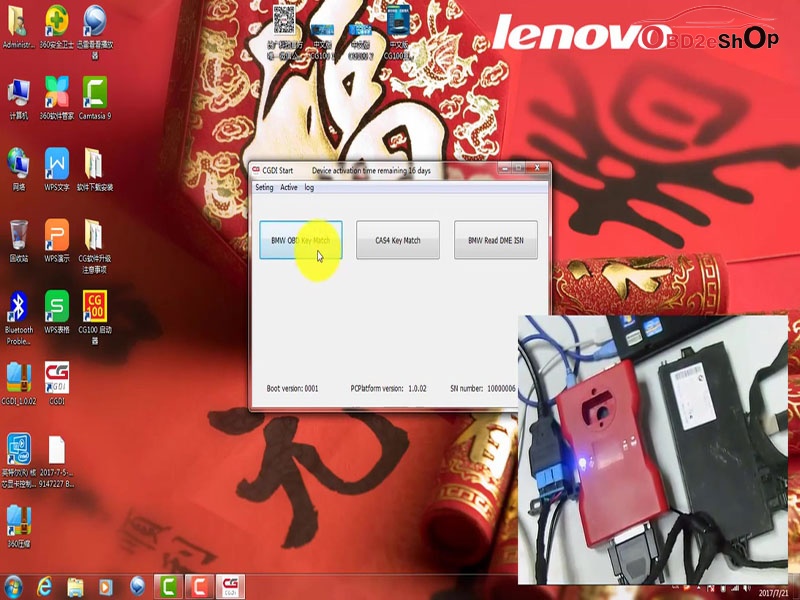
Select “Read Key Info”
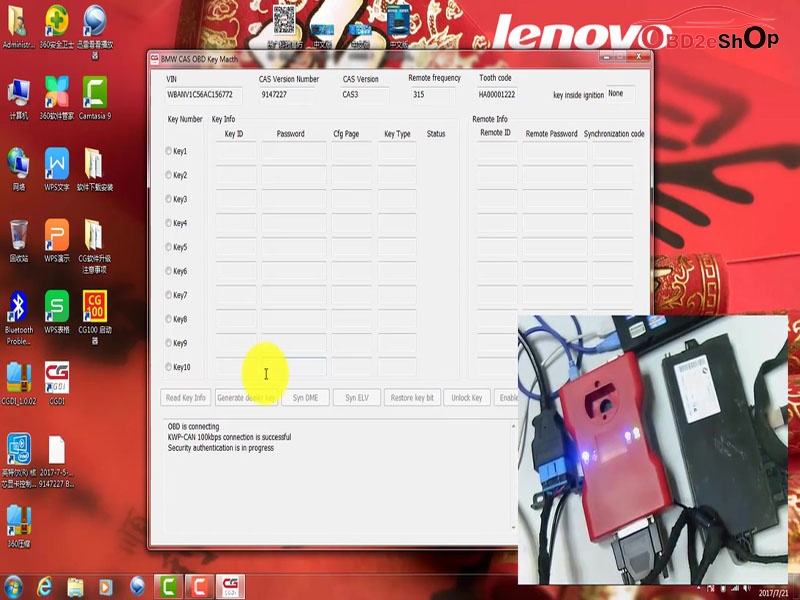
The data was read successfully, get prompt “Please remove the key from the ignition”
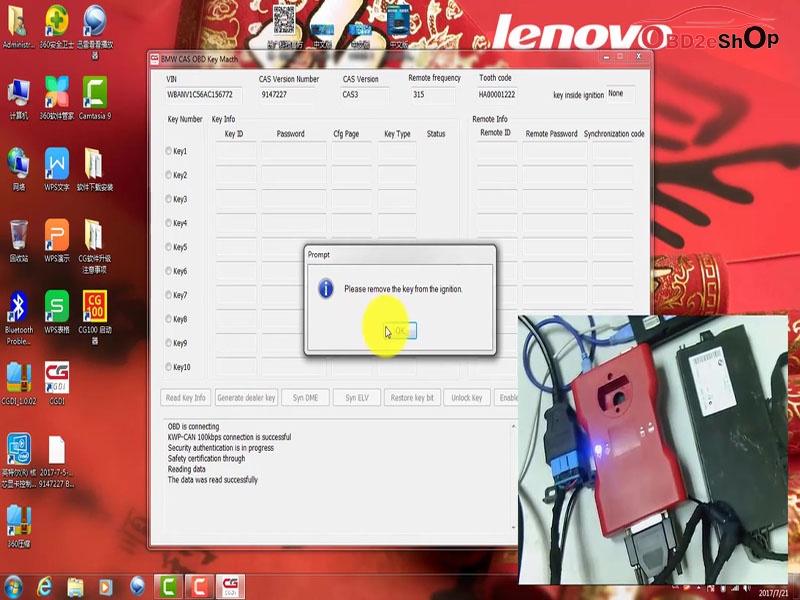
Finally, the key information was successfully read, and save it to the desktop.
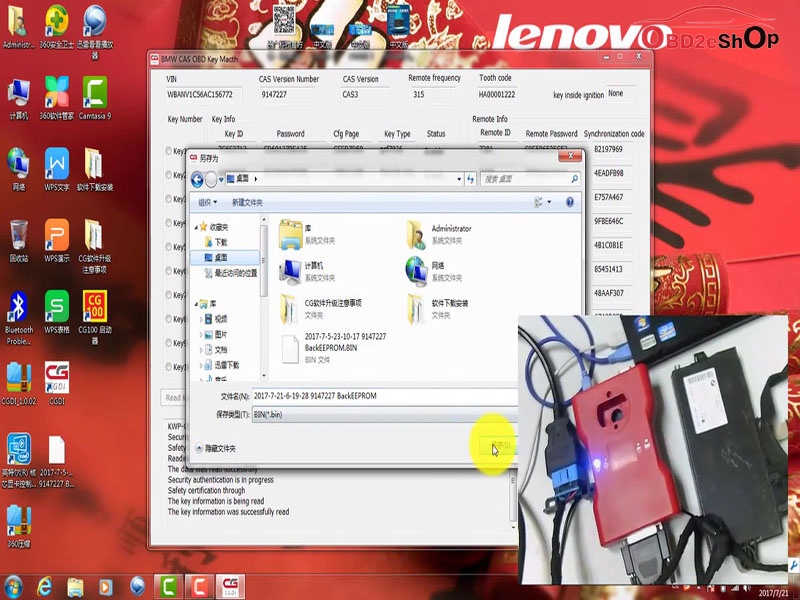
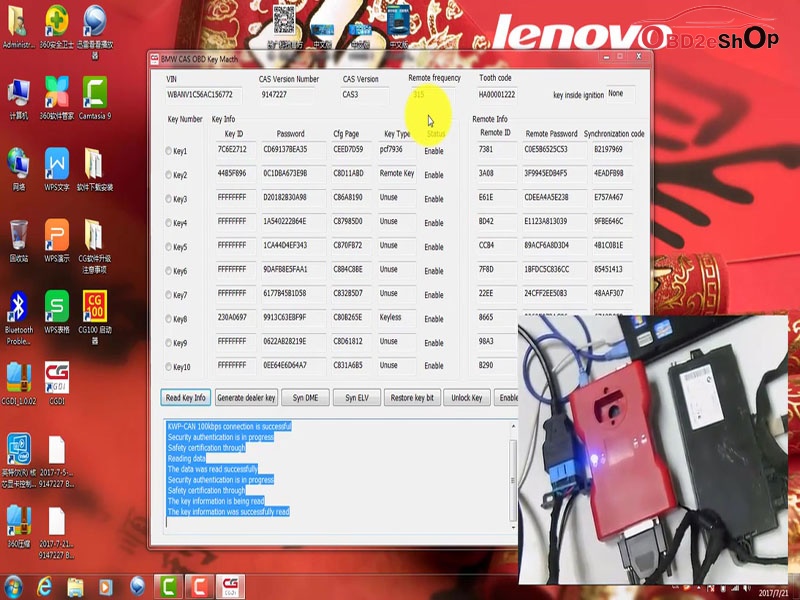
Attach a video on BMW CAS3 key match via CGDI Pro :
5.How to program BMW 3 series FEM key?
CGDI PRO can program BMW 3 series FEM key.
Connect CGDI PRO to the computer and the BMW 3 series

This is BMW F series 433MHZ blade key in black.

Remove the FEM module from the car.

Please load the EEPROM data file read out from the car.
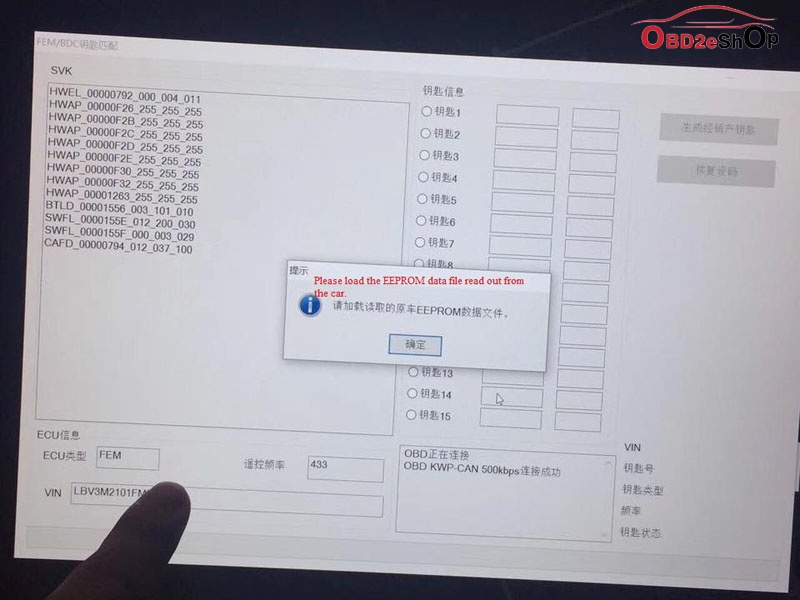
Coding successfully
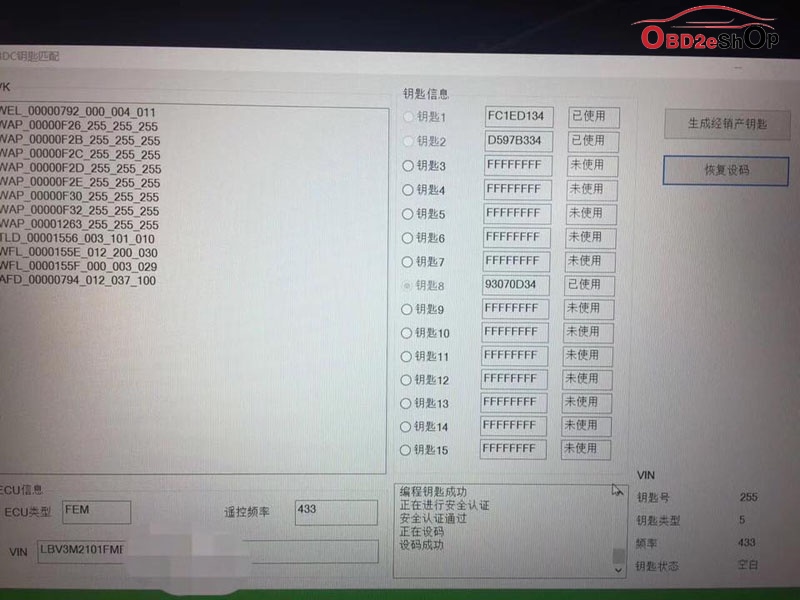
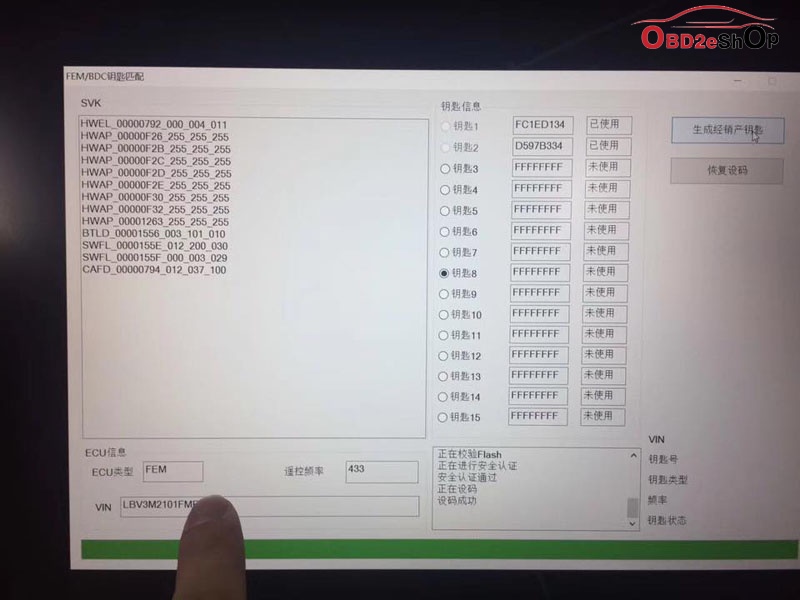
Complete procedure shown as below thumbnail
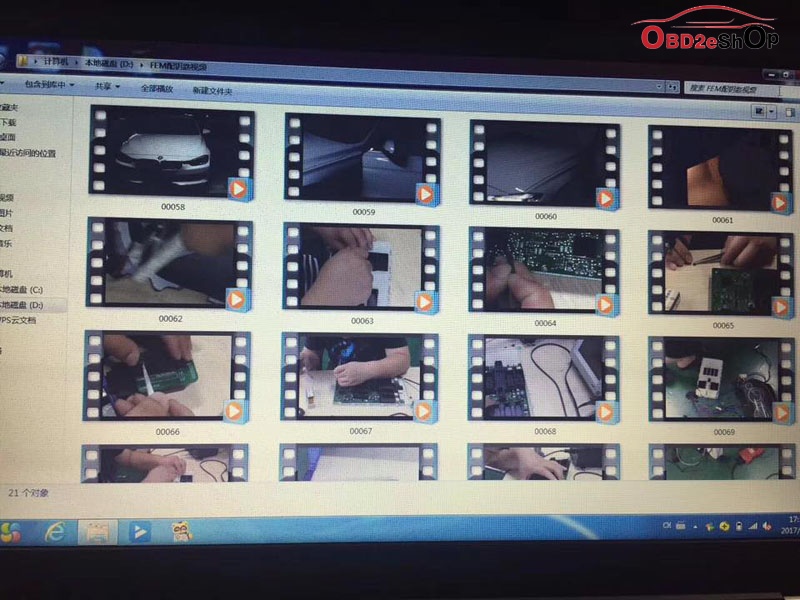
To be continued…
Big thanks to the tech support working at http://www.obd2eshop.com.



